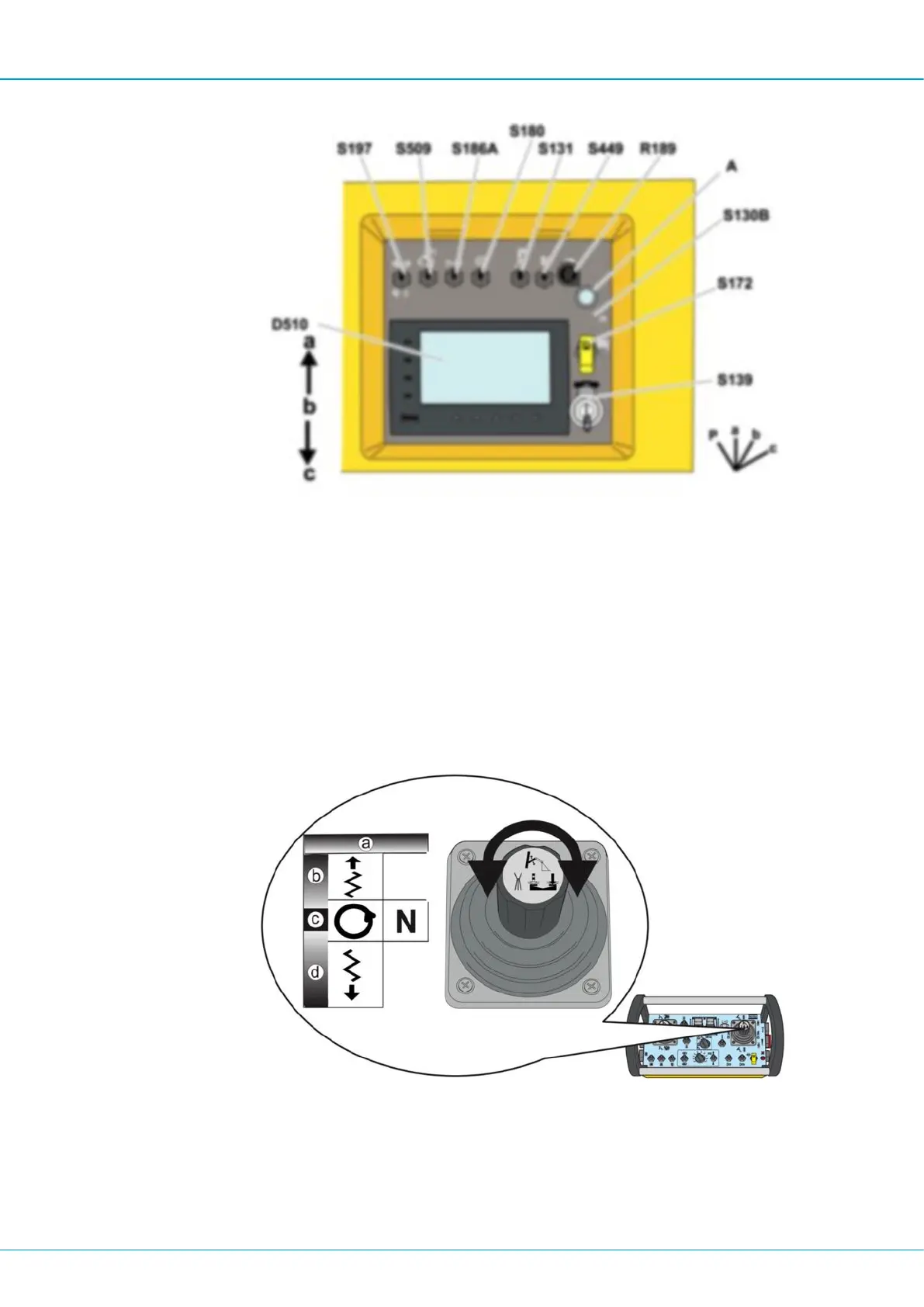FlexiROC T35 R/T40 R 8 Drilling
100 No: 3171473547.1 en
Diesel panel
5.
Check that the switch for flushing air is in position for REDUCED/FULL FLUSHING
AIR. Flushing air starts at the same time as percussion is started. Switch S100, posi-
tion (a).
6.
Close the drill-steel supports. Switches S119 and S187, position (a).
7.
Lower the rock drill until the drill bit is pressing lightly against the ground. Right multi-
function lever, position (c).
8.
Set the hole length to zero, button S465 (option).
9.
Lower the suction hood to the ground. Switch S167, position (c).
10.
Start rotation. Right multi-function lever to the left (sector c).
Sector description, right multi-function lever.
11.
Start drill feed. Right-hand multi-function lever forward through sector (b).
12.
Low percussion is activated through turning right-hand multifunction lever (anticlock-
wise):
