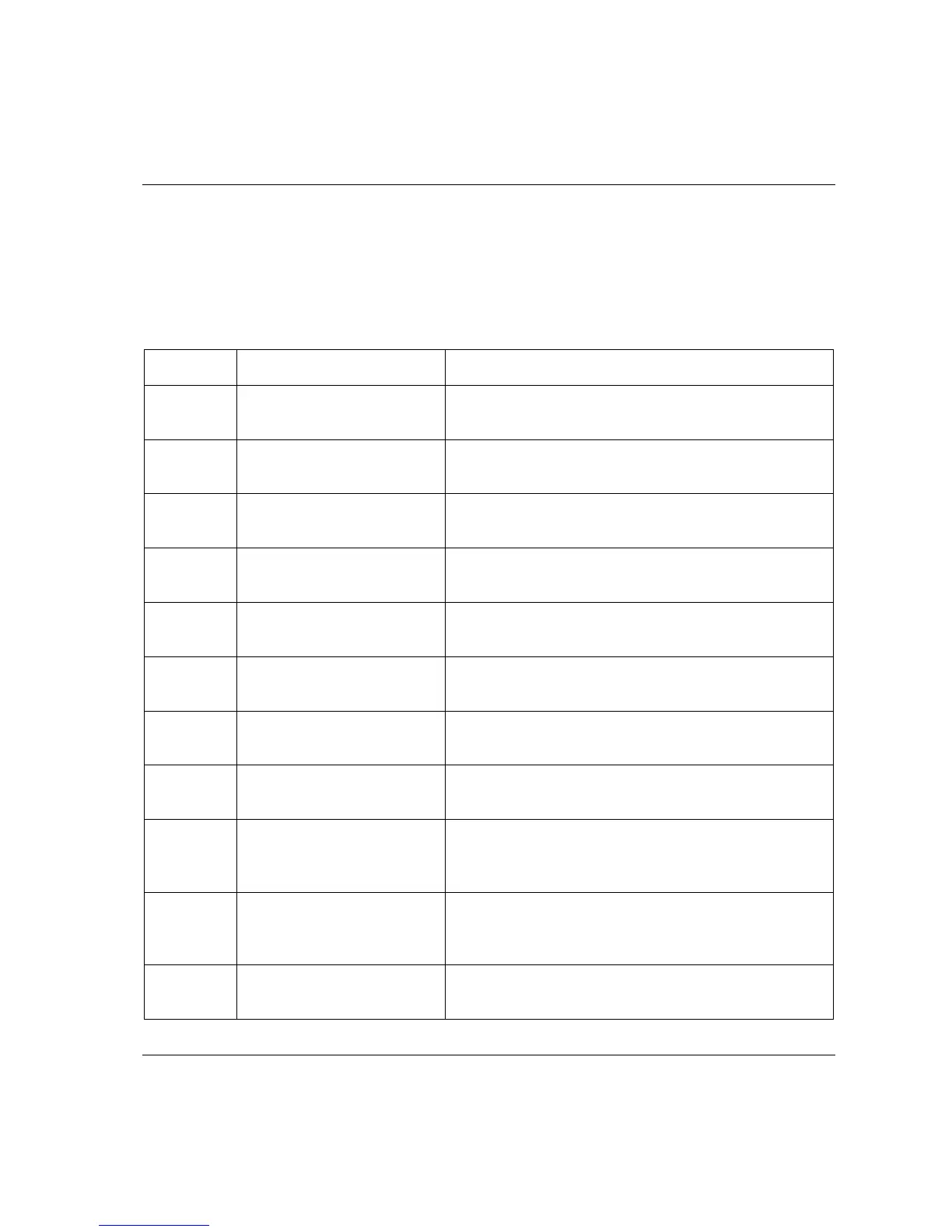STa 6000 User Guide Introduction
9836 8243 01 Edition 3.1 13 (324)
1 INTRODUCTION
1.1 About this Document
This document is a User Guide for the STa 6000 and it is divided into the main following parts:
Part Name Description
Chapter 1 Introduction This chapter introduces this user guide and provides the
STa 6000 technical specifications.
Chapter 2 System Overview This chapter introduces the STa 6000 with its models and
accessories.
Chapter 3 User Interfaces This chapter provides an overview of the user interfaces
available on the STa 6000 (display, keyboard, ports, etc).
Chapter 4 Working with ToolsTalk
BLM
This chapter introduces the operations of the STa 6000
management software.
Chapter 5 Transducers This chapter describes which type of transducer can be
connected to the STa 6000.
Chapter 6 Getting Started with STa
6000
This chapter explains to the operator how to use the STa
6000 in the Quick Programming mode.
Chapter 7 Pset This chapter explains how to create, configure and
execute a test program.
Chapter 8 Tool Testing This chapter details how to set the parameters to test
click-wrenches, slip-wrenches, power and impulse tools.
Chapter 9 Joint Testing This chapter details how to set the parameters to test a
joint using the various residual torque strategies, and the
joint analysis function.
Chapter 10 Power Focus / PowerMACS
Calibration
This chapter explains how to calibrate the torque of the
tools/spindles of Power Focus and PowerMACS, using
the STa 6000 with a reference transducer.
Chapter 11 Identifier This chapter describes the use of barcode readings with
the STa 6000.
