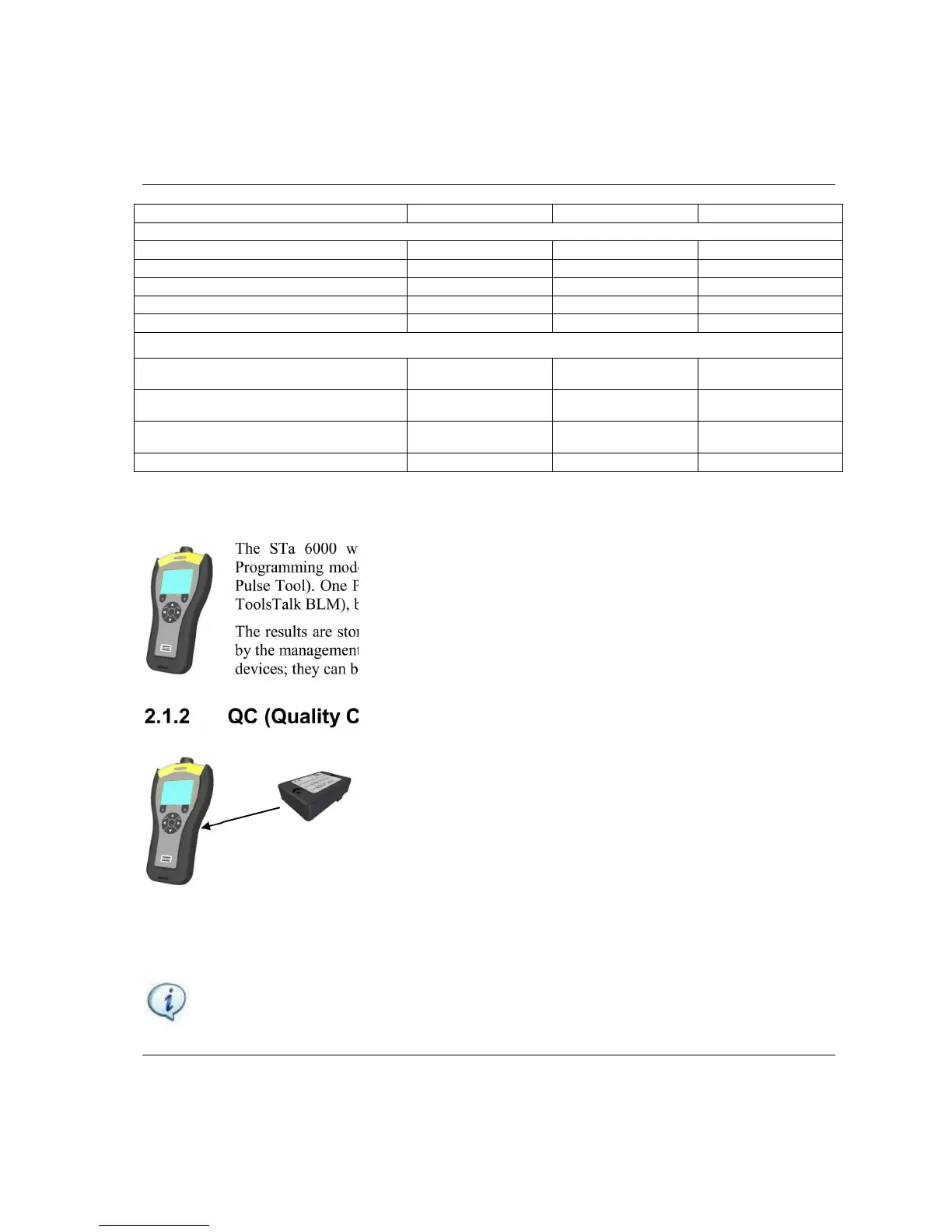2.1.1 Basic
The STa 6000 without a RBU installed works as STa Basic. It provides the Quick
Programming mode with tools testing menu (Click-wrench, Power Tool, Peak Wrench and
Pulse Tool). One Pset and one Tool can be defined directly on the STa 6000 menu (not by
ToolsTalk BLM), but they are not saved in the STa 6000 Basic memory.
The results are stored in the STa 6000 memory and can be retrieved (and possibly printed)
by the management software (ToolsTalk BLM), but they cannot be transferred to any remote
devices; they can be exported to Excel.
2.1.2 QC (Quality Control)
The STa 6000 QC provides tool test and quality test functions. This
includes tests of tightening tools (Click-wrench, Power Tool, Peak
Wrench and Pulse Tool), and tests of joints to evaluate the residual
torque. Free test function is also available.
It provides Pset definition, transducers database, real time statistics
on the display. This instrument provides also Power Focus /
PowerMACS calibration function.
The results are stored in the STa 6000 memory and can be retrieved (and possibly printed) by the
management software (ToolsTalk BLM), or exported to Excel.
This version can also work in conjunction with Torque Supervisor.
NOTEWorking with Torque Supervisor
RBU - QC
