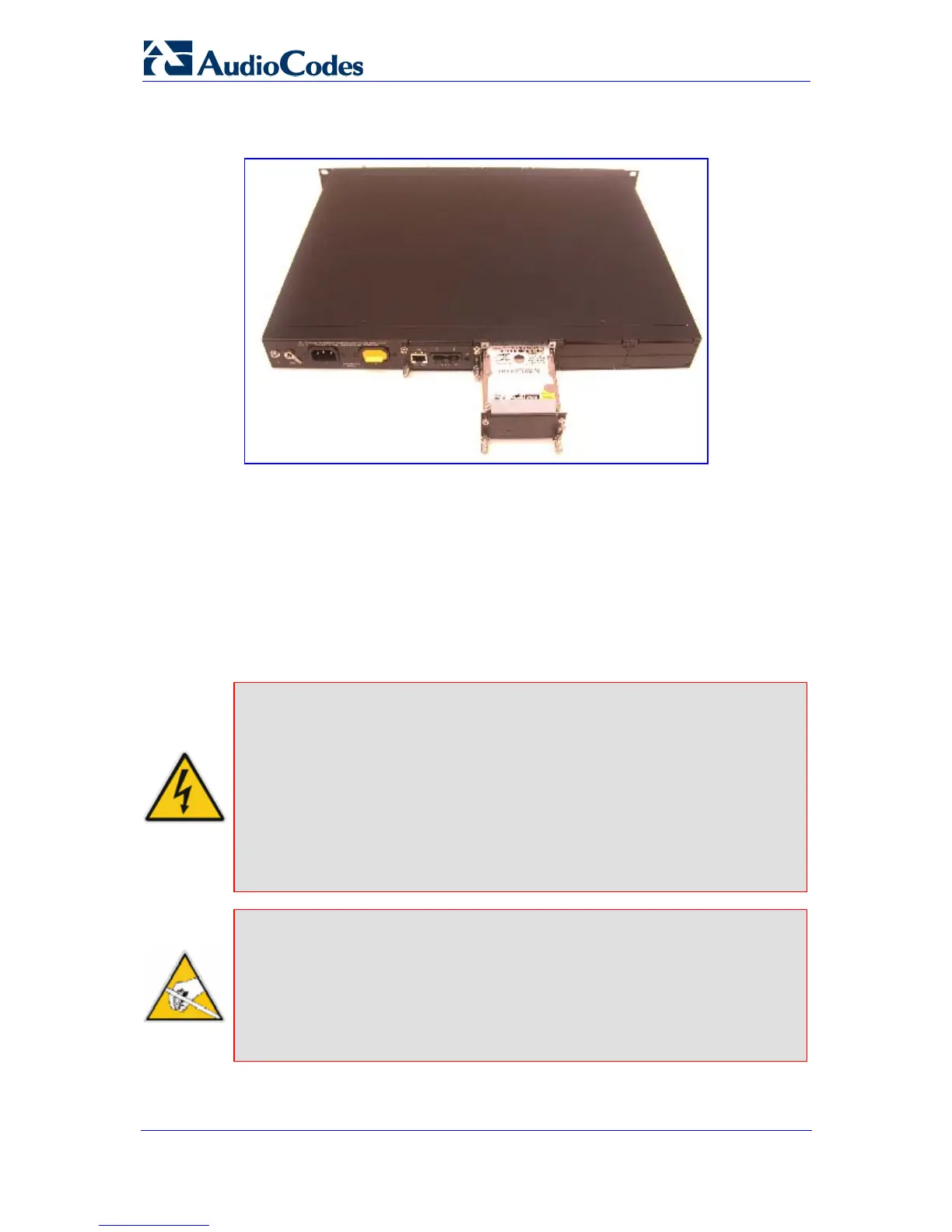Installation Manual 66 Document #: LTRT-83506
Mediant 1000
4. Insert the HDMX module into the second slot, as shown in the figure below.
Figure 5-9: Inserting HDMX Module
5. Push the HDMX module into the slot and press on it firmly to ensure it has been fully
inserted.
6. Using a flathead screwdriver, tighten the module's mounting pins.
5.1.5 Replacing the iPMX Module's Lithium Battery
The iPMX module is equipped with a 3-volt CR-1225 Lithium battery (AudioCodes product
number: ACL P/N RBAT00001). Typically, battery life is estimated at two years. However,
for various reasons, the battery may last for a shorter duration.
Warnings:
• When replacing the battery, all BIOS settings revert to factory defaults.
• When removing and inserting the battery, be careful not to touch other
components on the iPMX printed circuit board (PCB) with the extracting
tool. This may cause irreversible damage to the iPMX module.
• Dispose of used batteries according to the manufacturer's instructions.
Failure to do so could result in environmental damage.
• The Lithium battery must only be replaced with an identical or
equivalent battery, as recommended by the manufacturer.
Electrical Component Sensitivity
Electronic components on printed circuit boards are extremely sensitive to
static electricity. Normal amounts of static electricity generated by clothing
can damage electronic equipment. To reduce the risk of damage due to
electrostatic discharge (ESD) when installing or servicing electronic
equipment, it is recommended that anti-static earthing straps and mats be
used.
