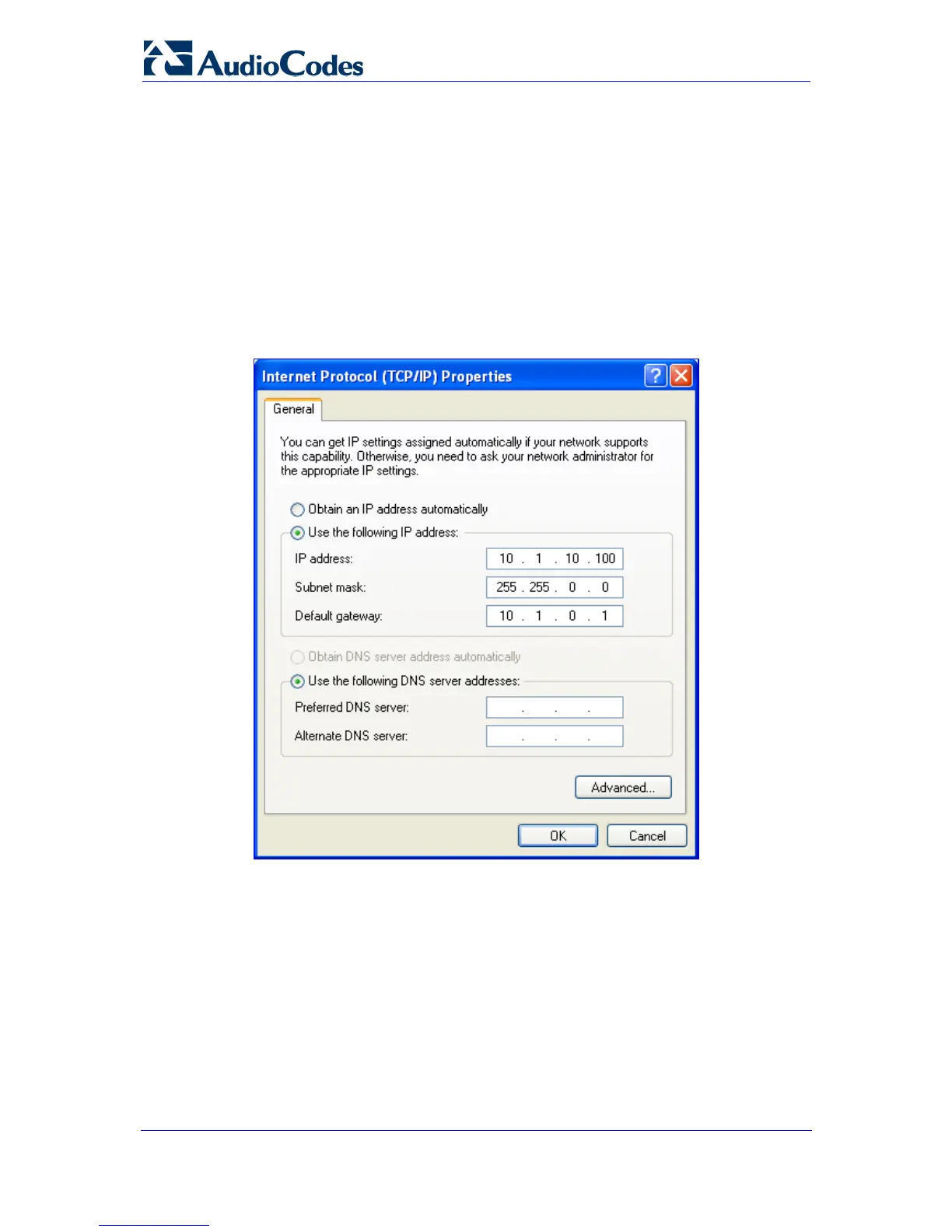Installation Manual 74 Document #: LTRT-83506
Mediant 1000
5.3.2 Connecting Using Remote Desktop Connection
Once you have cabled the PC to the OSN Server, perform the procedure below for
connecting the PC remotely to the OSN Server (running Windows) using the Remote
Desktop Connection program.
¾ To remotely connect a PC to the OSN Server running Windows:
1. Change the PC's IP address so that it is in the same subnet as the default OSN
Server's IP address (i.e., 10.1.10.12). The figure below displays an example of a
changing a PC's IP address:
Figure 5-17: Changing the PC's IP Address
