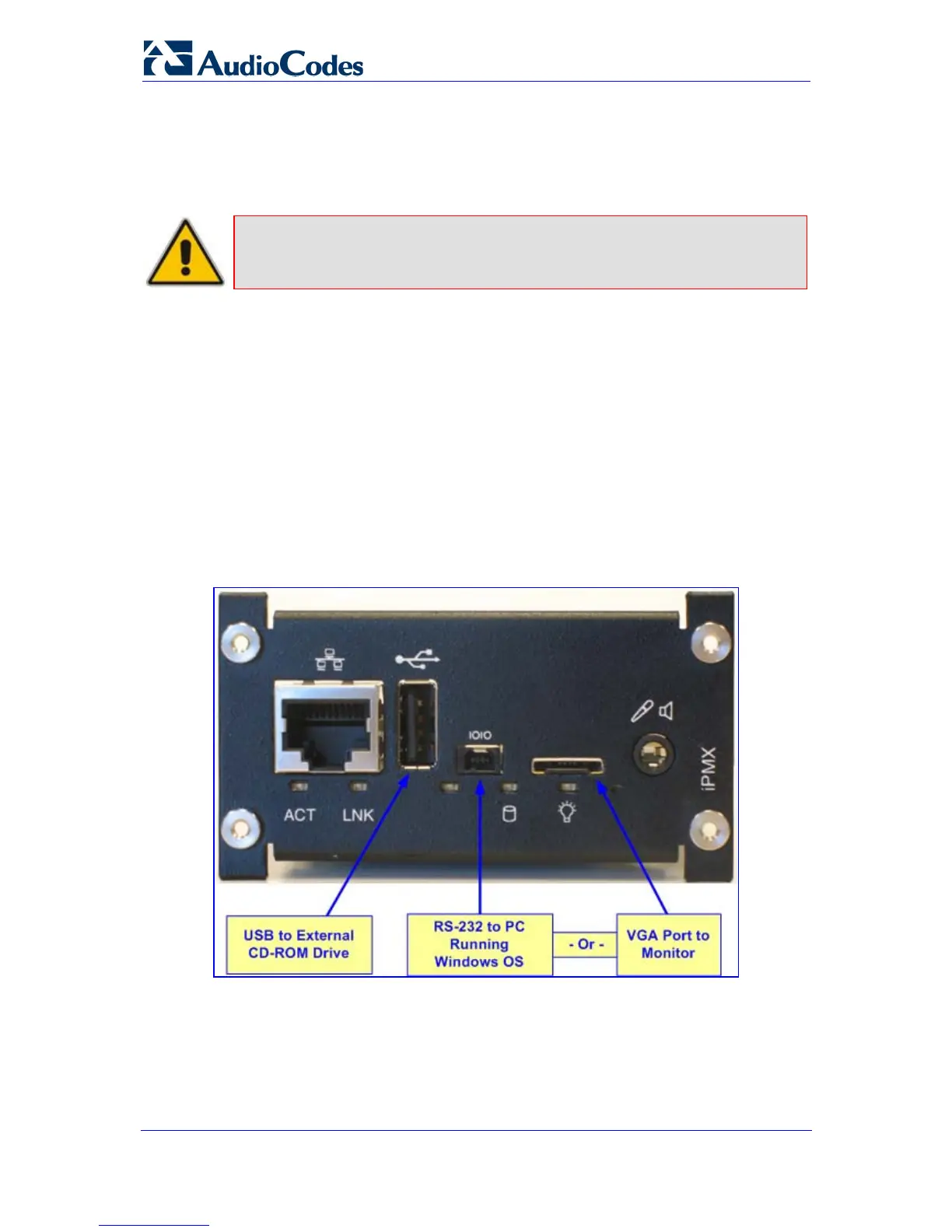Installation Manual 70 Document #: LTRT-83506
Mediant 1000
5.2.2.2 Cabling OSN2
The procedure below describes the OSN2 cabling for Linux installation. The cabling is
performed on the iPMX module.
Note: If you want to use the VGA port, you can order the VGA cable separately
from AudioCodes.
¾ To cable OSN2:
1. On the device's iPMX module, perform the following:
a. Connect to the PC using one of the following methods:
♦ Connect the RS-232 port to a PC, using the RS-232 cable.
♦ Connect the VGA port to the monitor
b. Connect the USB port to an external CD-ROM drive, using the USB cable.
c. Connect the RJ-45 Ethernet port, using the Ethernet cable.
2. Connect the external CD-ROM to the power supply.
3. Connect the device to the power supply.
Figure 5-12: Cabling OSN2 (iPMX Module in Rear Panel)
