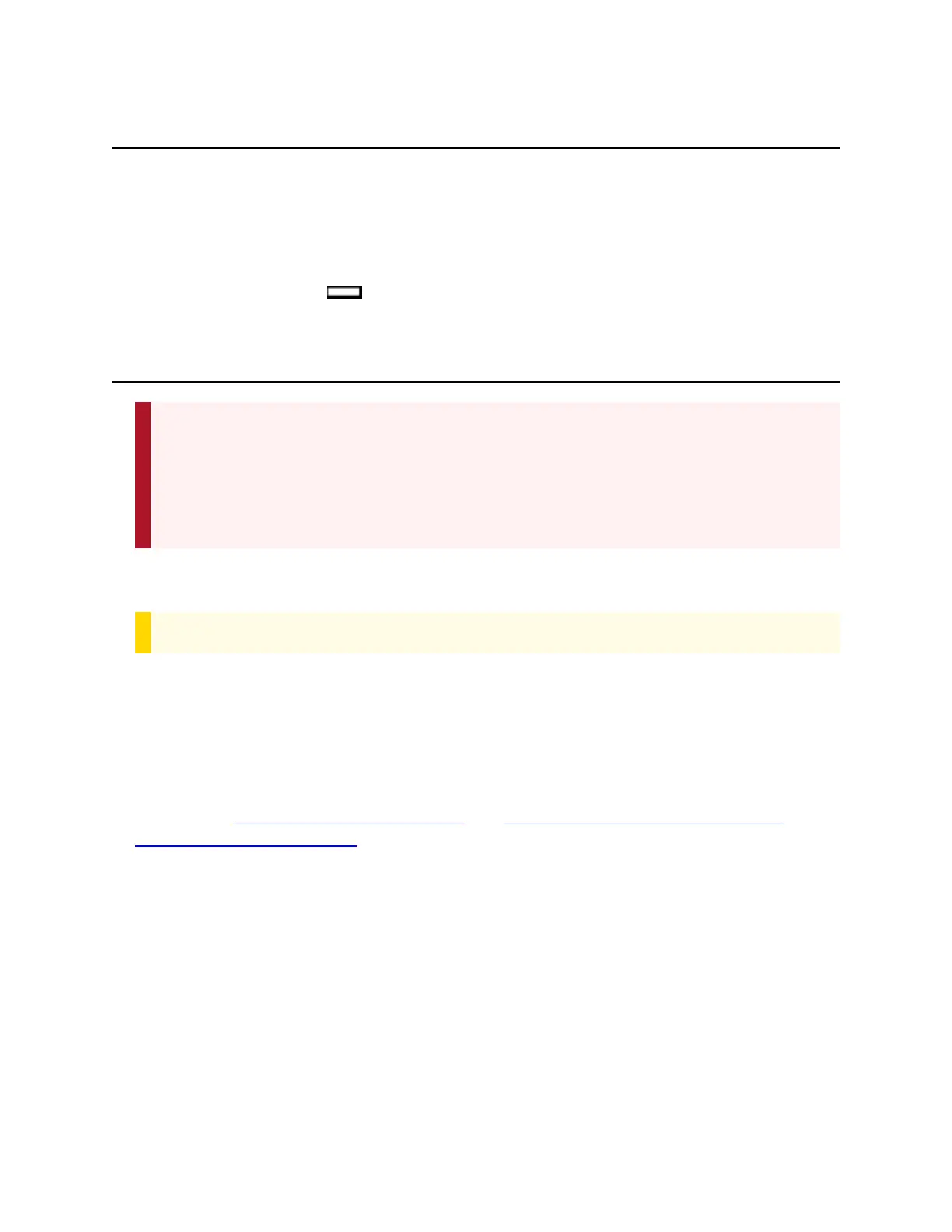Installation
1. Slide the battery in firmly.
2. When the battery pack seats properly, the release buttons will pop out from a
recessed position with two audible clicks.
3. Pull on the bottom of the battery pack to confirm it is seated
The LED remains white if the battery is not fully seated; see the Important
statement in the next section.
Charging
Important
A new TASER 10 battery must initially be charged for a continuous 24
hours in a network-connected and registered dock. During this time, the
battery will be formatted and assigned an ID. Failure to provide this 24-
hour charge for new batteries will cause the VR controller (as well as
duty TASER 10 devices) to act as if the battery is low even if it is fully
charged.
Rechargeable battery pack (models TS1005 and TS1013)
Note
Battery capacity will vary depending on temperature and environment.
When plugged into a battery dock, the rechargeable battery will begin charging and
any agency settings will be imported (if configured). A battery pack requires
approximately 4–6 hours to fully charge.
Wait until the battery pack is fully charged and agency settings have imported before
removing it.
Refer to the TASER 10 Quick Start Guide and TASER Weapons Dock Single-Bay
Dataport Quick Start Guide for more information.
Capacity check charging
The dock conducts a capacity check on a battery pack every 90 days. During a
capacity check, it will discharge the battery fully and then recharge it. This ensures the
battery maintains its health throughout its approximately 5-year useful life. A capacity
check can take 6–8 hours.
TASER 10 VR Controller User Guide
Axon Enterprise, Inc. 8
