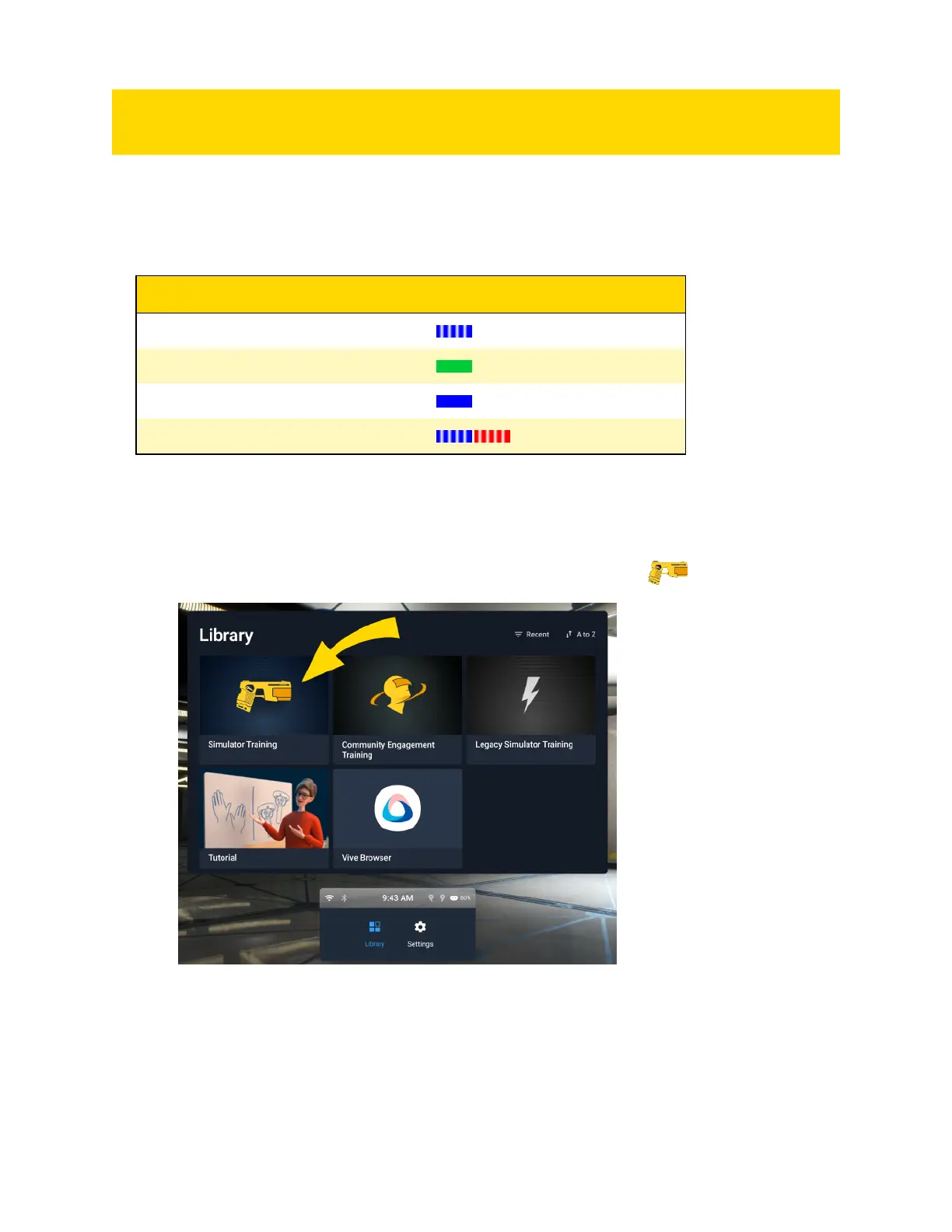Pair controller with HTC VIVE headset
This article applies only to a white dedicated Virtual Reality controller that functions
only in a VR environment.
The Pairing LED behind the front sight indicates the current pairing mode:
State/Message Pairing LED Color
In pairing mode Blue, flashing
Paired Green
Connecting, or pairing lost Blue
Updating firmware (do not turn off) Blue and red flashing
Start the pairing process:
1. Turn the headset on by pressing the power button for about five seconds. It
opens to the Library shown in the next step.
2.
Use hand-tracking and pinch to select Simulator Training .
3. Use gaze to acknowledge the messages.
4. Move or cycle the Selector switch to On to wake up the TASER VRC.
TASER 10 VR Controller User Guide
Axon Enterprise, Inc. 10
