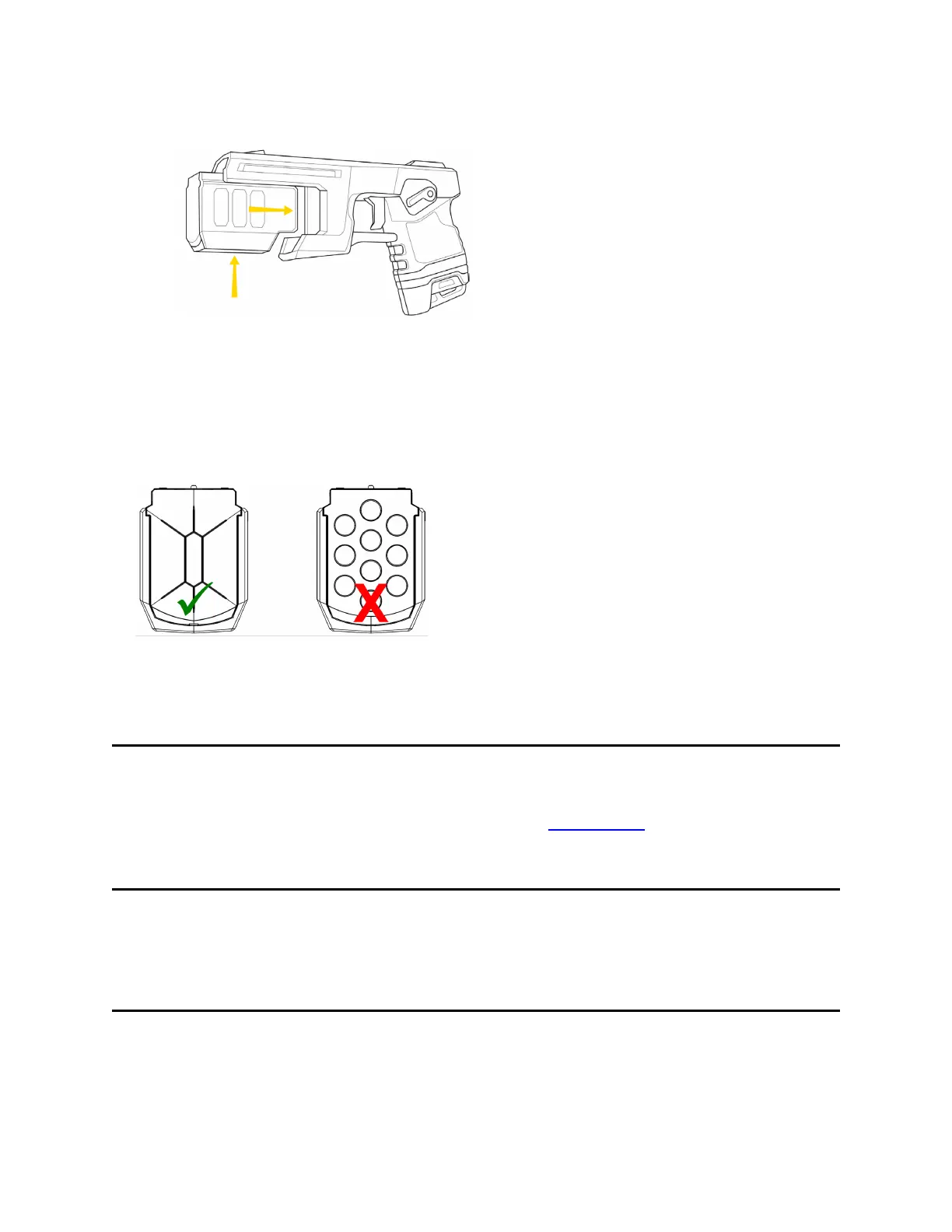3. Slide the magazine approximately halfway toward the back of the device before
pushing upward.
4. Slide the magazine into the TASER VRC until you hear a click.
5. Move the selector switch to On (Armed), then back to Off (Safe).
If the magazine does not "click" to the controller, remove it and confirm you're using a
white VR magazine ONLY. The TASER 10 VR controller will still operate normally even
without a magazine attached.
Use only VR magazines (left); do not use TASER 10 magazines (right).
Timeout/sleep mode
To conserve battery, the controller might enter sleep mode, indicated by sidelights
and LEDs turning off. If this occurs while the device is armed, cycle the Selector switch
from Off (Safe) to On (Armed) to reactivate it. See Sleep mode on page 5.
Trigger
The TASER 10 VR Controller trigger is a momentary electrical switch. The trigger is
operational in VR only when the Selector switch is On (Armed).
Holster tracking
The TASER 10 VR Controller can track when it is holstered and unholstered in specific
types of holsters. This feature works with Blackhawk, Safariland, and Blade-Tech
holsters made specifically for VR controllers. An S.O. Tech holster works for both a
duty TASER 10 and the TASER 10 VR controller.
TASER 10 VR Controller User Guide
Axon Enterprise, Inc. 4
