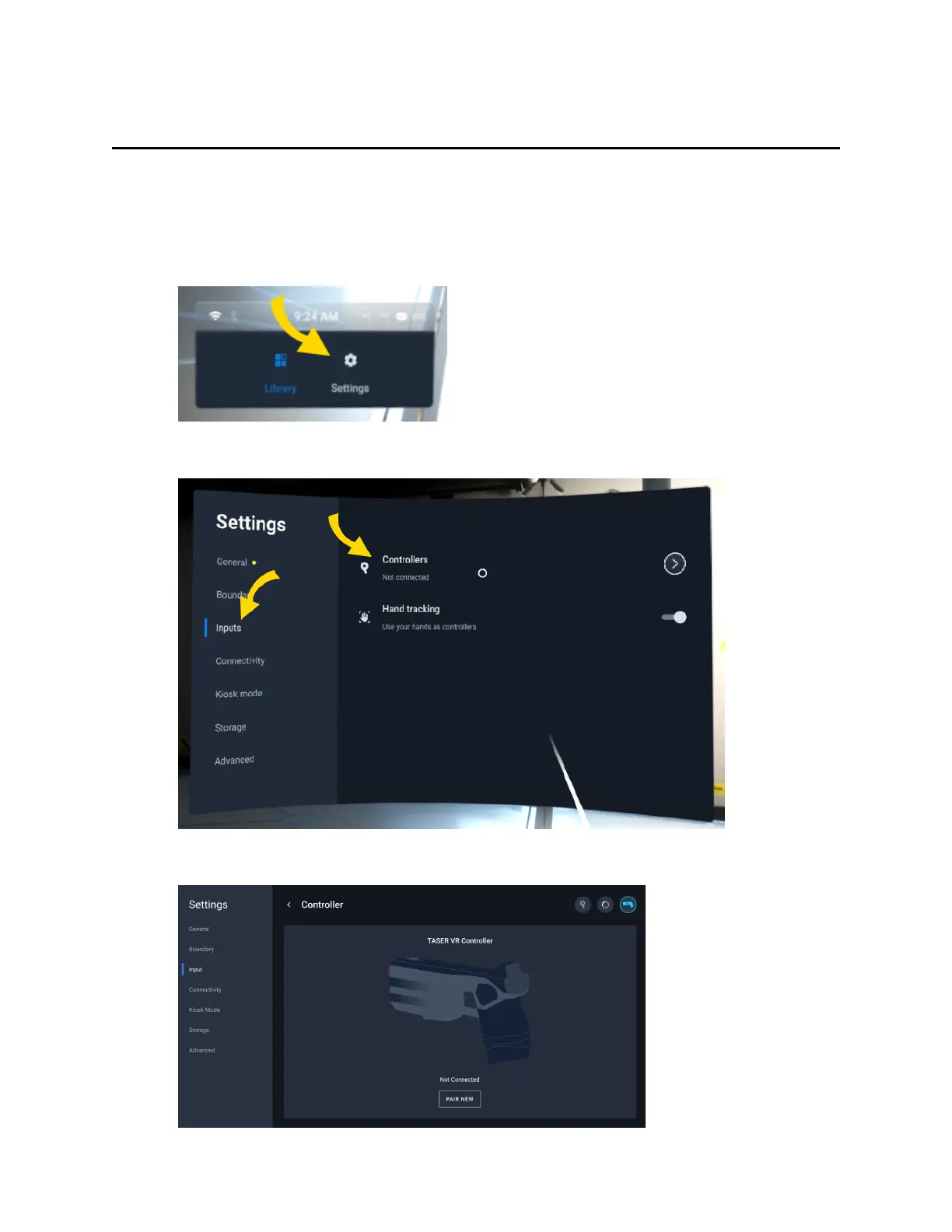Pairing to a different headset
Pairing a TASER VRC to different headset is very similar to initial pairing, with just a
little difference in the screens you'll see.
1. Turn the headset on by pressing the power button for about five seconds.
2. In the headset library, use hand-tracking and pinch to select Settings.
3. Select Inputs, then Controllers.
4. Because no TASER VRC is found, the headset requests to pair. Select Pair New.
TASER 10 VR Controller User Guide
Axon Enterprise, Inc. 16
