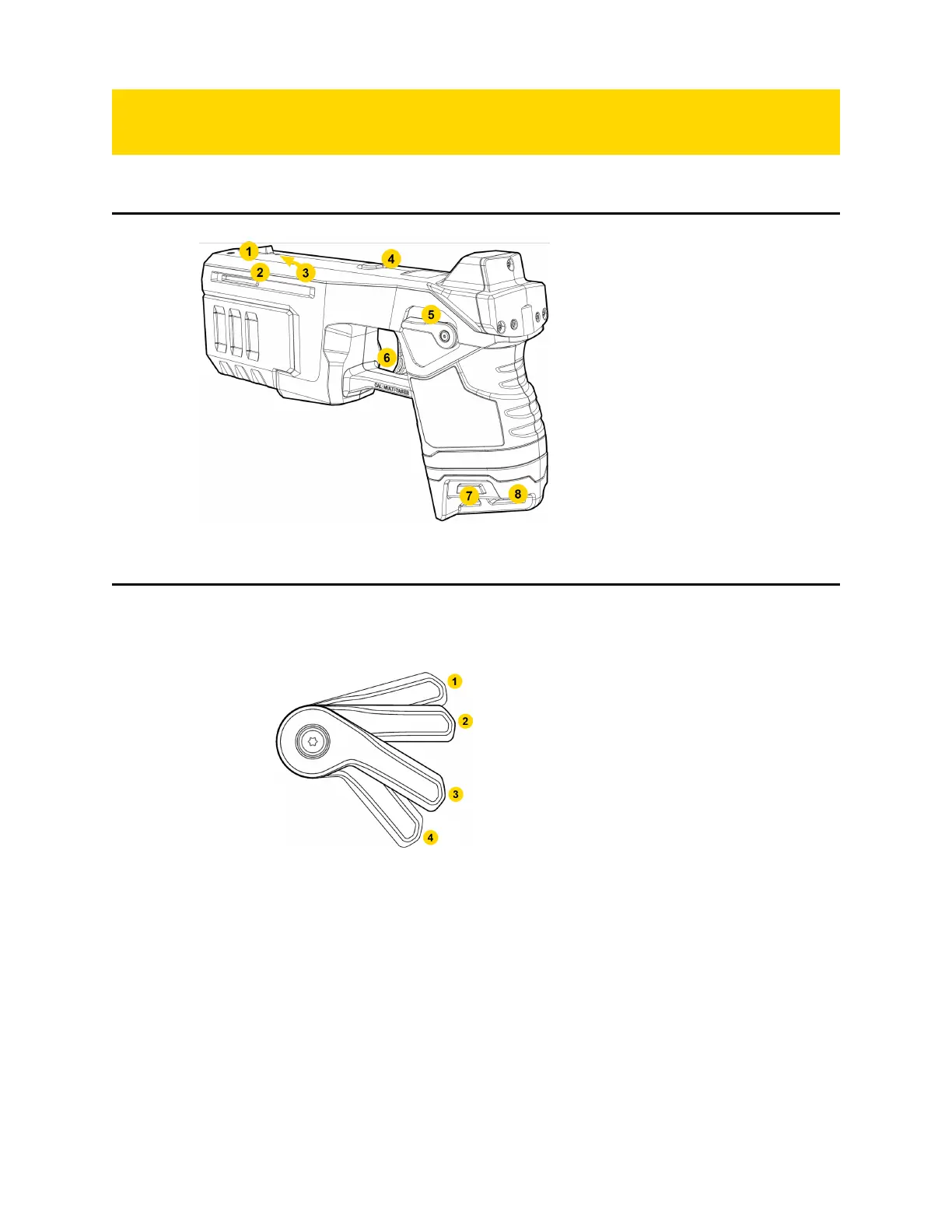Controller features
Overview
1. Front sight
2. Sidelight LED
3. Pairing LED
4. App button
5. Selector switch
6. Trigger
7. Battery release
8. Battery pack
Selector switch
Previous TASER devices had a two-position safety: On (Armed) and Off (Safe). The
TASER 10 VR controller's (VRC) selector switch has different operating modes:
1. Tap up for re-energize
(already deployed) or
warning tone (not yet
deployed)
2. On (armed, safety off)
3. Off (safe, safety on)
4. Hold down – not currently
used for VR
Don’t block the Selector switch on one side of the TASER VRC while attempting to
move it on the opposite side. This can break the switch and disable the controller.
Keep the TASER VRC in an Axon-approved, TASER VRC-specific holster when not in
use.
TASER 10 VR Controller User Guide
Axon Enterprise, Inc. 2
