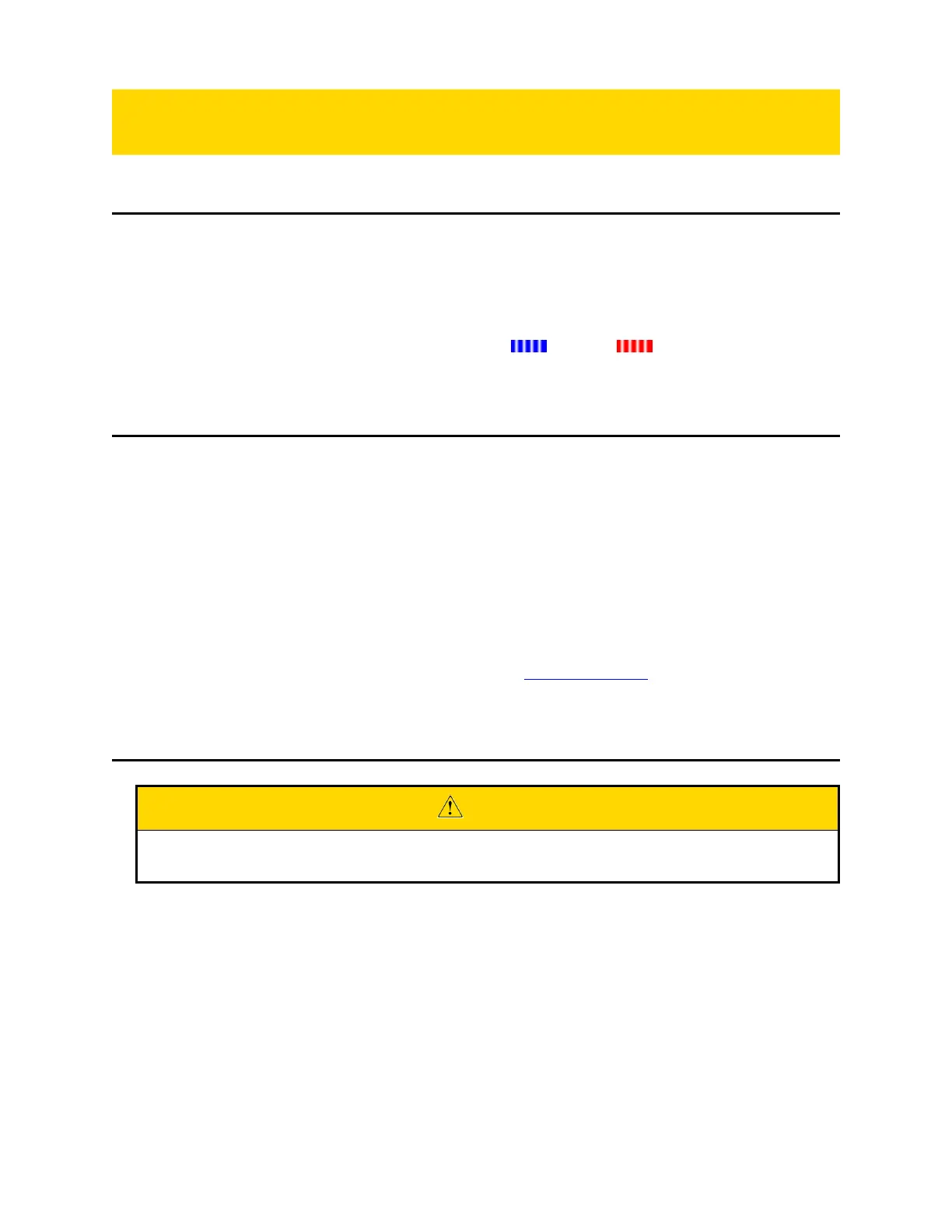Maintenance
Firmware updates
The TASER 10 VR Controller (VRC) internal firmware provides functionality for all
aspects of the TASER VRC.
Available firmware updates are applied wirelessly to the TASER VRC through the VR
headset after a prompt and approval from the user. The controller will be unavailable
until the Pairing LED is no longer flashing blue and red , indicating the update
is complete.
Care
The TASER VRC is a sensitive piece of electronic equipment and should be handled
with care. Avoid dropping the TASER VRC and cease use if it becomes cracked.
Each agency should establish a maintenance and handling program that includes:
1. Check the battery pack If using a rechargeable battery (TS1005 or TS1013),
recharge it when the battery percentage drops below 30%.
2. Secure the TASER VRC in a protective holster when not in use.
3. Update the TASER VRC's firmware when it is
See the troubleshooting guide (forthcoming) at www.axon.com for additional
maintenance instructions.
TASER 10 VR Controller and water
CAUTION
Do not immerse the TASER 10 VR Controller in any liquids. Avoid exposing the TASER 10 VR
Controller to excessive moisture.
The TASER 10 VR Controller is not a weatherproof device. Do not immerse the TASER
VRC in water or any other liquid. If a TASER VRC has been submerged in liquid or
exposed to a significant amount of moisture, immediately remove the battery pack,
remove the controller from service, and contact Axon.
TASER 10 VR Controller User Guide
Axon Enterprise, Inc. 22
