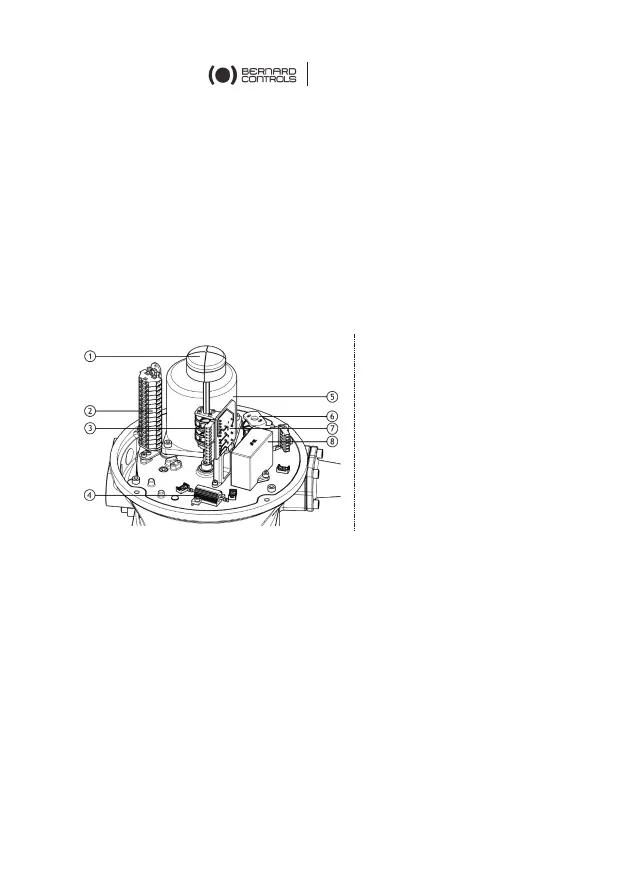English
6
4 EMERGENCY HANDWHEEL OPERATION
AQ actuators feature a handwheel for emergency operation.
To avoid potentially harmful turning protruding parts during
electrical operation, AQ handwheels feature a foldable handle: you
can fold it during electrical operation and unfold it if you need to
operate the actuator manually.
5 ELECTRICAL COMMISSIONNING
Connection and preliminary tests
8 - Capacitor
7 - Switches board
6 - Torque limiter
5 - Motor
4 – Heating resistance
3 - Cams
2 - Terminal block
1 - Position indicator
Actuator and its components are wired to internal terminal blocks.
To proceed to the wiring, remove the cover and pass the cables
through the M20 cable entries or ¾” NPT cable entries
(depending on order).
Please refer to the wiring diagram enclosed for terminal numbering.
Both thermal protector and torque limit switches must be integrated
into your control system in order to prevent potential damage to the
actuator or valve.
