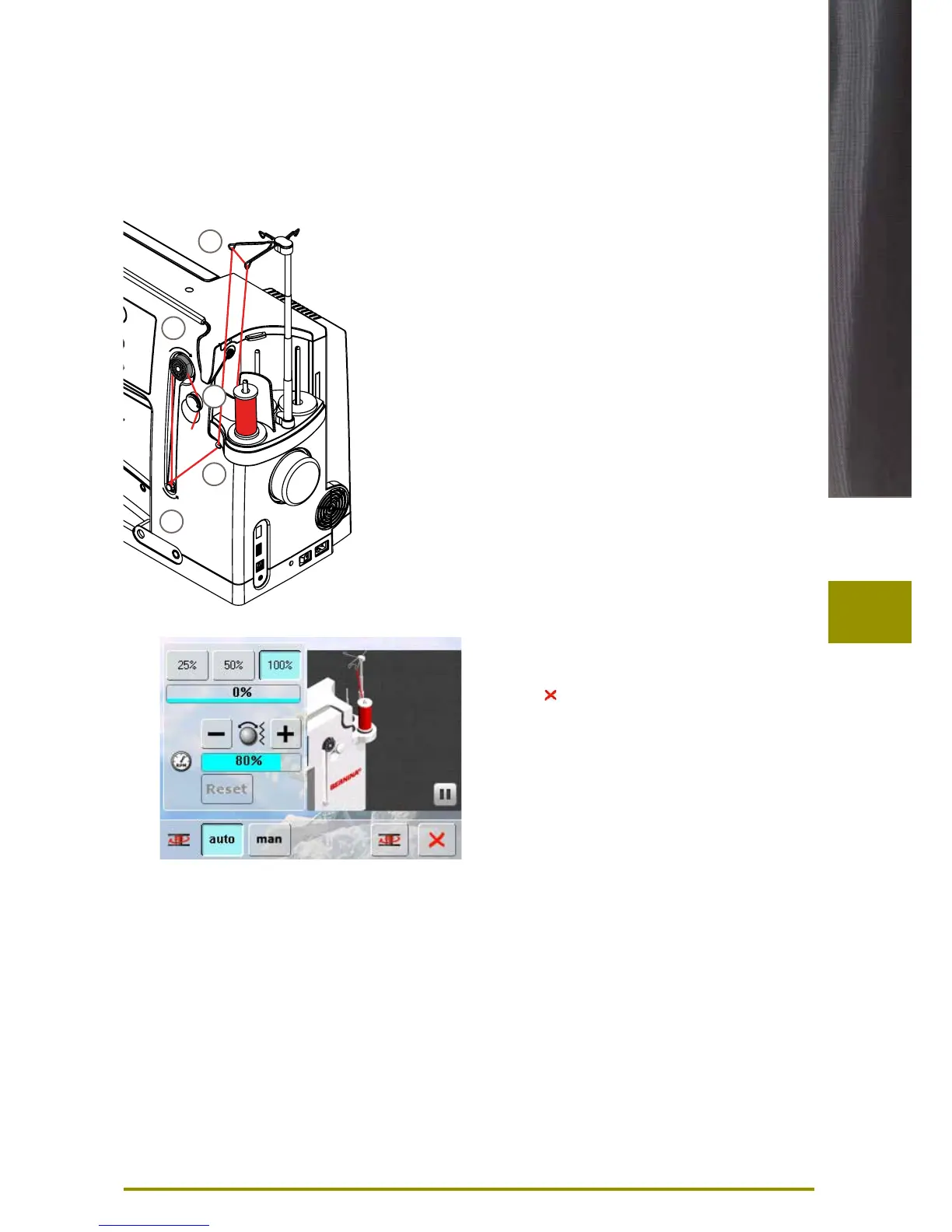15
Preparation
Winding the Bobbin
Preparation
► turn power switch on (to «I»)
► place empty bobbin on Pin, white mark in front
► the bobbin winding screen appears
► the amount of bobbin fill is recognized by the system
and displayed by bar below the selectable bobbin fill
► place thread spool on the front spool pin and thread the
respective guides 1 on the telescope
Winding the Bobbin
► hold thread with both hands, guide the thread in the
thread guide on the swivel plate 2 in the direction of the
arrows and around the bobbin pre-tension 3
► wind the thread one to two times around the empty
bobbin 4 following the direction of the arrows and pull
any excess thread in the direction of the arrows, cut off
on the thread cutter 5
► select the bobbin filling, standard = 100%
► «Start» field = touch bobbin symbol
► adjust the winding speed with the «+» or «-» Icon or with
the stitch width knob
► winding process stops as soon as the selected fill
percentage is reached
► remove the bobbin and pull the thread over the thread
cutter
► the screen is closed
Manual Winding Mode
► touch «man»
► the winder will run as long as the «bobbin» icon is
pressed
Interrupting the winding process
► the winding process can be interrupted by touching
«Start»-(bobbin) icon, and the screen closed by
touching
► Continuing the winding process
‣ touch «bobbin» icon (it appears in the place of the
clock) = the winding screen opens
‣ touch «Start»-to start winding process
1
3
2
4
5
