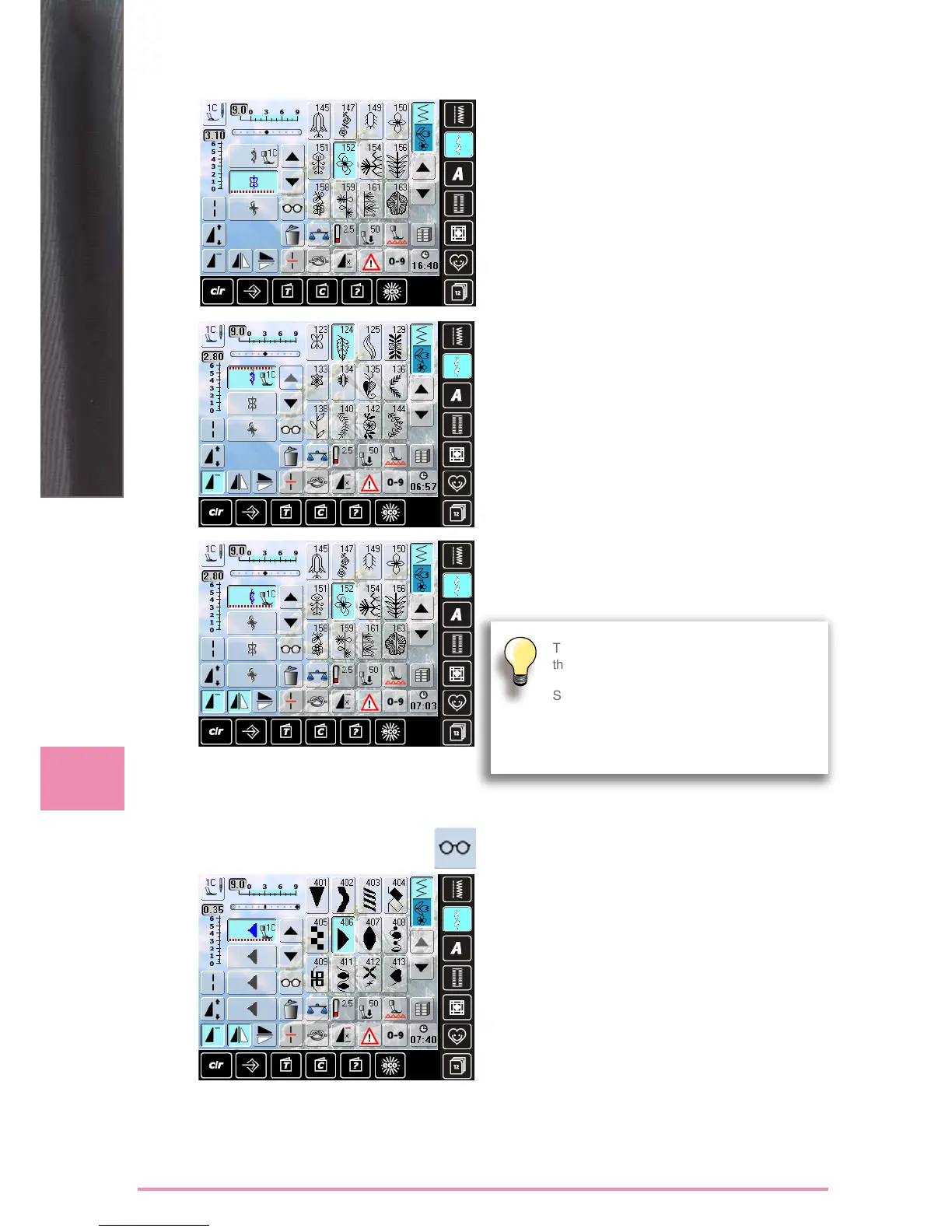84
Long Term Memory
Correcting a Stitch Combination
Inserting Stitch Patterns
► select the desired position in the combination
► select a new stitch pattern
► the new stitch pattern will be added after the selected
stitch pattern
► to add a pattern at the beginning of a combination, the
cursor must be positioned above the first pattern
Altering a Stitch Combination
► select desired stitch in the combination
► select desired function e.g. Mirroring
Mirroring Entire Combinations
► touch the «Multifunction» icon
► the screen changes
► touch the «Mirror image» icon
The alterations always affect the Stitch above
the cursor that is active or light blue.
Saved stitch combinations can be altered or
corrected in the same way. To make correc-
tions and alterations permanent, the combina-
tion must be saved again afterwards.
