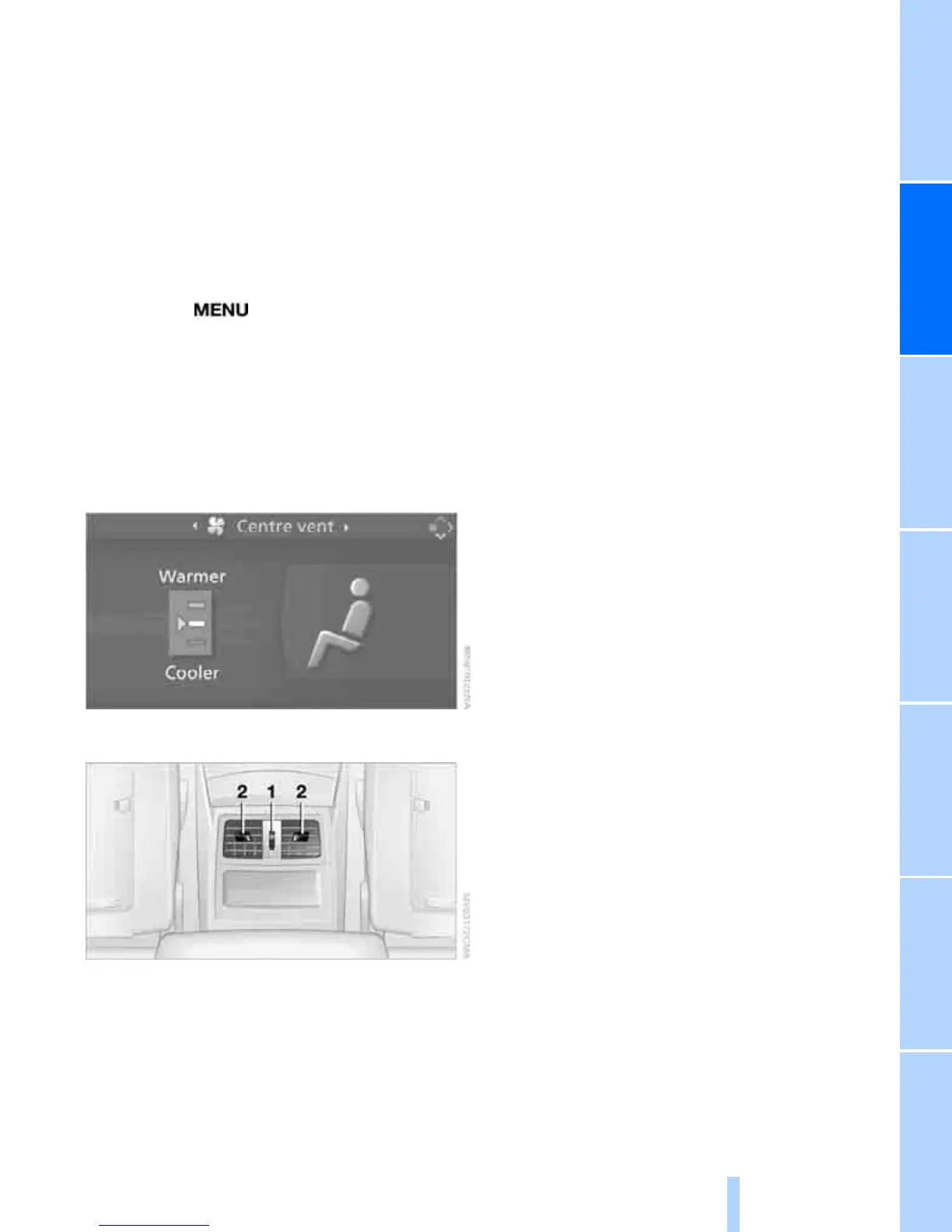101
Entertainment OverviewControlsDriving hintsNavigationMobilityReference
Draught-free ventilation
Turn outlets so that the airflow passes the
occupants without striking their bodies directly.
Adjusting temperature for the upper
body area
With the ignition switched on, you can adjust
the settings of the automatic air conditioning
system via iDrive.
iDrive concept, see page 14.
1. Press the button.
The start menu is called up.
2. Move the controller to the left to call up "Cli-
mate".
3. Select "Centre vent " and press the control-
ler.
4. Turn the controller. The setting is adopted;
you can now change to another field.
Rear-seat area ventilation
1 Knurled wheel for continuous opening and
closing of the outlets
2 Levers for adjusting the direction of the air-
flow
Micro-filter
The micro-filter traps dust and pollen in the
incoming air. This filter is changed by BMW
Service during routine maintenance work.
You can call up further information on the con-
trol display, see page 74.
