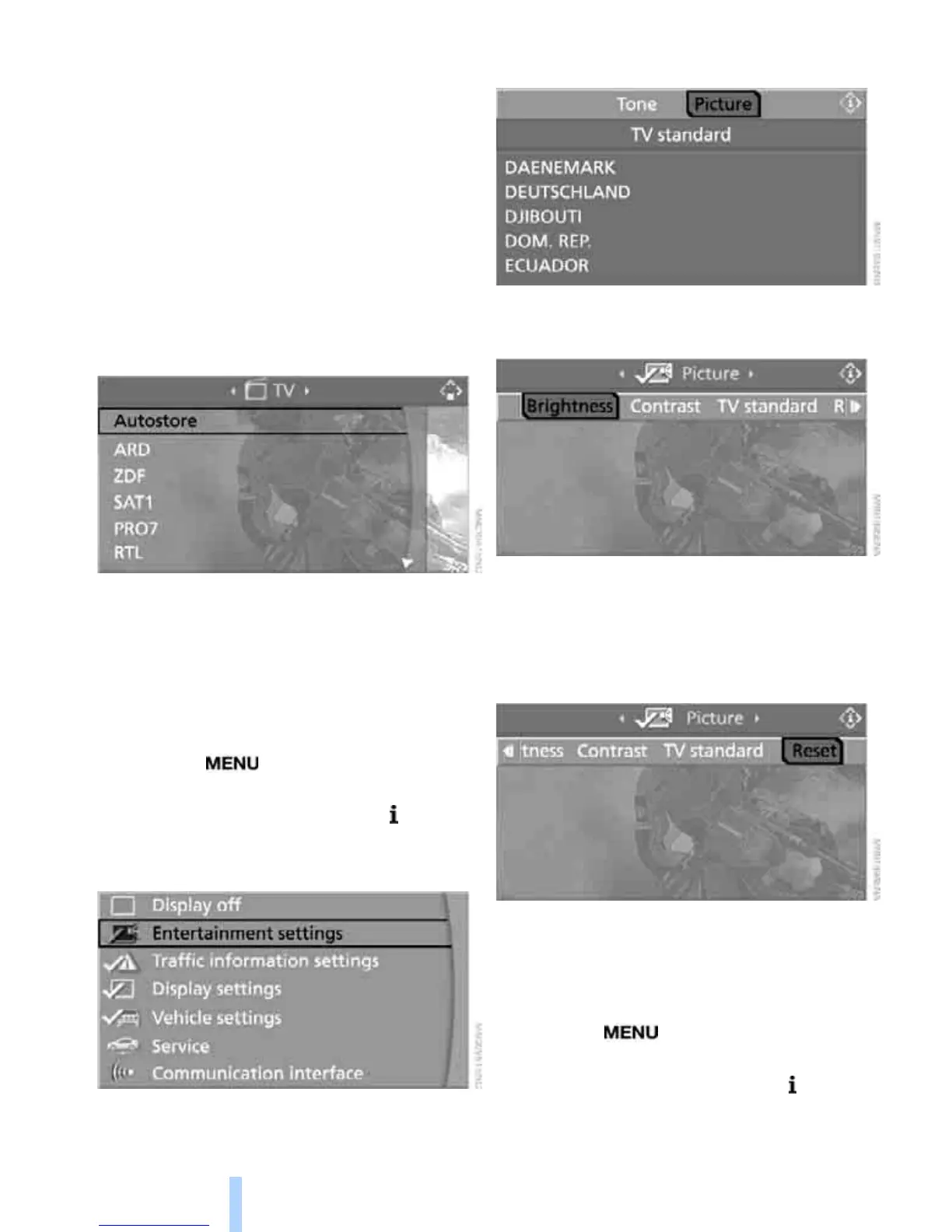TV
176
You can also change the channel by turning the
controller while the programme is on.
You can also change the channel using the but-
tons on the steering wheel, see page 9.
Updating display of receivable
channels
If you have driven out of the transmission range
of the channels you were originally receiving,
you can update the display of receivable chan-
nels.
1. Press the controller during reception.
2. Select "Autostore" and press the controller.
The display of channels with the best reception
is updated.
Adjusting the picture*
Adjusting the brightness and contrast
1. Press the button.
The start menu is called up.
2. Press the controller to call up the menu.
3. Select "Entertainment settings" and press
the controller.
4. Select "Picture" and press the controller.
?
5. Select "Brightness" or "Contrast" and
press the controller.
6. Turn the controller until the desired setting
is obtained.
Resetting
Select "Reset" and press the controller.
Changing standard
The TV standard is not the same in every coun-
try. However, you can adapt your TV receiver to
accept all common TV standards.
1. Press the button.
The start menu is called up.
2. Press the controller to call up the menu.
