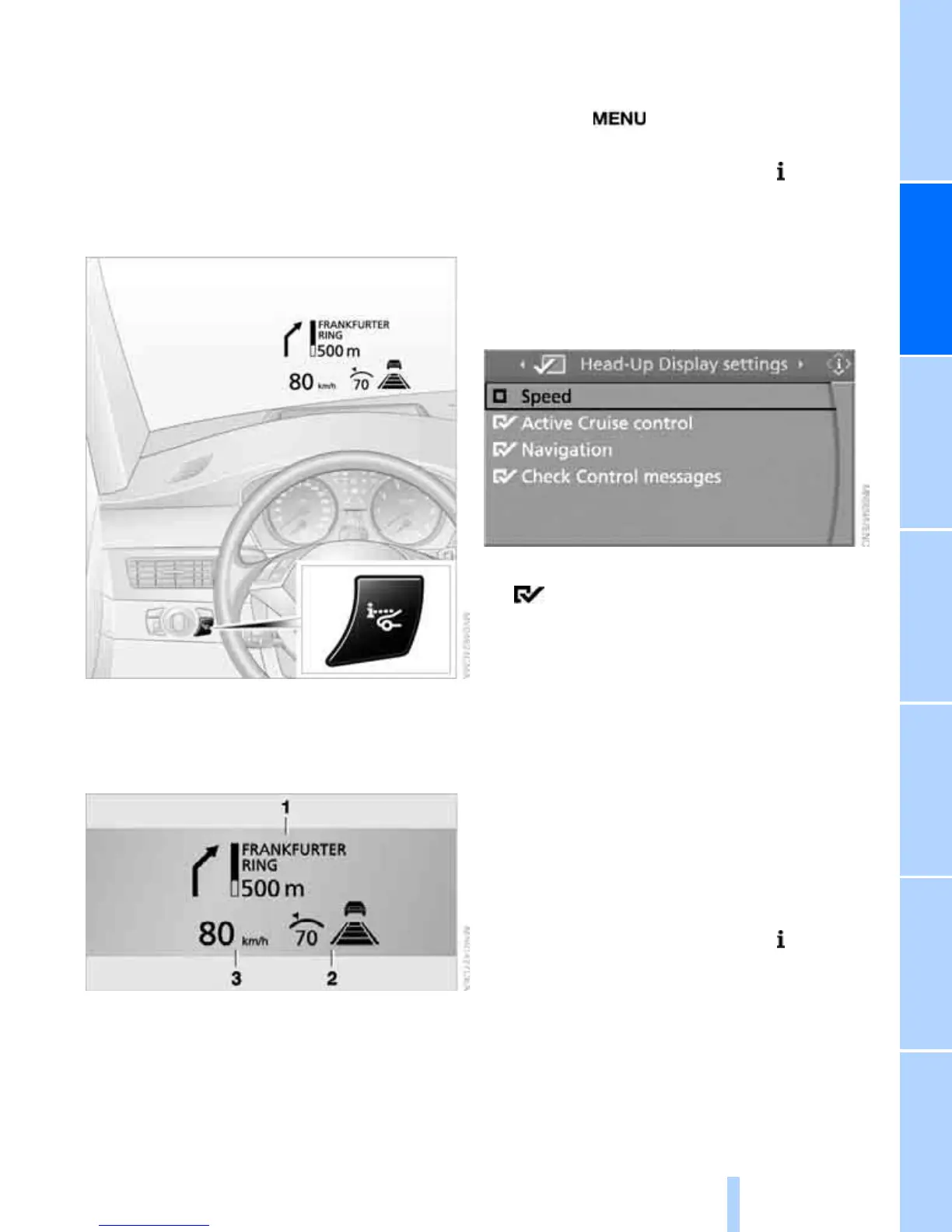91
Entertainment OverviewControlsDriving hintsNavigationMobilityReference
Head-Up Display*
Principle
The Head-Up Display projects important infor-
mation into the driver's field of view, e.g. naviga-
tion instructions. This enables you to register
this information without having to divert your
eyes from the road.
Switching on/off
With the engine running or ignition switched on:
To switch on or off, press the button.
1 Navigation instructions
2 Display
> Cruise control
> Active Cruise Control
3 Speed
Selecting displays
iDrive concept, see page 14.
1. Press the button.
The start menu is called up.
2. Press the controller to call up the menu.
3. Select "Display settings" and press the
controller.
4. Select "Head-Up Display settings" and
press the controller.
5. Select the desired information for the Head-
Up Display.
6. Press the controller.
The information is shown on the Head-
Up Display.
The settings are saved for the remote control
currently in use.
Adjusting brightness
The brightness of the display is automatically
adjusted according to ambient light conditions.
However, you can adjust the basic setting.
When the low-beam headlights are switched
on, the brightness can also be adjusted using
the knurled wheel for the instrument lighting.
iDrive concept, see page 14.
1. Call up the start menu.
2. Press the controller to call up the menu.
3. Select "Display settings" and press the
controller.
