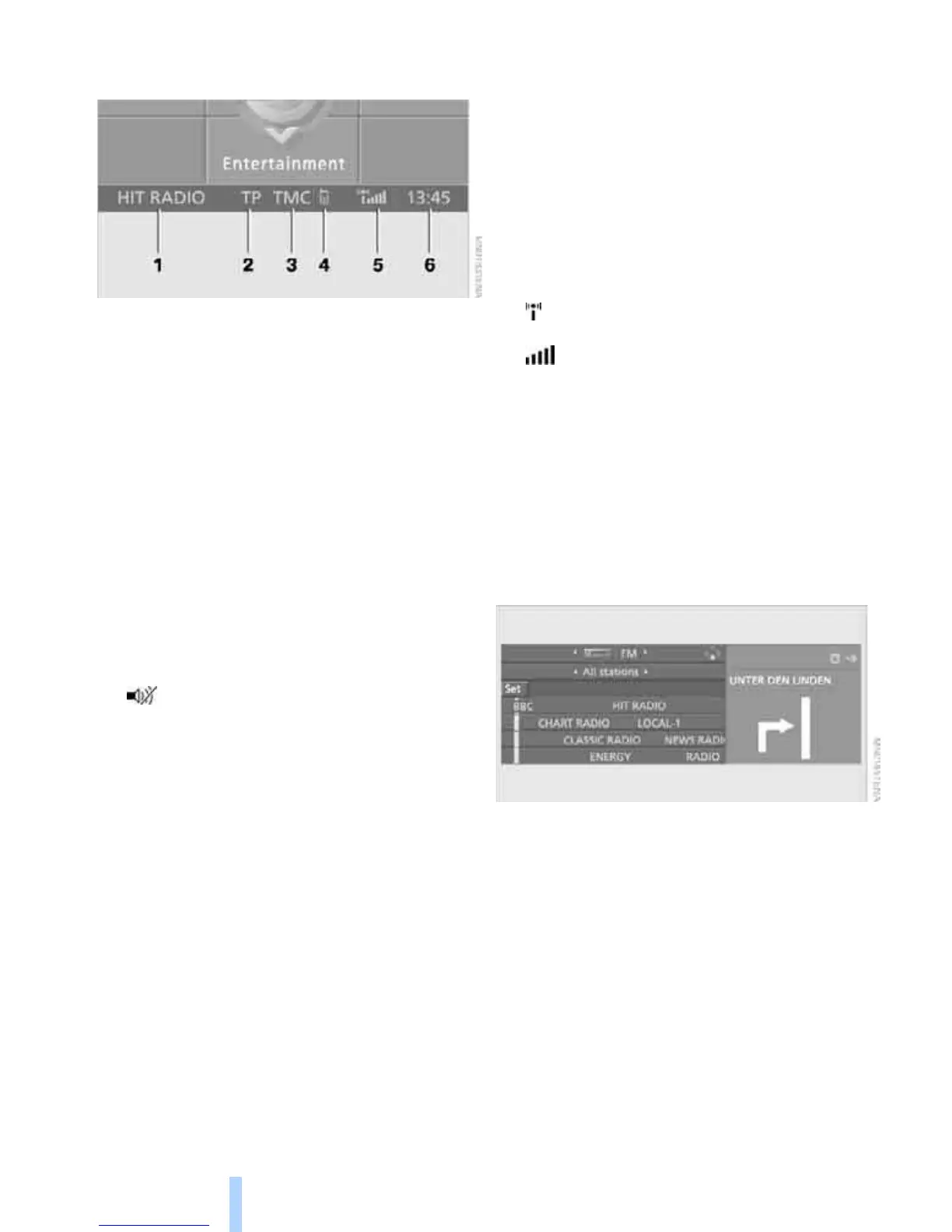iDrive
18
Status information
1 Display for:
> Entertainment:
Radio, CD, TV
*
> Telephone
*
:
Name of network operator, no network,
or name of mobile phone registered with
the car
> "Car Phone"
*
:
Active voice connection for emergency
calls if BMW Assist is not initialised
> "BMW Assist"
*
:
Active voice connection with a
BMW Assist service
> "Online" or "GPRS Online"
*
:
Active connection with BMW Online
*
2 Entertainment sound output off or
display for traffic announcements
*
:
> "TP":
Traffic Programme switched on
> "T":
Traffic Programme is switched off but
the selected radio station does broad-
cast traffic reports
> No display:
The selected radio station does not
broadcast traffic reports
3 Display for traffic information
*
:
> "TMC":
Traffic information for the navigation
system can be received and broadcast-
ing is switched on
> "Ti+":
Traffic info + traffic information can be
received and broadcasting is switched
on
4 Calls not accepted
*
5 It is possible to use the telephone
*
if the
mobile phone is registered with the car
Mobile phone network reception
strength depends on the mobile phone
6 Time
Other displays:
Status information is temporarily hidden during
Check Control message displays or inputs via
the voice input system
*
.
Assistance window*
Additional information can be displayed in the
assistance window:
> The computer or journey computer
*
> The arrow or map view for cars with naviga-
tion system
*
> The car's position
*
