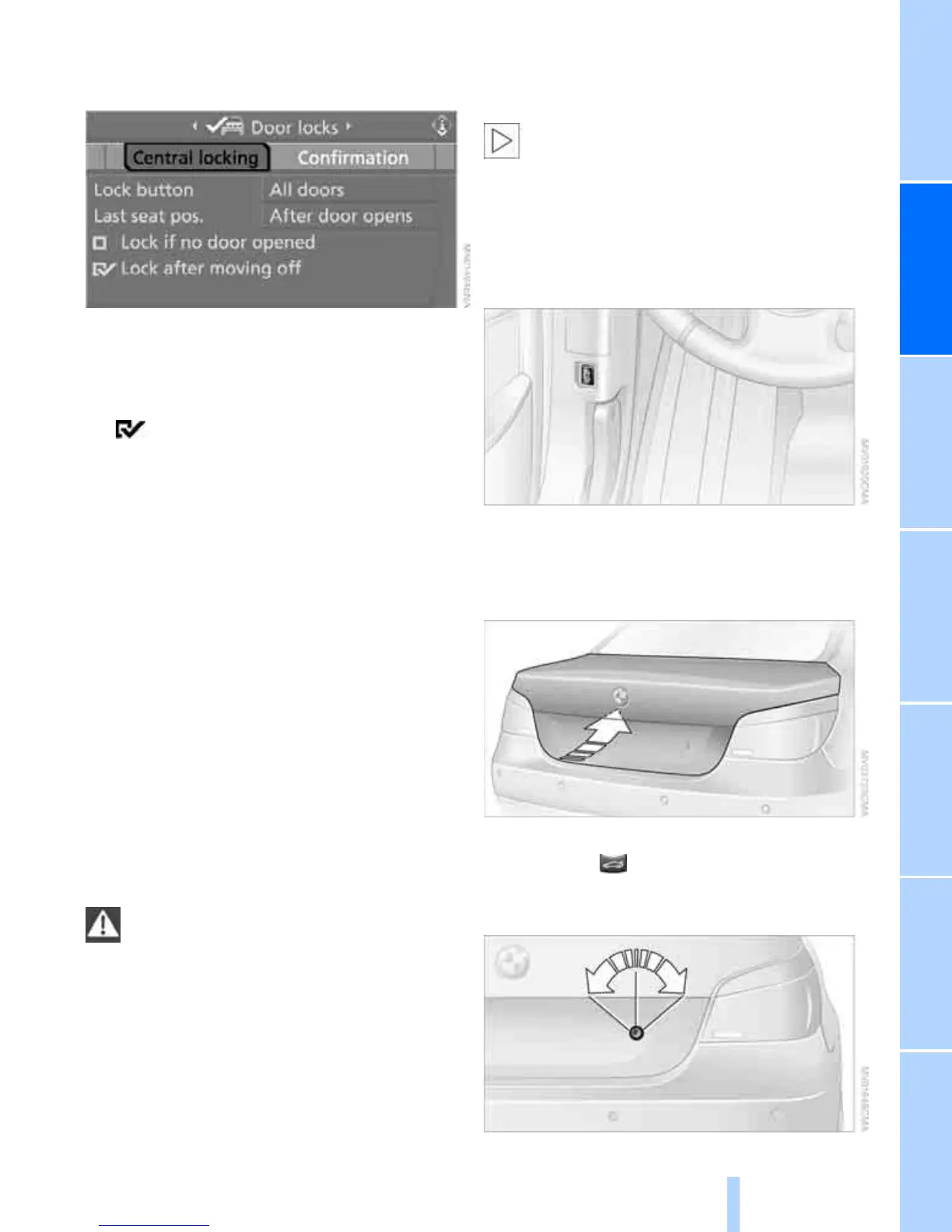31
Entertainment OverviewControlsDriving hintsNavigationMobilityReference
5. Select "Central locking" and press the con-
troller.
6. Select "Lock if no door opened"
or
"Lock after moving off".
7. Press the controller.
indicates that the setting is selected.
The setting is saved for the remote control cur-
rently in use.
Unlocking and opening
> Either use the central locking button to
unlock all doors at once, then pull the door
handle above the armrest, or
> Pull the handle on each individual door
twice: the first time to unlock the door, and
the second time to open it.
Locking
> Either lock all doors by pressing the central
locking button, or
> Press down the safety lock button on the
door in question. To avoid being shut out of
the car accidentally, the driver's door can-
not be locked with the safety lock button
when it is open.
Persons remaining in the car or pets left
inside can lock the doors from the inside.
Take the remote control with you, so that the
car can be opened from the outside.<
Luggage compartment lid/
tailgate
The luggage compartment lid/tailgate
swings rearwards and upwards when
opened. Make sure that there is sufficient clear-
ance.<
Saloon
Opening from inside
Press the button: the luggage compartment lid
will open as long as it is not deadlocked.
Opening from outside
Press the button on the luggage compartment
lid or press the button on the remote control
for approx. 1 second: the luggage compartment
lid opens.
