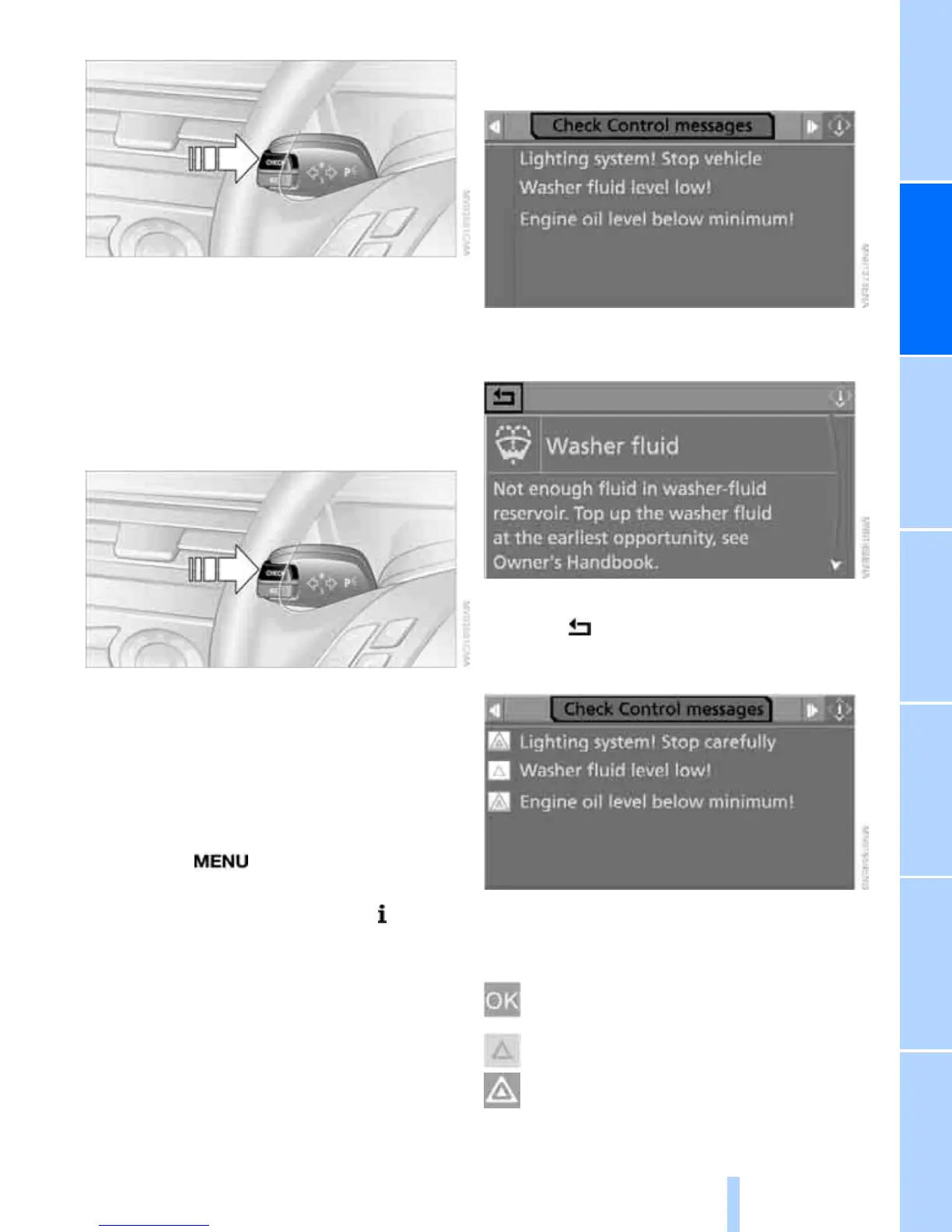77
Entertainment OverviewControlsDriving hintsNavigationMobilityReference
To hide these Check Control messages:
Press the CHECK button on the flashing turn
indicator lever.
Displaying memorised Check Control
messages
1. Press and hold down the button:
The first message stored is displayed.
2. Press the button:
Every time you press the button, another
message is displayed.
Displaying further information
subsequently
iDrive concept, see page 14.
1. Press the button.
The start menu is called up.
2. Press the controller to call up the menu.
3. Select "Service" and press the controller.
4. Select "Check Control messages" and
press the controller.
5. Select a text message and press the con-
troller.
To exit the display:
Select the arrow and press the controller.
Displaying the urgency of malfunctions
Depending on the equipment specification, the
following symbols are displayed alongside the
Check Control messages in the memory:
There are no malfunctions in the systems
monitored.
There are malfunctions in the systems
monitored. Supplementary information is
given on the control display for certain
malfunctions.
