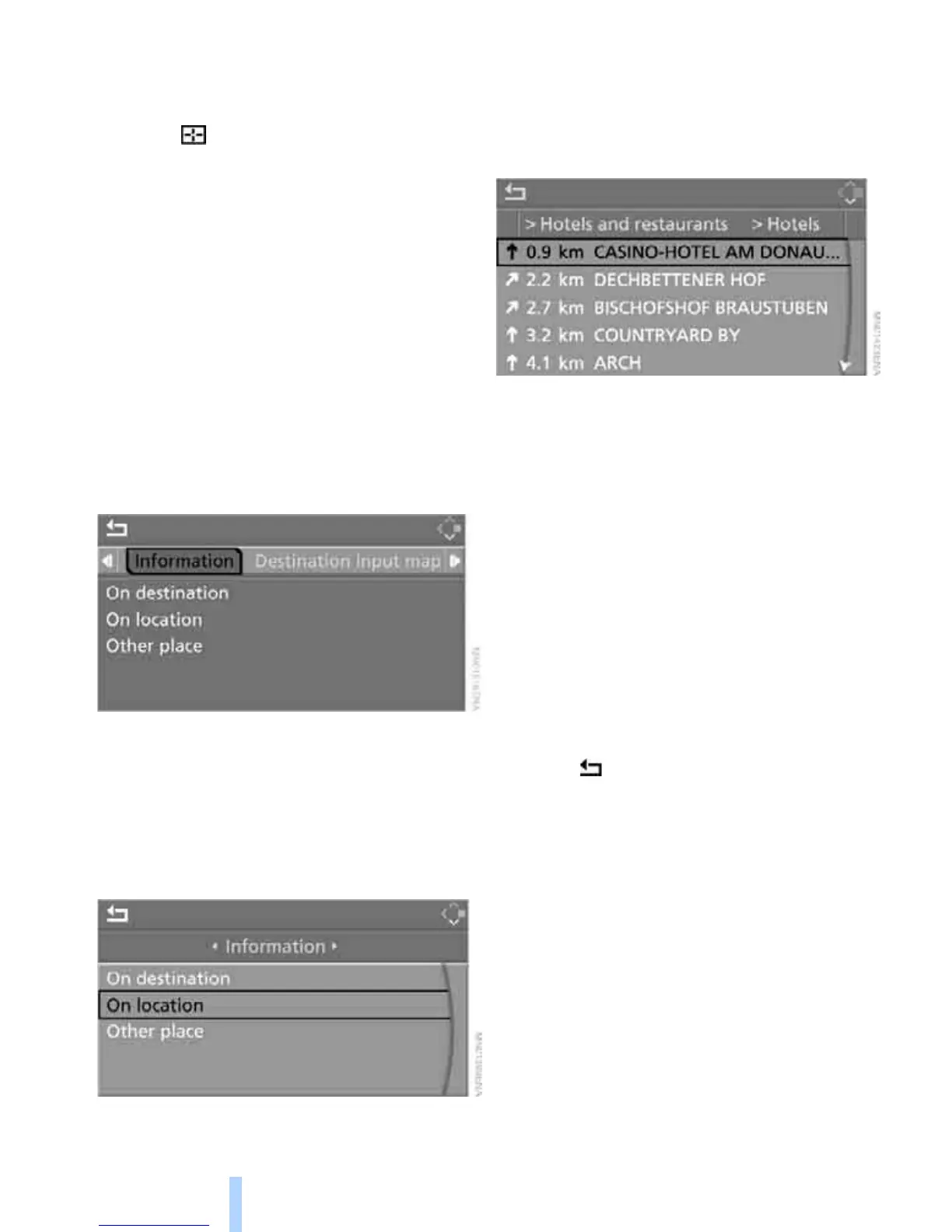Destination input
140
7. Press the controller.
The map for destination input can also be called
up in the map view:
Select the symbol and press the controller.
Selecting the destination via
Information
You can call up selected destinations, e.g.
hotels, tourist attractions or hospitals, phone
them and transfer these destinations for route
guidance if you choose.
1. Select "Navigation" and press the control-
ler.
"New destination" is selected.
2. Press the controller.
3. Select "Information" and press the control-
ler.
4. Select place:
> "On destination"
> "On location"
> "Other place"
> Business navigation system:
"On country"
5. Press the controller.
6. Make your selection, e.g. "Hotels and res-
taurants", and press the controller.
The control display shows destinations
arranged by distance or in alphabetical
order.
7. Select a destination and press the control-
ler.
8. Select a menu item:
> To transfer the address to the destina-
tions list and start route guidance:
Select "Accept as destination" and
press the controller.
> To establish a telephone connection:
Select "Place call" and press the con-
troller.
> Business navigation system:
To display the address and phone
number, select "Details" and press the
controller.
To exit the menu:
Select the arrow and press the controller.
Destinations list
The last 20 destinations entered into the sys-
tem are shown in the destinations list. You can
call up these destinations and incorporate them
into route guidance.
If you are planning a longer journey, for exam-
ple, you can save all the destinations you wish
to drive to in the destinations list in advance,
see Entering a destination manually on
page 134.
