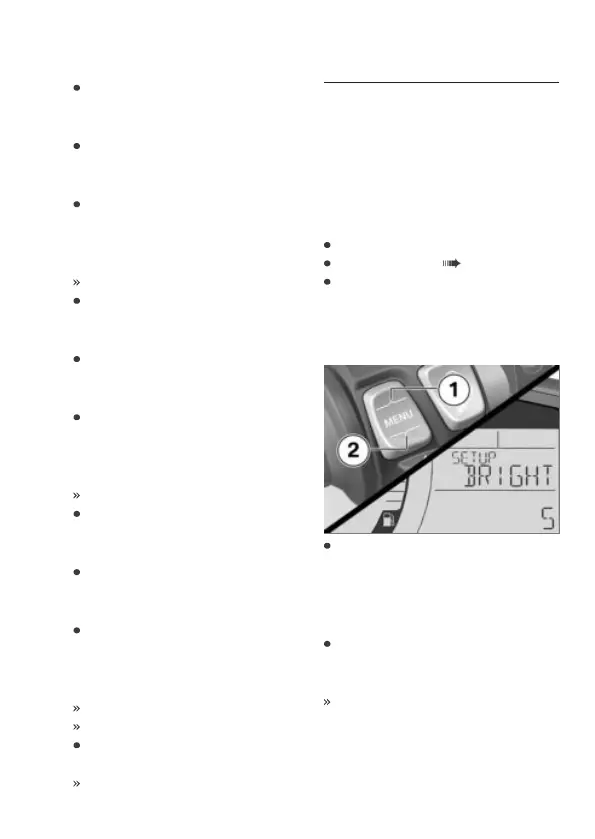97
Press the top part of the
MENU rocker button briefly to
advance the day.
Press the bottom part of the
MENU rocker button briefly to
go back one day.
Press the bottom part of the
MENU rocker button and hold
once the desired day has
been set.
Month 2 flashes.
Press the top part of the
MENU rocker button briefly to
advance the month.
Press the bottom part of the
MENU rocker button briefly to
go back one month.
Press the bottom part of the
MENU rocker button and hold
once the desired month has
been set.
Year 3 flashes.
Press the top part of the
MENU rocker button briefly to
advance the year.
Press the bottom part of the
MENU rocker button briefly to
go back one year.
Press the bottom part of the
MENU rocker button and hold
once the desired year has
been set.
Year 3 no longer flashes.
This completes the process.
Press and hold the top part of
the MENU rocker button.
SETUP ENTER is displayed.
GENERAL SETTINGS IN THE
MULTIFUNCTION DISPLAY
Adjusting the brightness
of the backlighting in the
instrument cluster
Requirement
The vehicle is at a standstill.
Switch on the ignition.
Select SETUP ( 94).
Repeatedly short-press
the MENU rocker but-
ton at the top 1 until
SETUP BRIGHT is displayed.
Briefly press the bottom
part 2 of the MENU rocker
button repeatedly until the
desired brightness of the
backlighting is set.
Press and hold the top part 1
of the MENU rocker button to
quit SETUP.
SETUP ENTER is displayed.
