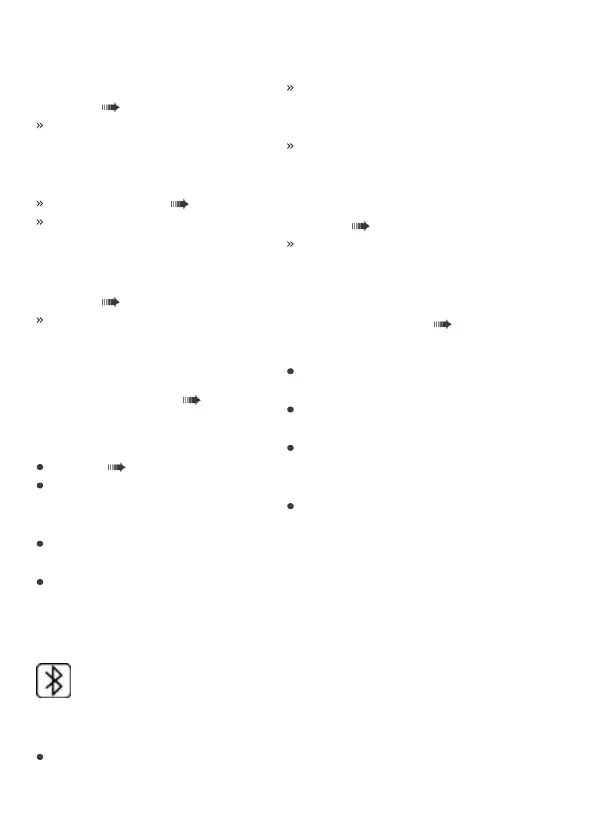130 TFT DISPLAY
section entitled "Technical
data". ( 250)
Depending on the mobile
device, telephone data is
transferred to the vehicle
automatically.
Telephone data ( 138)
If the telephone book is
not displayed, consult the
troubleshooting chart in the
section entitled "Technical
data". ( 251)
If the Bluetooth connection
does not work as expected,
consult the troubleshooting
chart in the section entitled
"Technical data". ( 251)
Connect rider's and
passenger's helmet
Pairing ( 129).
Select Rider's helmet or
Passenger helm. and con-
firm.
Make the helmet's communic-
ation system visible.
Select Pair new rider's
helmet or Pair new pas-
seng. helmet and confirm.
Helmets are searched for.
The Bluetooth symbol
flashes in the bottom
status line during pairing.
Helmets found are displayed.
Select and confirm helmet.
The connection is established
and the connection status up-
dated.
If the connection is not
established, consult the
troubleshooting chart in the
section entitled "Technical
data". ( 250)
If the Bluetooth connection
does not work as expected,
consult the troubleshooting
chart in the section entitled
"Technical data". ( 251)
Deleting connections
Call up the Settings, Con-
nections menu.
Select Delete connec-
tions.
To delete an individual con-
nection, select the connection
and confirm.
To delete all connections, se-
lect Delete all connec-
tions and confirm.
