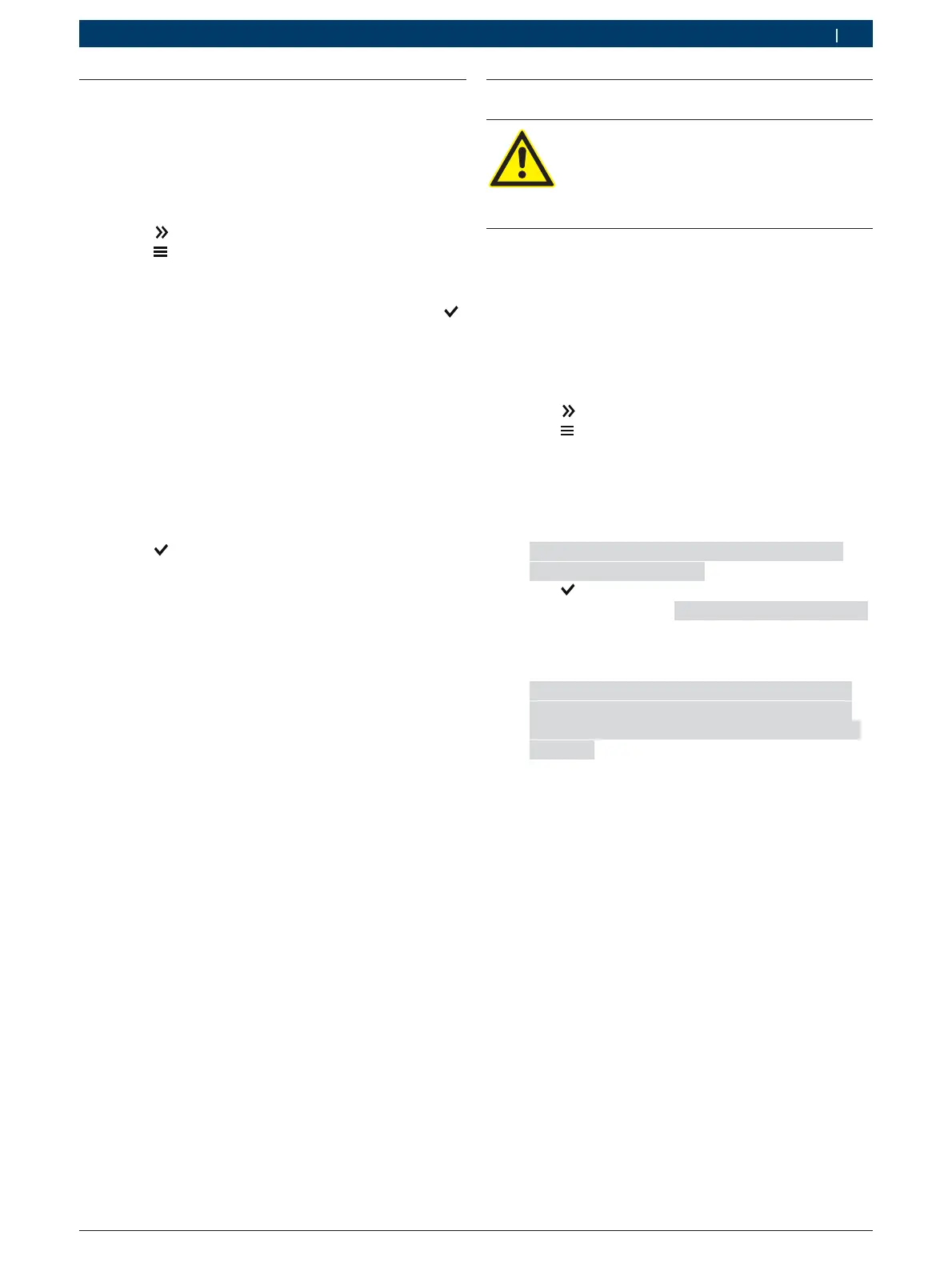SP00D00490 2020-01-08| Robert Bosch GmbH
Maintenance | ACS 763/863 | 77 en
7.9 Scales setting to zero
i
This procedure should be repeated at regular
intervals, as it allows to correct any zero offsets in
the oil/UV dye scales.
1. Call up the Main Menu.
2. Select
.
3. Select .
4. Select Maintenance.
5. Select Adjust Zero Offset.
6. Select the type of scale to reset and confirm with
.
The display shows the message to remove the oil
bottles and/or the UV dye bottle (depending on
the type of scale selected).
7. Carefully remove the bottle shown on the display.
i To remove the "PAG", "POE" and "UV Dye" bottles, it
is necessary to pull the lever on the colored covers
of the bottles slightly outward to release and pull
them out. Instead, to remove the oil drain bottle, it
is sufficient to pull it out straight.
8. Select
to confirm and reset the selected scale.
9. Repeat the same procedure to reset the other
scales.
" The 4 scales are reset.
7.10 Vacuum pump oil change
CAUTION: To prevent injury, DO NOT
operate the station without the plug
on the oil tank filler connection, as the
vacuum pump is pressurized during normal
operation.
! The user is responsible to check the level and
the purity of the oil in the vacuum pump. If the
contaminated oil is not removed from the vacuum
pump and replaced, the pump will be irreversibly
damaged.
1. Call up the Main Menu.
2. Select
.
3. Select
.
4. Select Maintenance.
5. Select Pump Maintenance or when required by the
station.
The display shows the vacuum pump operating
interval after the last oil change.
residual oil time xxx: xx (hhh:mm)
Change the oil now?
6. Select to change the vacuum pump oil.
If the display shows oil heating for drain
let the pump operate for two minutes to heat the
oil.
If the oil is already warm, the display shows
drain the oil used by the pump and
replace with 550 ml of new oil. Re-
PRYHWKH¿OOHUFDSWRTXLFNO\GUDLQ
the oil
.
7. Turn off the station.
8. Open the rear service door.
