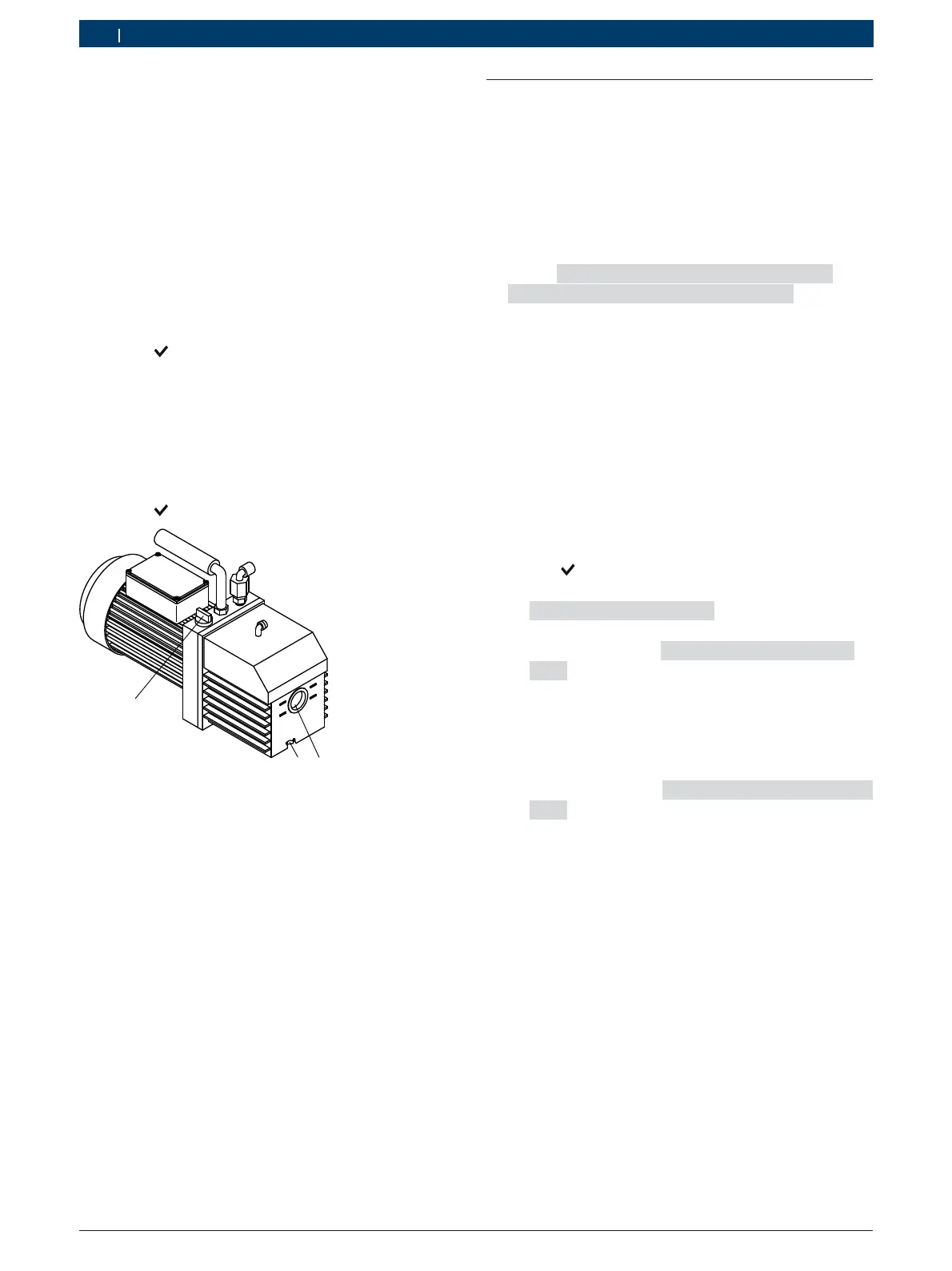SP00D00490 2020-01-08| Robert Bosch GmbH
78 | ACS 763/863 | Maintenanceen
9. Slowly open the tank oil filler cap to check that there
is no pressure in the station, and then carefully
remove it.
10. Remove the oil drain fitting cap and drain the oil into
a suitable container for disposal. Put back the cap
and close it securely.
11. Slowly add appropriate oil to the vacuum pump from
the filler cap until the oil level is at the center of the
level indicator.
12. Insert the oil filler cap on the pump connection and
close it securely.
13. Close the rear service door.
14. Turn on the station.
15. Select
to continue.
A message appears on the display that indicates
to the operator to check that the oil level is at the
center of the pump level indicator.
i If it is necessary to add more oil, repeat operations
7, 8, 9, 11, 12, 13 and 14 for oil insertion.
16. Select to return to the Maintenance Menu.
1
3
2
Fig. 26: Vacuum pump
1 Inspection port
2 Oil filler cap
3 Oil drain plug
7.11 Leak check
To ensure safe, eco-friendly, cost-effective operation,
the station performs regular self-checks monitoring by
the software at regular intervals (every 10 days). During
these checks, the components containing refrigerant
are pressurized and monitored to detect a possible
drop in pressure, which could indicate a leak.
i At the startup, if a leak check is required, the display
shows
FRQQHFWWKHKRVHVWRWKHÀXVK
connections and open the valves
1. Connect the quick connections for maintenance on
the flushing connections on the station side.
2. Open the connections turning the ring nuts
clockwise.
! Leak check can also be selected at any time from the
Maintenance Menu.
If it is decided not to perform the leak check when
the dedicated message appears, the message is
displayed each time the station is turned on until the
check is completed.
3. Select to start the check.
The station performs a self-recovery and displays
recovery in progress
The station performs a vacuum test for 30 sec-
onds and displays
vacuum check in prog-
ress
If the vacuum test fails, the station generates a
message that asks to check for leaks.
When the station vacuum test is successful, a
controlled pressure is applied to the internal
components.
The display shows
pressure check in prog-
ress
The station keeps this pressurization for five min-
utes, checking if the pressure drops. The display
shows a countdown of seconds and minutes.
If an acceptable pressure drop is detected, the
station recovers the refrigerant and returns to the
Maintenance Menu, ready for normal operation.
If an unacceptable pressure drop is detected, a
message appears that asks to check for leaks.
Take the machine to an authorized Bosch
service center.
