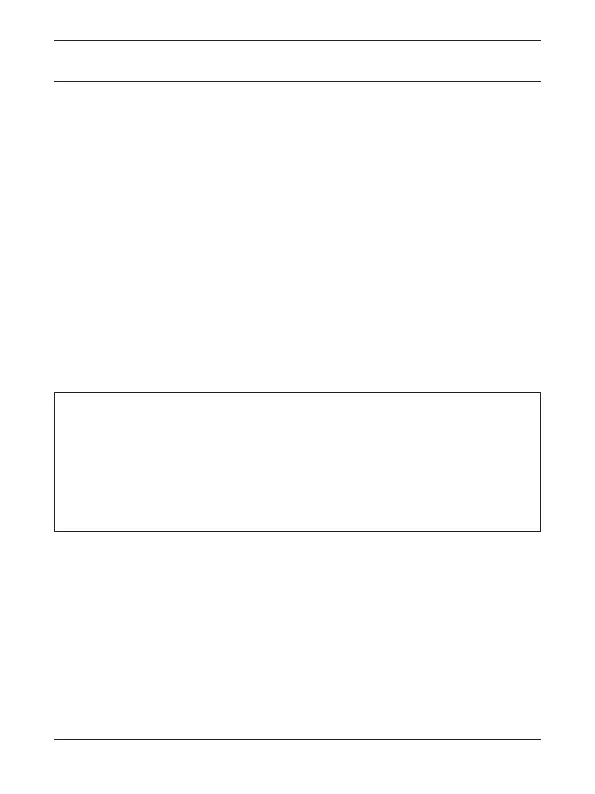8
en | Introduction Control Panels
2019.06 | 07 | F.01U.307.371 Bosch Security Systems B.V.
1 Introduction
Security systems help to secure life, property, and investments against
fire, theft, and bodily harm. The keypad is an advanced digital device
that offers a variety of features not available with other systems. Its
highly visible, back-lit display and built-in sounder alert you to a number
of system events. Stylish design and ease-of-use make it ideal for
property protection.
Your security company can program the system to meet your individual
needs. Your property is given its own English language description that
appears in the display. Contact your security company should problems
be encountered during testing of the system.
Your alarm company is:
Call before test: ______________________________________________________
1.1 About documentation
This owner’s manual covers basic and advanced functions. This manual
is designed as an everyday reference for system users. The functions
described in this manual are programmed by your security company.
Your system might not include all of the functions described. Some
functions require you to enter your personal passcode.
