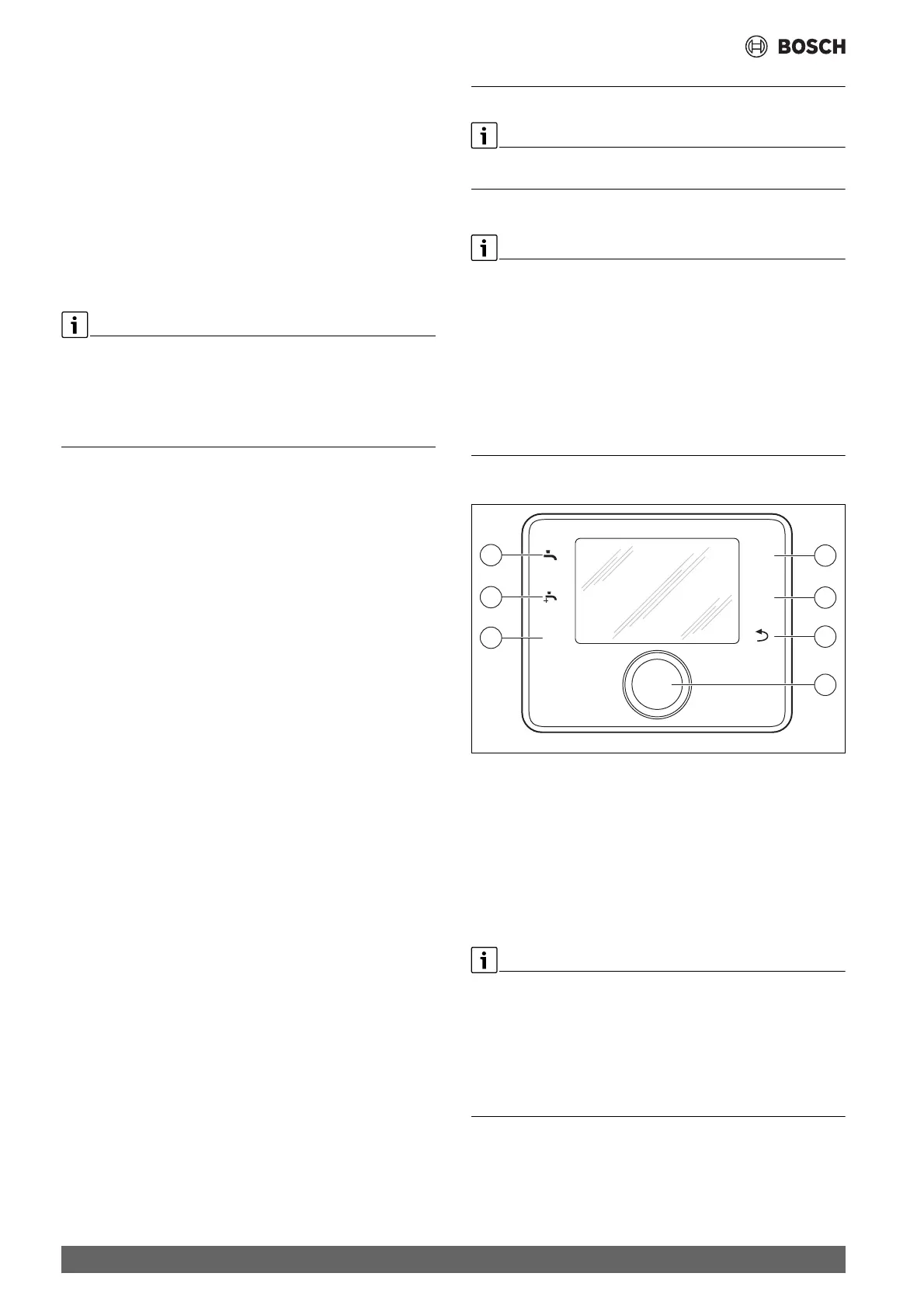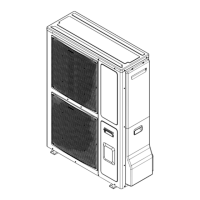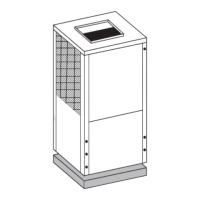Settings
Compress Hybrid 3400i AW – 6721861825 (2023/08)
28
▶ Select Temperatures.
▶ Read the primary flow temperature (heat transfer medium off, sensor
TC3) and return temperature (heat transfer medium on, sensor TC0)
in heating mode. The flow temperature must be higher than the
return temperature.
▶ Calculate the difference TC3–TC0.
▶ Check whether the difference corresponds to the delta value set for
heating mode.
If the temperature differential is too large:
▶ Vent the heating system.
▶ Clean filters / strainers.
▶ Check pipe dimensions.
The compressor is preheated before starting. This can take up to
2 hours, depending on the outdoor temperature. The prerequisite for
starting is that the value recorded by the temperature sensor of the
compressor (TR1) is 10 K higher than the temperature sensor at the
supply air terminal device (TL2). The temperatures are displayed in the
diagnosis menu of the control unit.
▶ Test active components of the system.
▶ Check whether the start condition for the heat pump has been
satisfied.
▶ Check if there is a heating or hot water demand.
-or-
▶ Draw off DHW or increase the heating curve to generate demand (
instructions for control unit).
▶ Check whether the heat pump starts.
▶ Make sure that no alarms are currently active.
-or-
▶Troubleshooting.
▶ Check the operating temperatures ( instructions for the control
unit).
8Settings
The user guide for the control unit contains a comprehensive description
of all functions and settings
The user interface serves the separate control of the indoor unit.
The functional scope and thus the menu structure of the user interface
are determined by the structure of the system. The adjustment ranges,
default settings and functional scope may differ from the information in
these instructions, depending on the system installed at the site. For
example, functions for DHW heating are not activated on the user
interface of the indoor unit.
Certain menu items are specific to certain countries and are only
displayed if the country in which the heat pump is installed has been set
accordingly.
Depending on the software version of the control unit, the texts shown in
the display may differ from the texts in this manual.
8.1 Overview of control elements and symbols
Fig. 39 Control elements
[1] fav key: calls up the favourites menu
[2] extra DHW key: starts extra DHW charging
[3] DHW key: set the operating mode for DHW heating
[4] menu key: main menu (press briefly)
[5] info key: info menu or further information about the current
selection
[6] d key: returns to previous menu or discards a value (press
briefly); returns to the standard display (hold down)
[7] Selector: select (turn) and confirm (press)
If the display lighting is off, only the lighting goes on when the selector is
pressed for the first time. When the selector is turned and another
control element is pressed at the same time, the lighting is switched on
in addition to the effect described. The descriptions of the steps to be
carried out by the operator in these instructions always assume that the
lighting is activated. If no control element is actuated, the lighting turns
off automatically (after approx. 30 s with the standard display, after
approx. 30 min in the menu, after 24 h in the event of a fault).
0010032819-001
fav
menu
info
5
6
7
4
2
3
1
