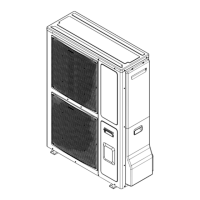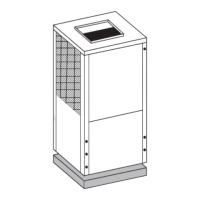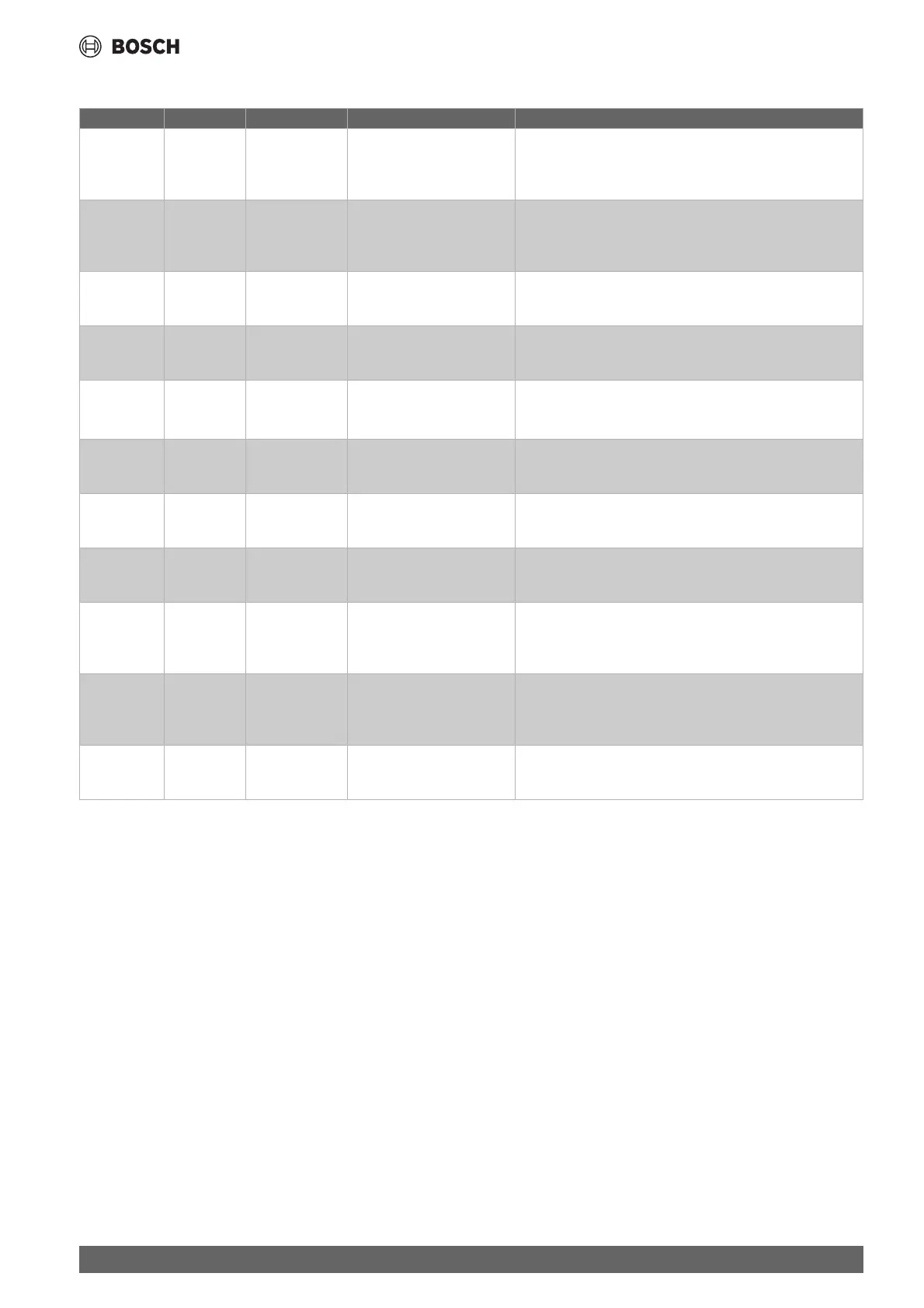 Loading...
Loading...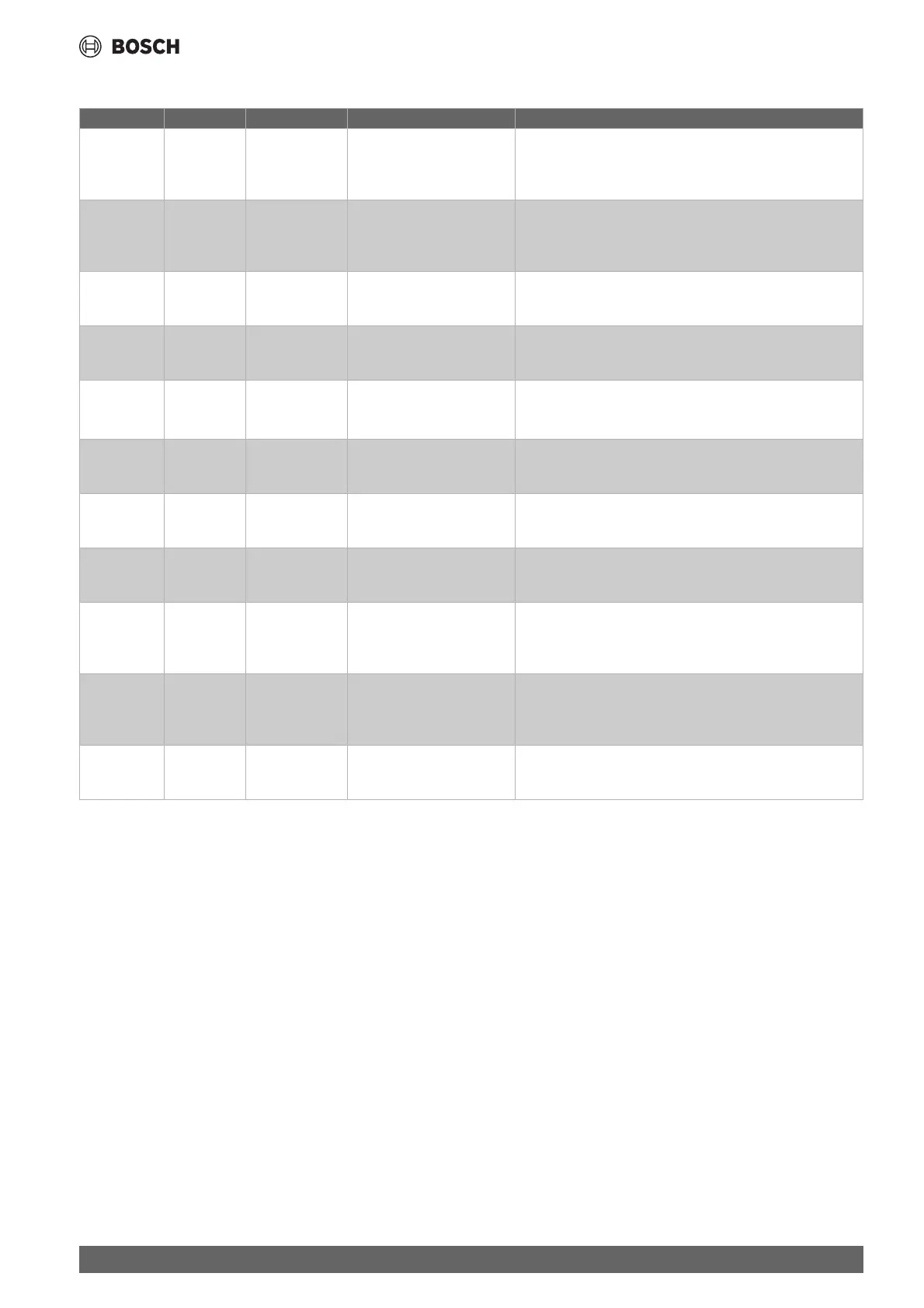
Do you have a question about the Bosch Compress Hybrid 3400i AW and is the answer not in the manual?
Explains signal words like DANGER, WARNING, CAUTION, NOTICE.
Provides instructions for target group, intended use, handling refrigerant, and electrical safety.
Lists the UK importer details for Bosch.
Details items to check upon delivery for completeness.
Shows a diagram of indoor unit components and pipe connections.
Lists compatible outdoor units for the indoor unit.
Details compatible external booster heaters and system requirements.
Provides diagrams and measurements for installation clearances.
Discusses requirements for heating system water quality to prevent damage.
Instructions for installing a particulate filter to protect the indoor unit.
Explains the importance of system volume and flow for defrost operation.
Guidance on installing pipework and ensuring connections are clean.
Details on installing a pressure-relief valve for safety.
Instructions for installing an optional heating pump based on system resistance.
Information on maximum sensor requirements for safety cut-outs.
Guidance on insulating pipework inside and outside the building.
Instructions for transporting and storing the indoor unit correctly.
Steps for unpacking the indoor unit and checking contents.
Covers removing and installing the indoor unit.
Steps to remove the indoor unit cover for access.
Instructions for mounting the indoor unit securely on the wall.
Steps to re-attach the indoor unit cover after installation.
Detailed steps for connecting the indoor unit to the outdoor heat pump.
Guidance on connecting the indoor unit to external heating systems.
Instructions for installing the outside temperature sensor.
How to mount the flow temperature sensor depending on system setup.
Steps for installing the heating circuit module for additional control.
Information on installing room thermostats for enhanced comfort control.
Instructions for installing accessories required for cooling operation.
Guidance for installing the system for swimming pool heating.
Installation of the WLAN communication module for remote monitoring.
Placement considerations for the appliance based on IP rating.
Guidelines for routing cables safely to prevent damage and interference.
Steps for connecting the main power supply to the unit.
Information and precautions for CAN-BUS communication connections.
Details on installing temperature sensors for system regulation.
Instructions for connecting the outside temperature sensor.
Details on connecting external booster heaters.
How to connect the external booster heater actuator for control.
Steps to connect the alarm signal from the external booster heater.
Installation of a solenoid valve for specific auxiliary heaters.
Instructions for connecting accessories via the EMS BUS system.
How to connect the flow temperature sensor, including buffer cylinder scenarios.
Connecting the heating circuit module to the EMS connection.
Installing room thermostats and connecting them for control.
Installing dew point monitors for cooling mode operation.
Connecting a swimming pool mixer to the EMS connection.
Connecting the MB LAN 2 for network interface and remote control.
Information on making external electrical connections to the unit.
Procedures for filling the system with water and removing air.
How to operate the unit without an outdoor unit connected.
Performing functional tests during commissioning.
Checking operating temperatures and setting differentials.
Explains the control panel layout, buttons, and display symbols.
Information on system faults and how to find error code explanations.
Steps for initial setup and configuration of the user interface.
Procedures for handing over the installed system to the customer.
Accessing and using the service menu for advanced settings.
Settings for the additional heater's general parameters.
Settings specific to auxiliary heaters with a mixer.
Settings and precautions for operating the unit in cooling mode.
How to adjust room temperature controllers for optimal comfort.
Steps to drain the heating system for component replacement.
General procedures for replacing system components.
Detailed steps for replacing the circulation pump.
Instructions for correctly replacing temperature sensors.
Detailed technical specifications, dimensions, and electrical data.
Shows the hydraulic layout of the indoor unit with component labels.
Describes different system configurations and their requirements.
Connection diagram and details for the installer module.
A report template for documenting system installation and commissioning.
Lists and explains error codes, their causes, and corrective measures.