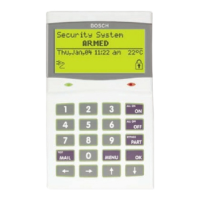26
To Turn the Security System OffTo Turn the Security System Off
To Turn the Security System OffTo Turn the Security System Off
To Turn the Security System Off
(Disarm):(Disarm):
(Disarm):(Disarm):
(Disarm):
1. Enter your personal passcode and press
ENTENT
ENTENT
ENT.
2. You must press the
ENT ENT
ENT ENT
ENT key within 8 seconds
of entering your passcode, or the passcode entry
is invalid. The display returns to idle disarmed
text.
TT
TT
T
urur
urur
ur
ning tning t
ning tning t
ning t
he Syhe Sy
he Syhe Sy
he Sy
ss
ss
s
tt
tt
t
em On (Arem On (Ar
em On (Arem On (Ar
em On (Ar
ming)ming)
ming)ming)
ming)
With a Duress PasscodeWith a Duress Passcode
With a Duress PasscodeWith a Duress Passcode
With a Duress Passcode
Your passcode may have a special duress feature that
is simply your personal passcode with its last digit
increased by 1 or 2.
If an intruder demands that you arm or disarm the
security system, you can use your duress passcode.
The duress passcode arms or disarms the system
andand
andand
and
sends an alarm report to the security company. There
is no alarm tone or visual indication at the premises
that the report is sent. Check with your security
company before attempting to use this feature.
TT
TT
T
urur
urur
ur
ning tning t
ning tning t
ning t
he Syhe Sy
he Syhe Sy
he Sy
ss
ss
s
tt
tt
t
em On (Arem On (Ar
em On (Arem On (Ar
em On (Ar
ming)ming)
ming)ming)
ming)
With Doors or Windows OpenWith Doors or Windows Open
With Doors or Windows OpenWith Doors or Windows Open
With Doors or Windows Open
If a protected door or window is open, you may have
the option of “force arming” with that point faulted.
Faulted points (opened doors or windows) that are
force armed are not included in the system. The
remaining points arm normally.
Force armed points either return to normal operation
after you turn off your system or return to normal when
the door or window is closed. The system may not
offer force arming or it may be restricted to specific
points. Contact your security company for more
information.
1. Use your passcode or an arming function to start
the arming process.
2. The display shows
CHK AREA XCHK AREA X
CHK AREA XCHK AREA X
CHK AREA X.
3. Press
NEXT NEXT
NEXT NEXT
NEXT repeatedly to scroll through the
point text for each faulted point.
FORCE ARMFORCE ARM
FORCE ARMFORCE ARM
FORCE ARM
displays after the text for the last faulted point.
Press the
COMMANDCOMMAND
COMMANDCOMMAND
COMMAND bar
to display
FORCEFORCE
FORCEFORCE
FORCE
ARM ARM
ARM ARM
ARM before reaching the text for the last point.

