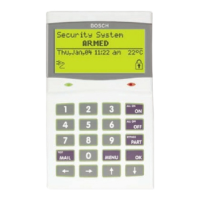45
WW
WW
W
AA
AA
A
TT
TT
T
CC
CC
C
H MODE ?H MODE ?
H MODE ?H MODE ?
H MODE ?
COMMAND 6COMMAND 6
COMMAND 6COMMAND 6
COMMAND 6
Watch ModeWatch Mode
Watch ModeWatch Mode
Watch Mode
DescriptionDescription
DescriptionDescription
Description
Watch mode can be used with the security system
disarmed to monitor select points. Each time points
are faulted (door or window is opened), the command
center chimes once and displays the point text for 60
seconds. No alarms are generated by this mode except
24-hour alarms (fire, panic, etc.).
When the command center’s keypad lighting is on, the
command center does not chime. The keys light for 20
seconds whenever you strike a key.
Use this function in residential systems to monitor
entries or exits in your home. In commercial systems
it can serve as a door chime to alert you when a
customer or delivery person enters your business.
Note:Note:
Note:Note:
Note: Contact your security company to find out
which points are watch points and if the
system automatically turns the Watch Mode on
whenever you disarm.
Entering Watch Mode:Entering Watch Mode:
Entering Watch Mode:Entering Watch Mode:
Entering Watch Mode:
1. Ensure the display is at disarmed idle text.
2. Press the
COMMANDCOMMAND
COMMANDCOMMAND
COMMAND bar. The display shows
SYSTEM COMMAND.SYSTEM COMMAND.
SYSTEM COMMAND.SYSTEM COMMAND.
SYSTEM COMMAND.
3. Press the
66
66
6 key.
Note:Note:
Note:Note:
Note: The Command Menu can be used in place of
steps 2 and 3 to initiate this function. Press
the
MENU MENU
MENU MENU
MENU key to enter the Command Menu,
then press
NEXT NEXT
NEXT NEXT
NEXT repeatedly until the
WATCHWATCH
WATCHWATCH
WATCH
MODE ? MODE ?
MODE ? MODE ?
MODE ? prompt is reached. Press
ENTENT
ENTENT
ENT.
4. The display briefly shows
WATCH IS NOW ONWATCH IS NOW ON
WATCH IS NOW ONWATCH IS NOW ON
WATCH IS NOW ON
before returning to idle disarmed text.

