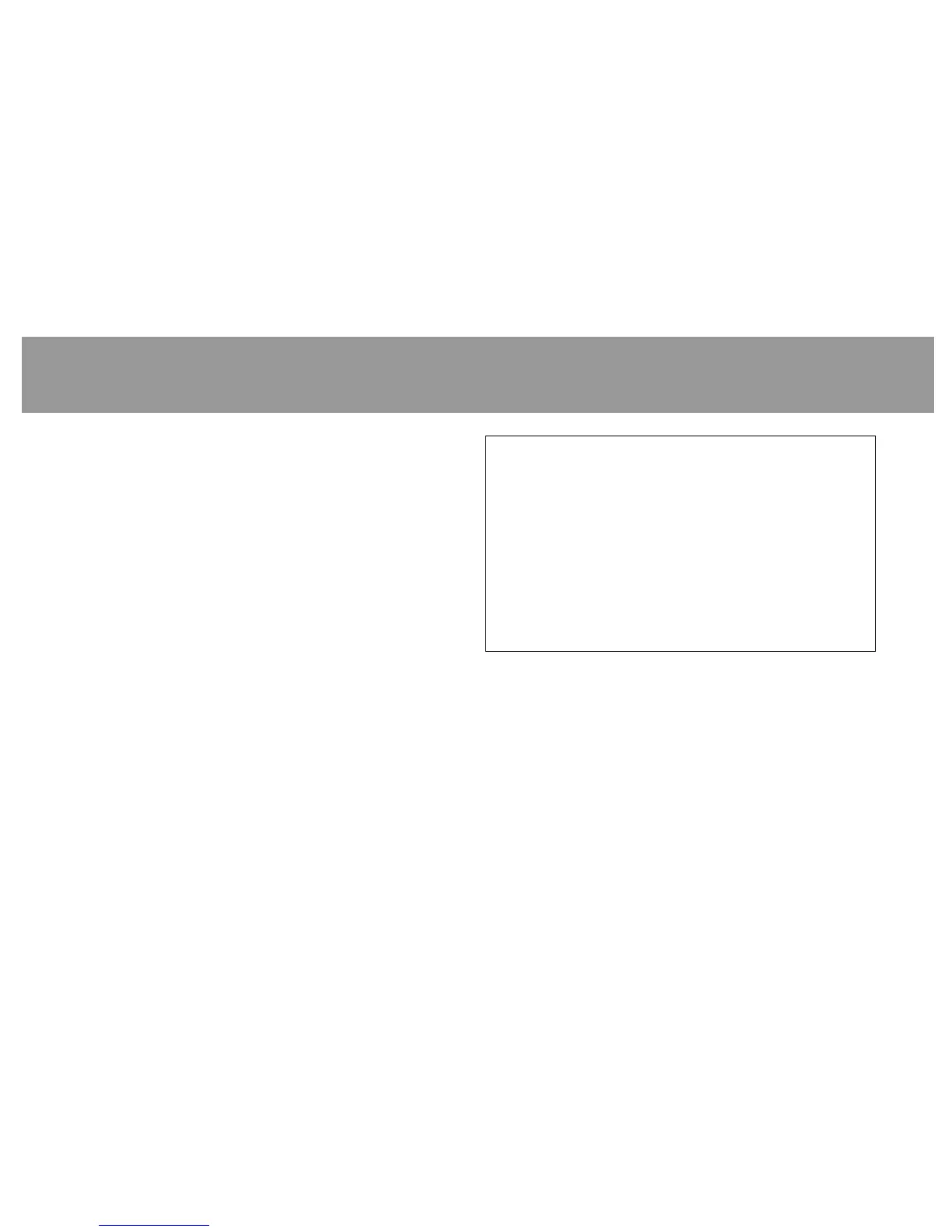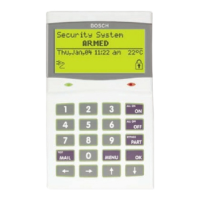63
MaintMaint
MaintMaint
Maint
enance and Serenance and Ser
enance and Serenance and Ser
enance and Ser
vicevice
vicevice
vice
This security system requires very little maintenance,
however, test the system weekly to ensure it is working
properly. A test schedule and maintenance program can
be arranged. If a change in operation is noticed during
normal use or testing, call for service as soon as
possible. Do not attempt to repair the control panel,
command centers, or detectors yourself.
How to Clean the Command CenterHow to Clean the Command Center
How to Clean the Command CenterHow to Clean the Command Center
How to Clean the Command Center
If the keypad gets dirty, apply a household glass cleaner
to a clean cloth or paper towel and wipe the surface.
Do not spray any liquid directly onto the command
center. It may leak inside the case and damage electrical
circuits.
YOUR ALARM COMPANY IS
CALL BEFORE TEST___________________
