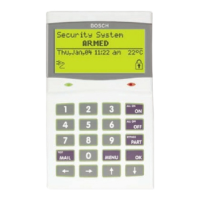50
Using COMMAND 9Using COMMAND 9
Using COMMAND 9Using COMMAND 9
Using COMMAND 9:
1. Press the
COMMAND COMMAND
COMMAND COMMAND
COMMAND bar. The display shows
SYSTEM COMMANDSYSTEM COMMAND
SYSTEM COMMANDSYSTEM COMMAND
SYSTEM COMMAND.
2. Press the
99
99
9 key. The COMMAND 9 special alert
is programmed to:
___ notify the alarm company
___ ring a bell on the premises
___ display at the command center
Description:
___________________________________________________
__________________________________________________________________
__________________________________________________________________
__________________________________________________________________
Using COMMAND 7Using COMMAND 7
Using COMMAND 7Using COMMAND 7
Using COMMAND 7:
1. Press the
COMMAND COMMAND
COMMAND COMMAND
COMMAND bar. The display shows
SYSTEM COMMANDSYSTEM COMMAND
SYSTEM COMMANDSYSTEM COMMAND
SYSTEM COMMAND.
2. Press the
7 7
7 7
7 key. The COMMAND 7 special alert
is programmed to:
___ notify the alarm company
___ ring a bell on the premises
___ display at the command center
Description:
_____________________________________________________
________________________________________________________________
__________________________________________________________________
__________________________________________________________________

