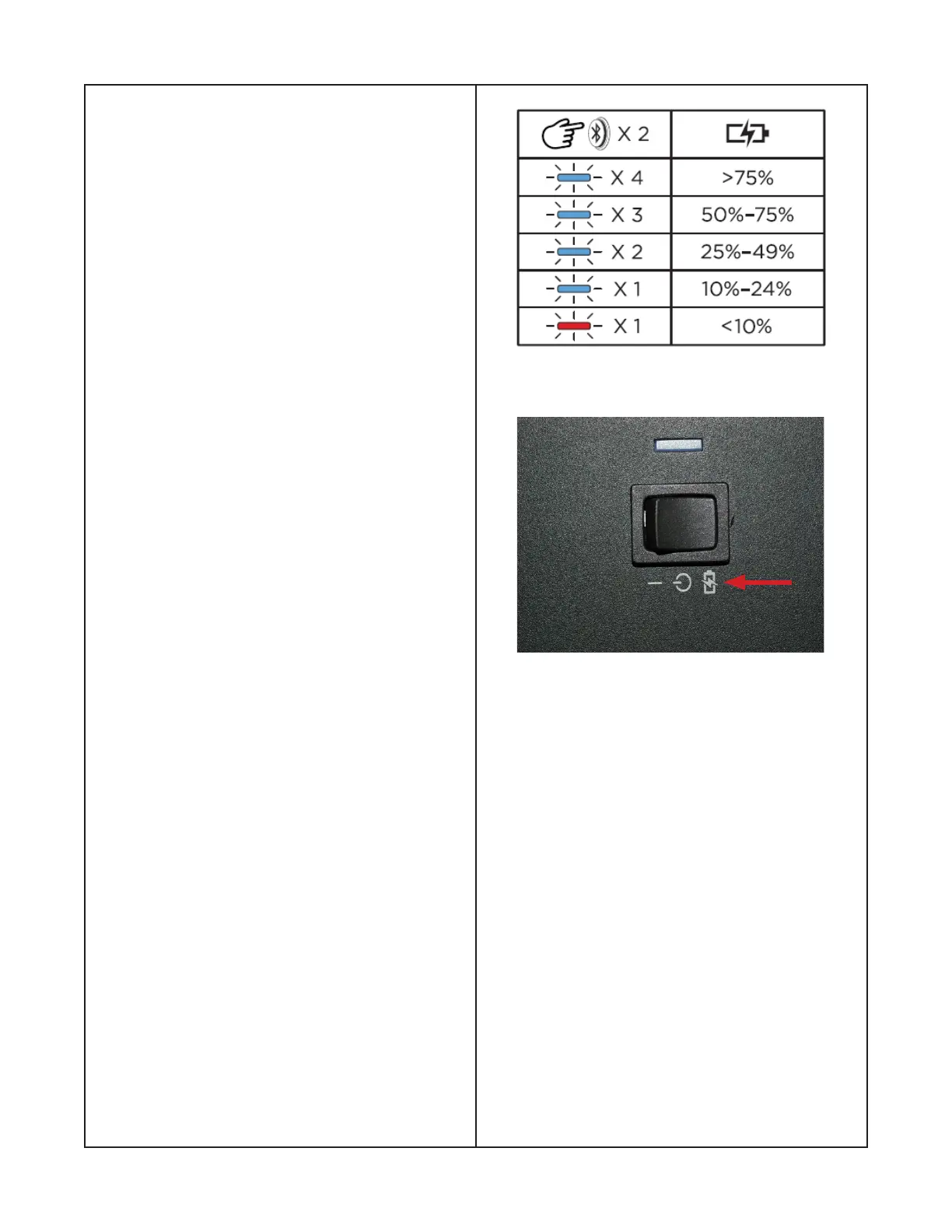39
Battery Charging and Testing
12. Charging the Battery
12.1 When the S1 PRO is plugged into AC
Mains, the Power LED will ash blue if the
battery requires a trickle charge regardless of
the power switch position: On, Standby or Rapid
Charge. Once fully charged, the power switch
LED will remain solid blue.
13. Battery Charge Indicator
13.1 Utilizing the Bluetooth
®
button, press
the Bluetooth button twice, the Power Switch
LED will begin to ash. Check battery charge
according to the chart in gure 39 while
monitoring the power switch LED.
14. Quick Charge
14.1 The Quick Charge Power switch position
shown by a red arrow in gure 40, is for rapid
charge. The Power switch LED should ash
blue until the battery is fully charged.
Figure 39
Figure 40