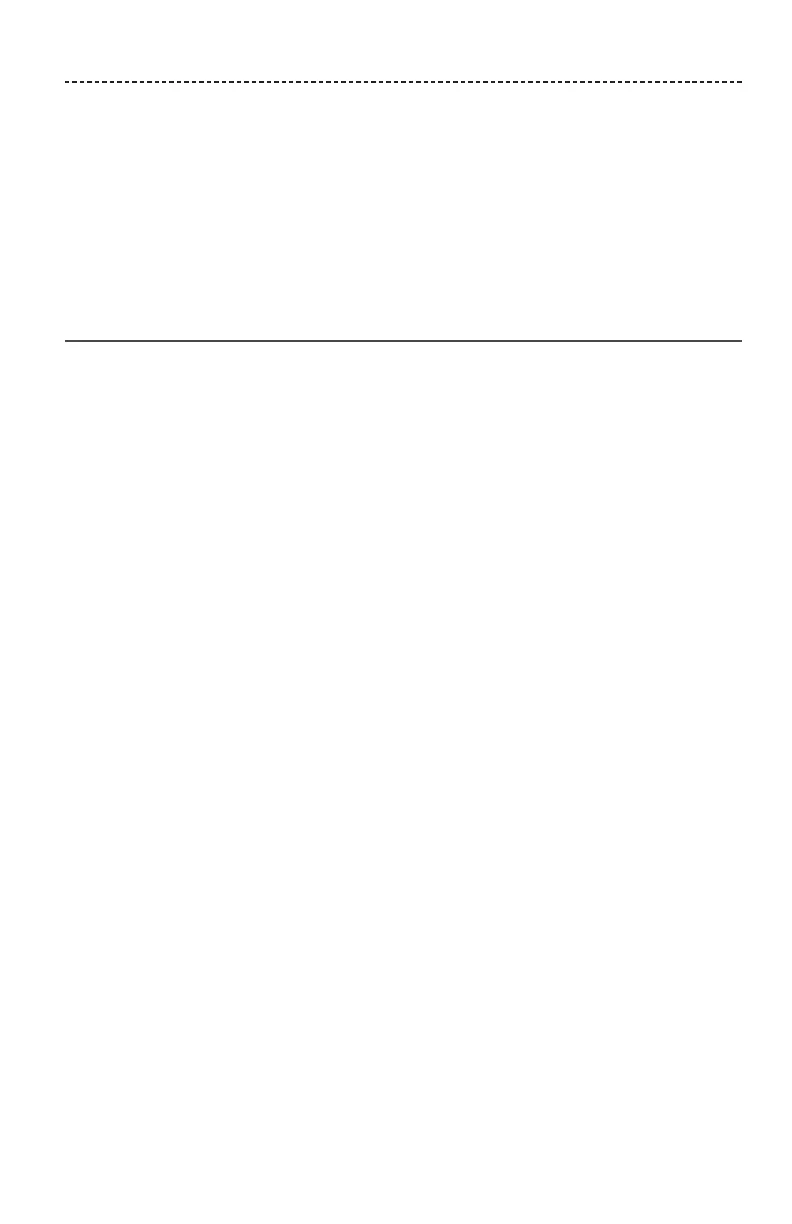NEDERLANDS - 15
SOUNDTOUCH® INSTALLEREN
Met de SoundTouch®-app kun je de SoundTouch® configureren en bedienen vanaf
je smartphone, tablet of computer. Met de app werkt je smartapparaat als een
afstandsbediening voor je SoundTouch® Wireless Link.
Met de app kun je de SoundTouch®-instellingen beheren, muziekservices toevoegen,
lokale en wereldwijde internetradiozenders verkennen, voorkeursinstellingen instellen
en wijzigen en muziek streamen. Er worden regelmatig nieuwe functies toegevoegd.
De SoundTouch
®
Wireless Link toevoegen
aan je Wi-Fi
®
-netwerk
Nadat je de SoundTouch® Wireless Link op het lichtnet hebt aangesloten, download je
de SoundTouch®-app en installeer je deze op een smartphone of tablet die is verbonden
met het netwerk. Als je geen smartphone of tablet hebt, gebruik dan een computer in je
netwerk (zie pagina 31).
De app voert je door de configuratie van de SoundTouch® Wireless Link in het netwerk.
Opmerking: Als je SoundTouch® al voor een ander systeem geïnstalleerd hebt,
raadpleeg dan “De SoundTouch® Wireless Link toevoegen aan een
bestaand account” op pagina 17.