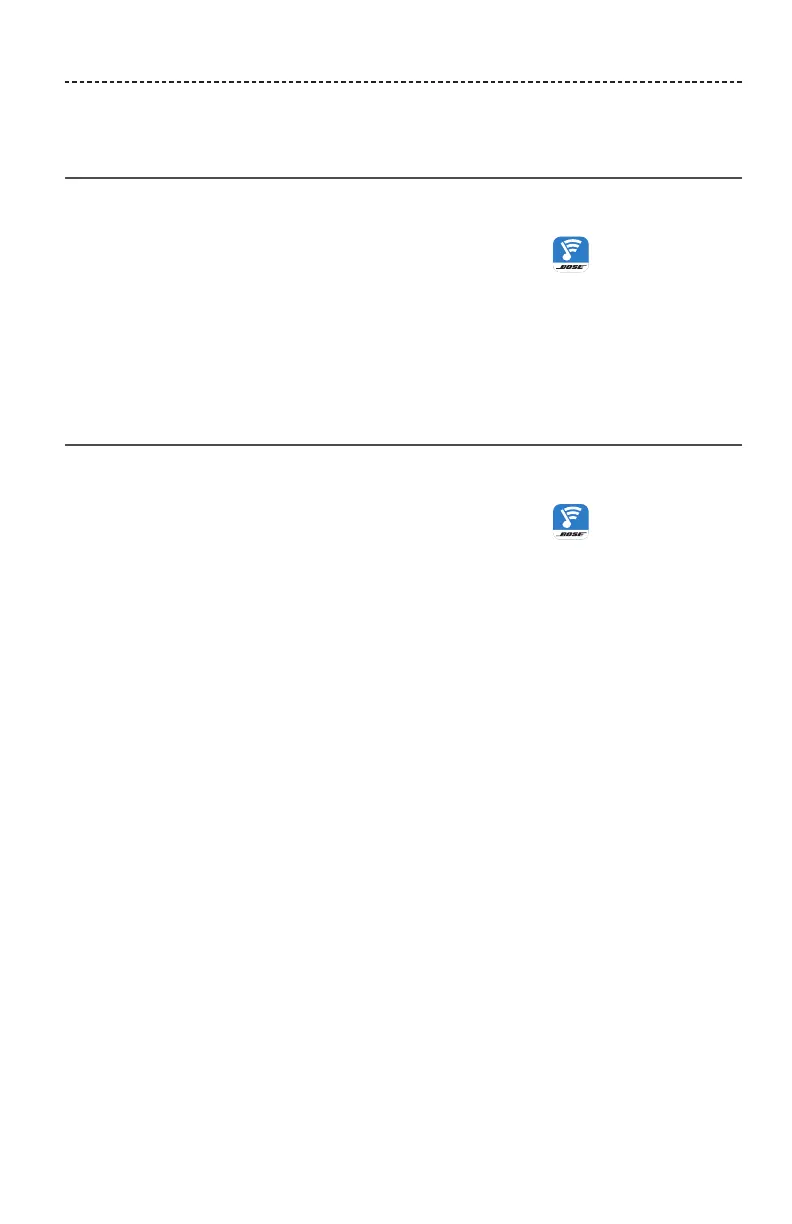ENGLISH - 17
SETTING UP SOUNDTOUCH®
Adding the SoundTouch
®
Wireless Link
to an existing account
If you have already set up SoundTouch® on another system, you do not need to
download the SoundTouch® app again.
1. On your smartphone or tablet, select the SoundTouch® icon
to open the app.
2. Select EXPLORE > SETTINGS > Add or reconnect system.
The app guides you through setup.
Connecting the SoundTouch
®
Wireless Link
to a new network
If your network information changes, add your SoundTouch® Wireless Link to your new
network. You can do this by putting your SoundTouch® Wireless Link into setup mode.
1. On your smartphone or tablet, select the SoundTouch® icon
to open the app.
2. Select EXPLORE > SETTINGS > System settings and select your SoundTouch®
Wireless Link.
3. Select CONNECT SYSTEM.
The app guides you through setup.