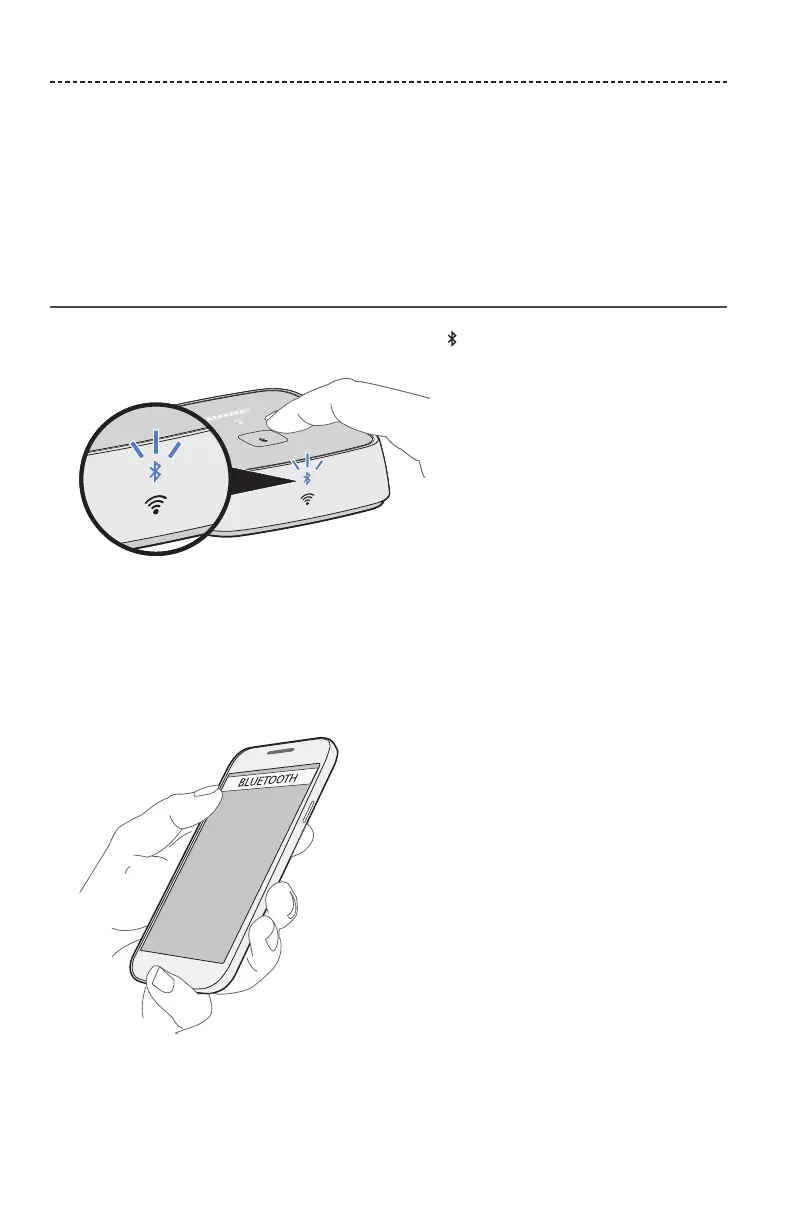20 - ITALIANO
TECNOLOGIA BLUETOOTH®
La tecnologia wireless Bluetooth® consente di riprodurre musica in streaming sulle
cuffie da smartphone, tablet, computer e altri dispositivi Bluetooth su SoundTouch®
Wireless Link. Per poter riprodurre in streaming musica da un dispositivo mobile è prima
necessario accoppiare il dispositivo a SoundTouch® Wireless Link.
Nota: è possibile accoppiare un dispositivo anche utilizzando l’app SoundTouch®.
Consultare la guida nell’app.
Accoppiamento del dispositivo
1. Premere e tenere premuto il pulsante Bluetooth fino a quando l’indicatore
Bluetooth non lampeggia in blu.
Assicurarsi che l’indicatore Bluetooth lampeggi con luce blu prima di accoppiare il
dispositivo.
2. Sul dispositivo, attivare la funzionalità Bluetooth.
Suggerimento: il menu Bluetooth si trova in genere nel menu Impostazioni.
3. Selezionare il sistema SoundTouch® Wireless Link dall’elenco dei dispositivi.
Una volta eseguita la connessione, l’indicatore Bluetooth diventa blu fisso.