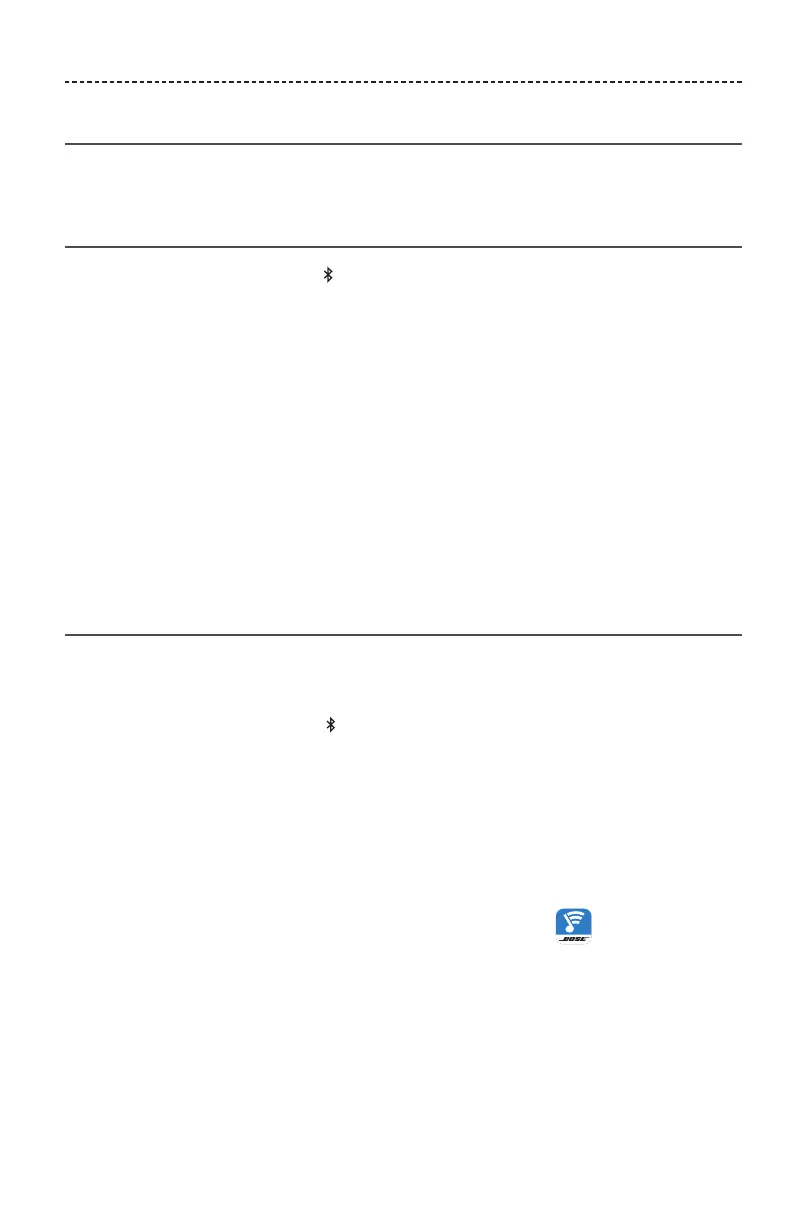FRANÇAIS - 21
TECHNOLOGIE BLUETOOTH®
Déconnexion d’un appareil
Désactivez la fonction Bluetooth® de votre appareil.
Reconnexion d’un appareil
Appuyez sur le bouton Bluetooth . L’indicateur Bluetooth clignote en blanc.
Votre SoundTouch® Wireless Link tente de se reconnecter à l’appareil auquel il était
connecté le plus récemment.
Remarque: Cet appareil doit être à portée et sous tension.
Utilisation de la fonction Bluetooth sur l’appareil jumelé
1. Sur votre appareil, activez la fonction Bluetooth.
Conseil : l’option Bluetooth se trouve généralement dans le menu Réglages.
2. Dans la liste des périphériques, sélectionnez votre SoundTouch® Wireless Link.
Effacement de la liste de jumelage du
SoundTouch
®
Wireless Link
Vous pouvez mémoriser jusqu’à huit appareils mobiles Bluetooth dans la liste de
jumelage de votre SoundTouch® Wireless Link.
1. Maintenez enfoncée la touche
pendant 10secondes jusqu’à ce que le voyant
Bluetooth® clignote rapidement en blanc.
2. Dans la liste des périphériques Bluetooth de votre appareil, supprimez votre
SoundTouch® Wireless Link.
Utilisation de l’application SoundTouch®
Vous pouvez également effacer la liste de jumelage à l’aide de l’application.
1. Sur votre appareil mobile, sélectionnez l’icône SoundTouch®
pour ouvrir
l’application.
2. Accédez à EXPLORER > PARAMÈTRES > Paramètres système et sélectionnez votre
SoundTouch® Wireless Link.
3. Ouvrez l’élément de menu Bluetooth et effacez la liste de jumelage.