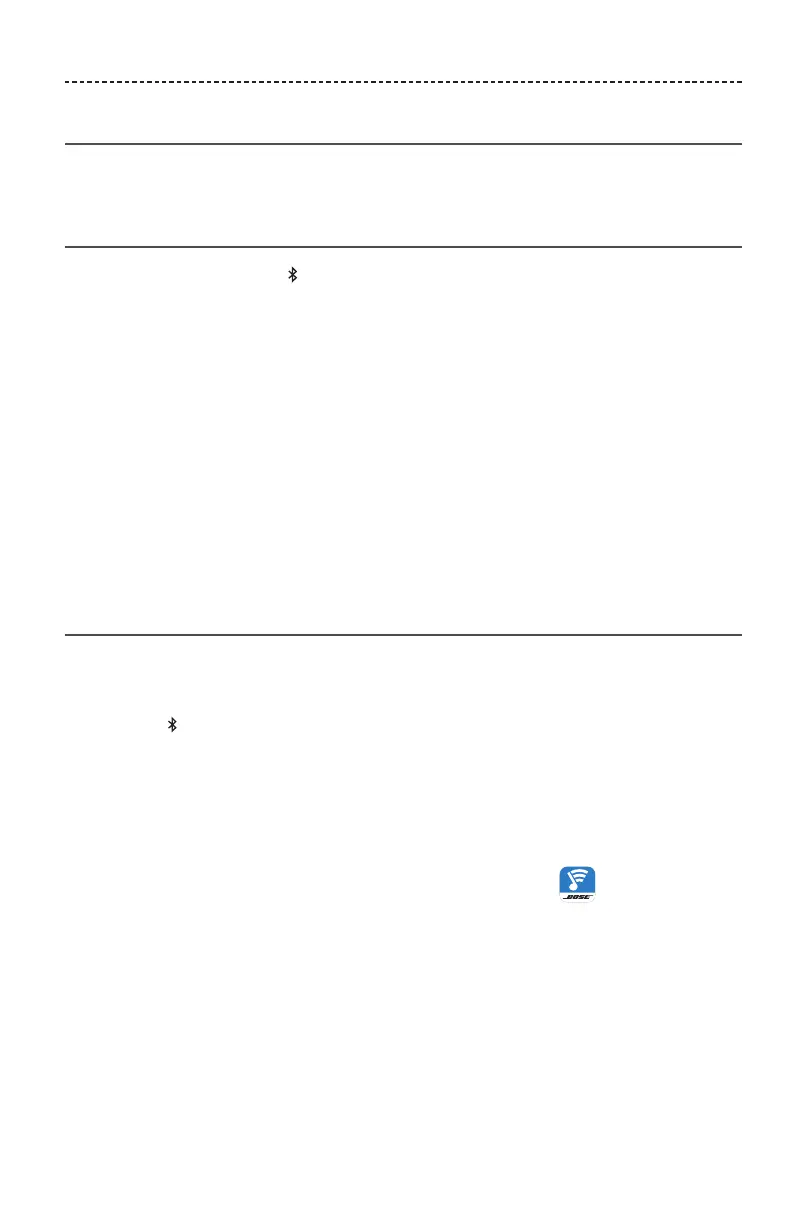PORTUGUÊS - 21
TECNOLOGIA BLUETOOTH®
Desconectando um dispositivo
Desative o recurso Bluetooth® em seu dispositivo.
Reconectando um dispositivo
Pressione o botão Bluetooth . O indicador de Bluetooth pisca em branco.
O SoundTouch® Wireless Link tenta se reconectar ao dispositivo conectado mais
recentemente.
Observação: O dispositivo deve estar dentro do alcance e ligado.
Usando o recurso Bluetooth no dispositivo
1. No dispositivo, ative o recurso Bluetooth.
Dica: O menu Bluetooth é normalmente encontrado no menu Configurações.
2. Selecione o SoundTouch® Wireless Link na lista de dispositivos.
Apagando a lista de emparelhamento do
SoundTouch
®
Wireless Link
Você pode armazenar até oito dispositivos emparelhados na lista de emparelhamento
do SoundTouch® Wireless Link.
1. Pressione
por 10 segundos, até o indicador de Bluetooth piscar duas vezes em branco.
2. Exclua o SoundTouch® Wireless Link da lista Bluetooth de seu dispositivo.
Usando o aplicativo SoundTouch®
Também é possível apagar a lista de emparelhamento usando o aplicativo.
1. No seu dispositivo móvel, selecione o ícone do SoundTouch®
para abrir o
aplicativo.
2. Selecione EXPLORAR > CONFIGURAÇÕES > Configurações do sistema e selecione
o SoundTouch® Wireless Link.
3. Abra o item de menu Bluetooth® e apague a lista de emparelhamento.