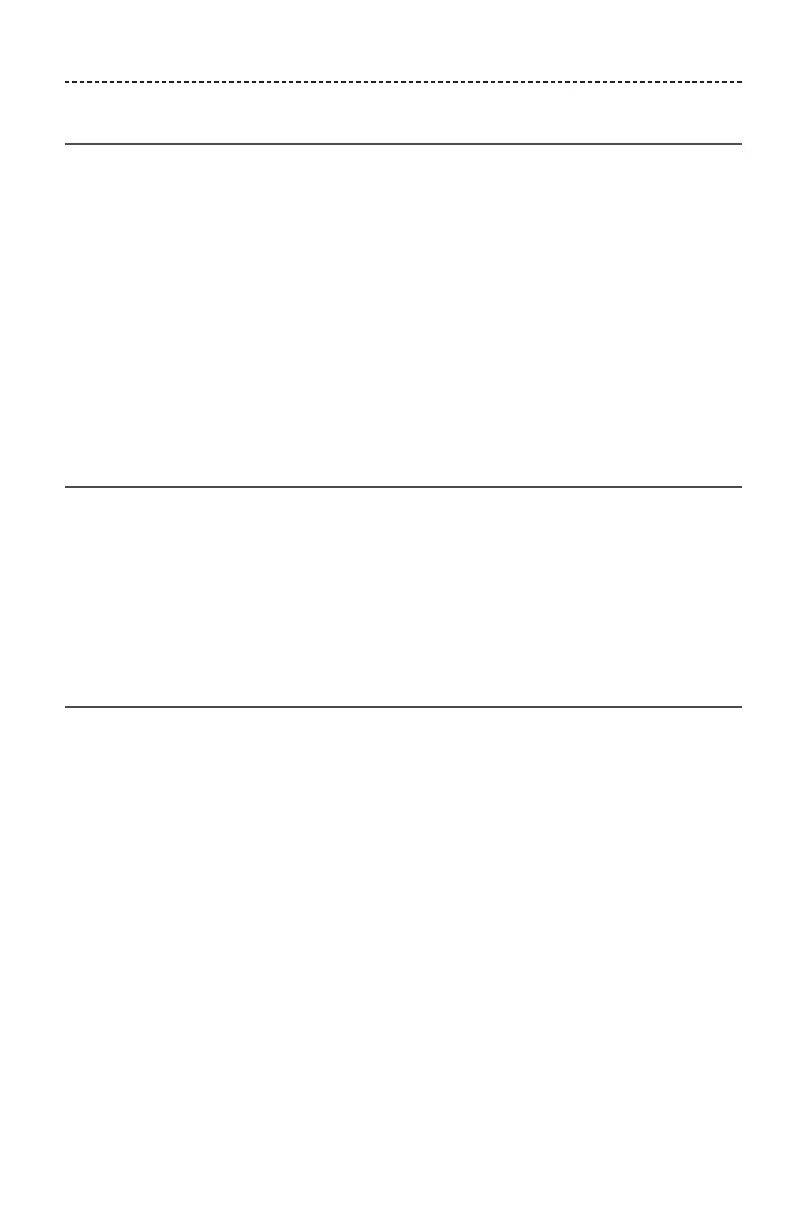NEDERLANDS - 19
JE VOORKEURSINSTELLINGEN AANPASSEN
Hoe voorkeursinstellingen werken
Je kunt zes voorkeursinstellingen aan je persoonlijke wensen aanpassen voor je
favoriete streaming-muziekservices, zenders, afspeellijsten, artiesten, albums of songs
uit je muziekbibliotheek. Je hebt op elk moment toegang tot je muziek door eenvoudig
een knop aan te raken in de SoundTouch®-app.
Wat je moet weten
• Je kunt voorkeursinstellingen instellen via de app.
• Als de bron van de voorkeursinstelling je muziekbibliotheek is, zorg dan dat
de computer waarop de muziekbibliotheek is opgeslagen is ingeschakeld en is
verbonden met hetzelfde netwerk als de SoundTouch® Wireless Link.
• Je kunt geen voorkeursinstellingen instellen voor een Bluetooth®-stream.
Een voorkeursinstelling instellen
1. Stream muziek met de app.
2. Terwijl de muziek wordt afgespeeld, houd je een voorkeursinstelling in de app ingedrukt.
Opmerking: Voor informatie over het gebruik van de SoundTouch®-app om je
voorkeursinstellingen in te stellen en te wijzigen, raadpleeg je het
Help-systeem in de app.
Een voorkeursinstelling afspelen
Nadat je je voorkeursinstellingen hebt ingesteld, druk je op een voorkeursinstelling in de
app om deze af te spelen.