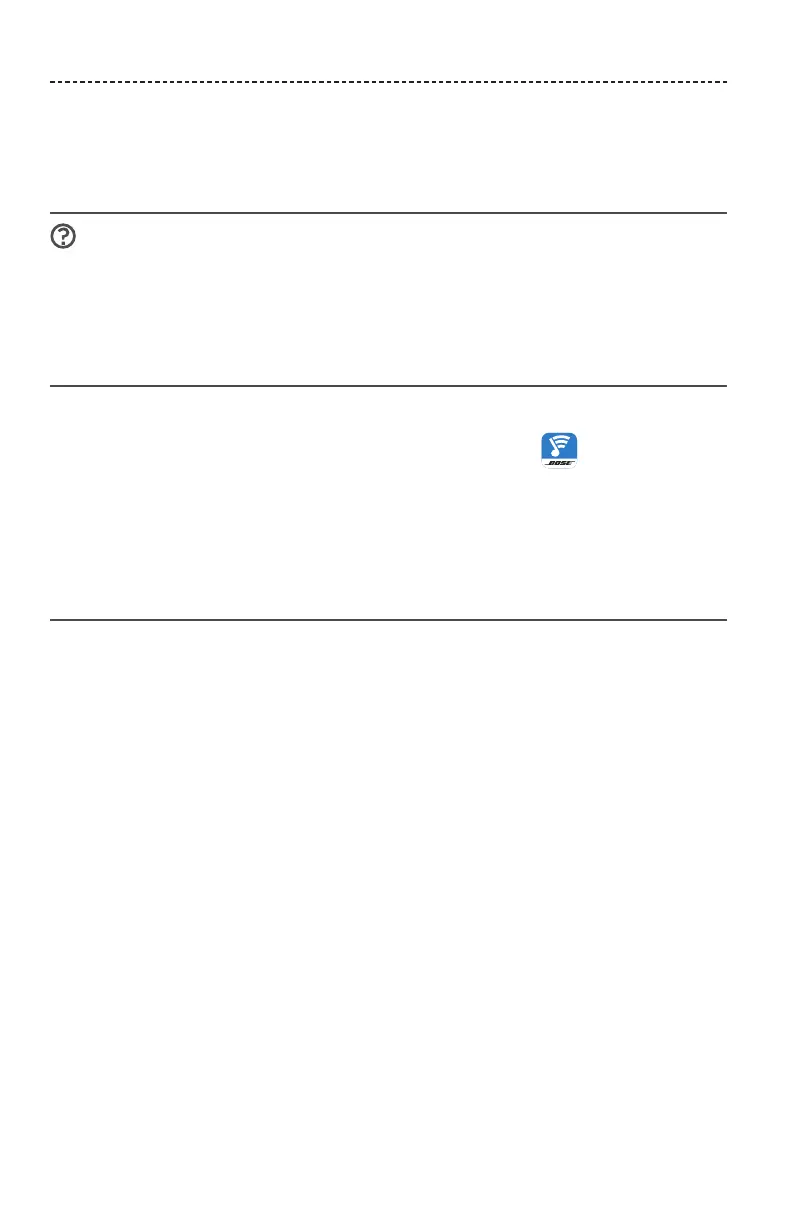18 - FRANÇAIS
UTILISATION DE L’APPLICATION SOUNDTOUCH®
Après avoir configuré l’application SoundTouch™, vous êtes prêt à explorer la musique
diffusée en streaming et à personnaliser vos présélections.
Pour obtenir de l’aide
global.Bose.com/Support/STWL
Cette page Web permet d’accéder au centre d’assistance, qui contient des notices
d’utilisation, des articles, des conseils, des didacticiels, une vidéothèque et la
communauté de propriétaires où vous pouvez publier des questions et des réponses.
Rubriques d’aide de l’application
L’aide de l’application fournit des informations sur l’utilisation de SoundTouch®.
1. Sur votre appareil mobile, sélectionnez l’icône SoundTouch®
pour ouvrir
l’application.
2. Sélectionnez EXPLORER > AIDE.
Contrôle du SoundTouch
®
Wireless Link à
partir d’un autre smartphone ou tablette
Après avoir configuré le SoundTouch® Wireless Link sur votre réseau Wi-Fi®, vous
pouvez le contrôler à partir de tout smartphone ou tablette connectés au même réseau.
1. Connectez l’appareil mobile au même réseau que votre SoundTouch® Wireless Link.
2. Sur l’appareil mobile, téléchargez et installez l’application SoundTouch®
(voirpage 15).