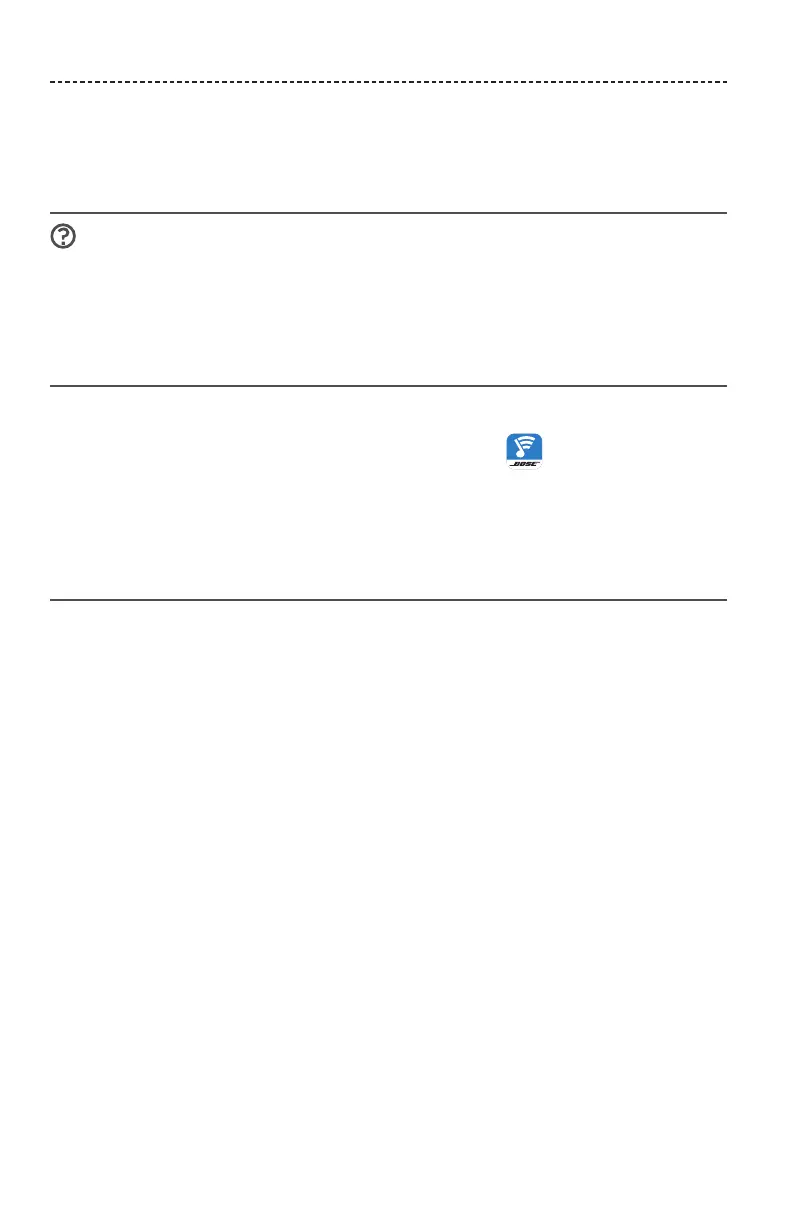18 - ITALIANO
USO DELL’APP SOUNDTOUCH®
Dopo aver configurato l’app SoundTouch®, si è pronti per riprodurre la musica in
streaming e personalizzare i preset.
Come ottenere assistenza
global.Bose.com/Support/STWL
Questo sito web consente di accedere al centro assistenza che include: manuali di
istruzioni, articoli, suggerimenti, esercitazioni, una libreria video e la community degli
utenti, dove è possibile pubblicare domande e trovare risposte ai problemi più comuni.
Guida nell’app
La guida nell’app fornisce informazioni sull’uso di SoundTouch®.
1. Sul dispositivo mobile, selezionare l’icona SoundTouch®
per avviare l’app.
2. Selezionare ESPLORA > GUIDA.
Controllo di SoundTouch
®
Wireless Link da
un altro smartphone o tablet
Una volta configurato il sistema SoundTouch® Wireless Link per la propria rete Wi-Fi®,
èpossibile controllarlo da qualsiasi smartphone o tablet della stessa rete.
1. Connettere il dispositivo mobile alla stessa rete di SoundTouch® Wireless Link.
2. Scaricare e installare l’app SoundTouch® sul dispositivo mobile (vedere pagina 15).