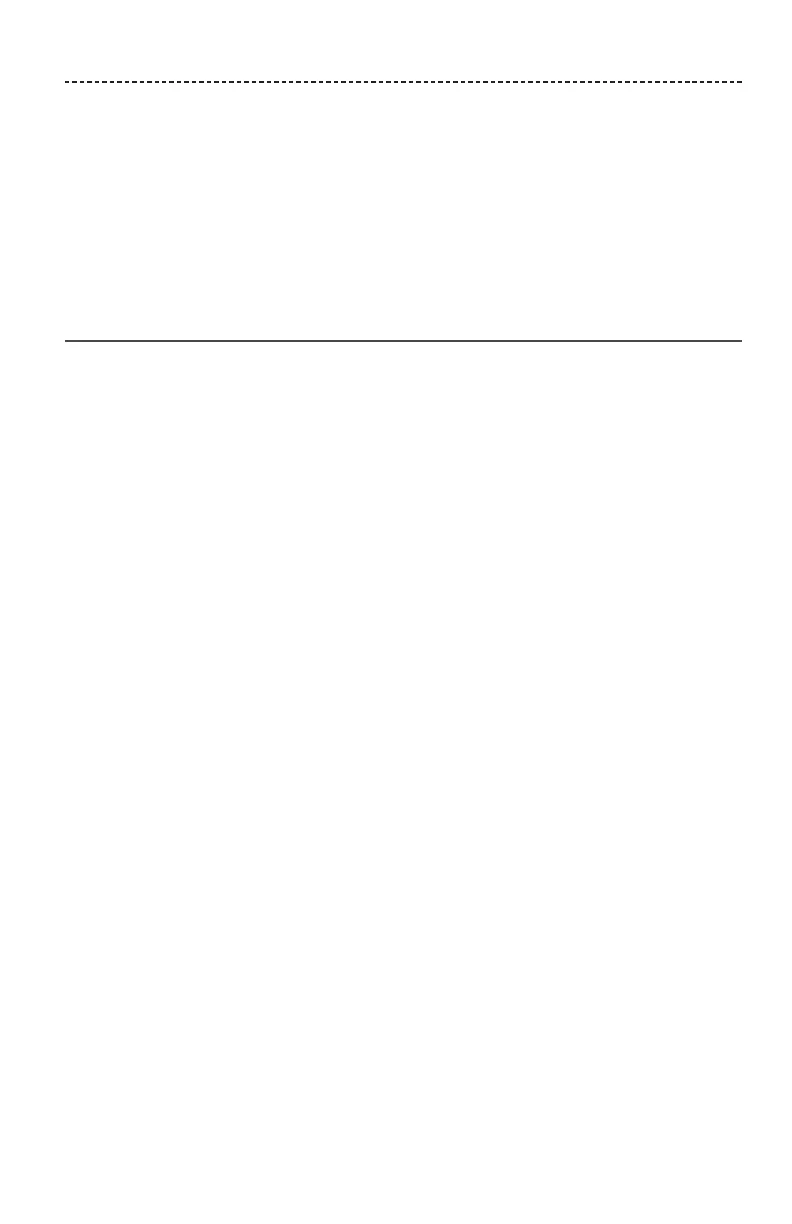SVENSKA – 15
STÄLLA IN SOUNDTOUCH®
SoundTouch®-appen använder du för att ställa in och kontrollera SoundTouch® från en
smarttelefon, surfplatta eller dator. Med appen får du din smarta enhet att fungera som
en fjärrkontroll för SoundTouch® Wireless Link-enheten.
Du kan från appen hantera SoundTouch®-inställningarna, lägga till musiktjänster,
utforska lokala och globala webbradiostationer, ställa in och ändra förval samt strömma
musik. Nya funktioner läggs till med jämna mellanrum.
Lägga till SoundTouch
®
Wireless Link-
enheten i ett trådlöst Wi-Fi
®
-nätverk
När du anslutit SoundTouch® Wireless Link-enheten till eluttaget måste du ladda ned
och installera SoundTouch®-appen på en smarttelefon eller surfplatta som är ansluten
till nätverket. Använd en dator istället om du inte har någon smarttelefon eller surfplatta
(se sidan 31).
I appen får du hjälp med att ställa in SoundTouch® Wireless Link-enheten i nätverket.
Obs! Om du redan har ställt in SoundTouch® för ett annat system ska du läsa ”Lägga till
SoundTouch® Wireless Link-enheten till ett befintligt konto” på sidan 17.