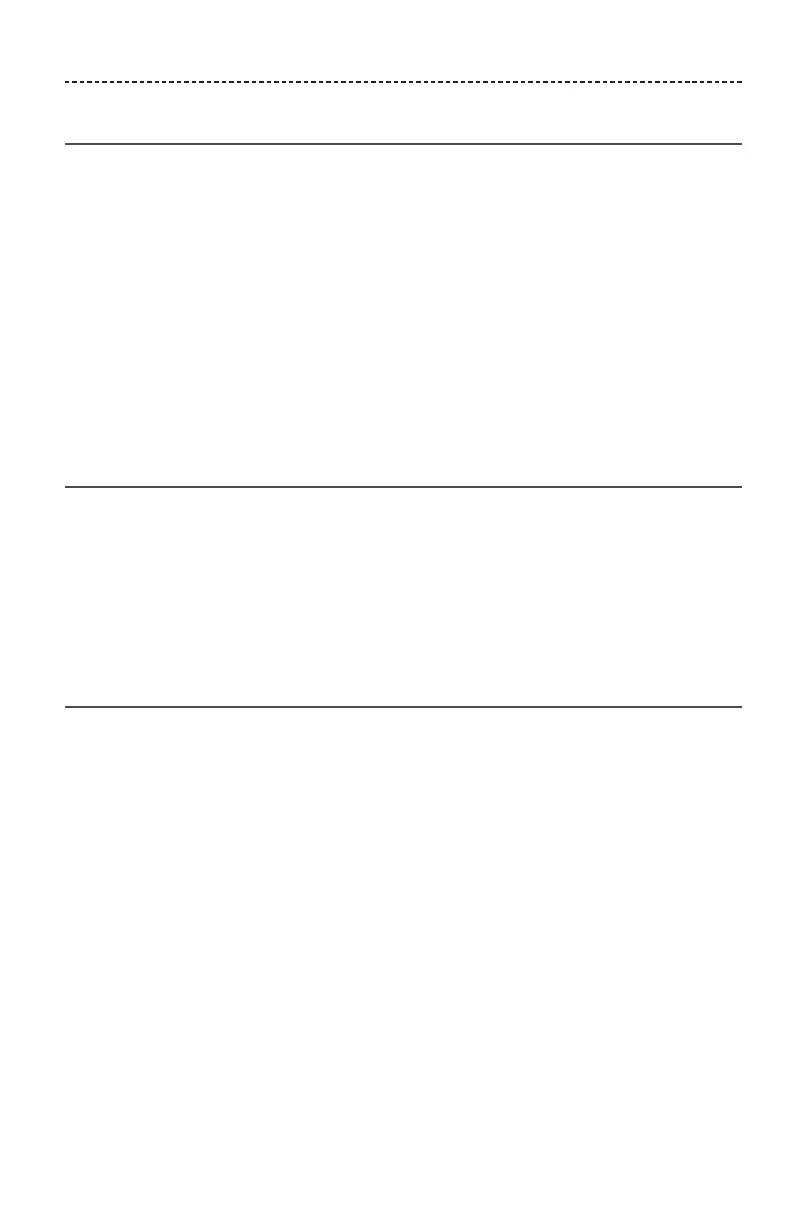ITALIANO - 19
PERSONALIZZAZIONE DEI PRESET
Funzionamento dei preset
È possibile personalizzare sei preset con le proprie preferenze di servizi musicali:
stazioni radio, playlist, artisti, album o brani della propria libreria musicale. L’accesso
alla musica può avvenire in qualunque momento toccando un pulsante sull’app
SoundTouch®.
Cosa occorre sapere
• I preset vengono impostati dall’app.
• Se la sorgente dei preset è la propria libreria musicale, verificare che il computer su
cui è archiviata la libreria musicale sia acceso e connesso alla stessa rete del sistema
SoundTouch® Wireless Link.
• Non è possibile impostare i preset su uno streaming Bluetooth®.
Impostazione di un preset
1. Riprodurre musica in streaming utilizzando l’app.
2. Mentre è in corso la riproduzione di un brano, premere e tenere premuto un
preset nell’app.
Nota: per informazioni sull’uso dell’app SoundTouch® per impostare e modificare i
preset, vedere la guida in linea dell’app.
Riproduzione di un preset
Una volta personalizzati i preset, premere un preset nell’app per riprodurlo.