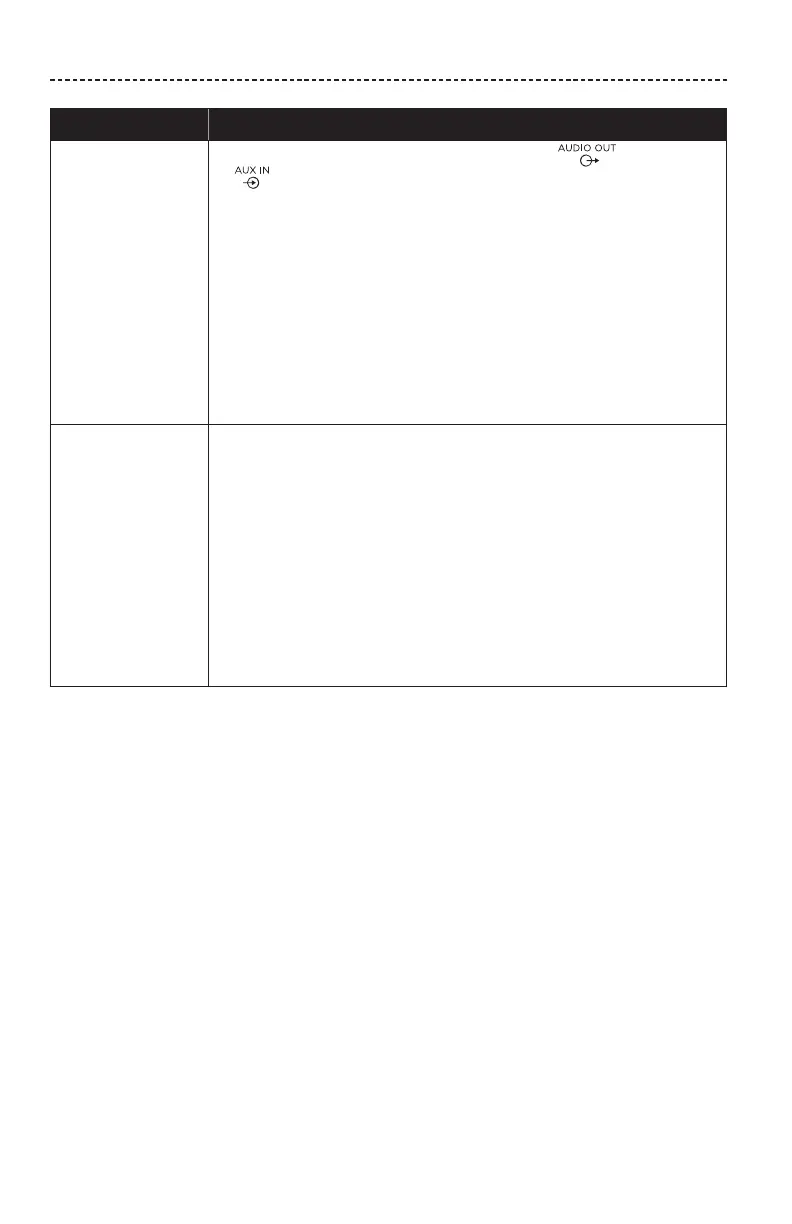28 - 简体中文
故障诊断
症状 解决方案
声音不连贯或没有
声音
• 将音频线插入 SoundTouch® Wireless Link 的
连接器,而非
(不适用于接线设备)。
• 将音频线插入音频系统上有 Audio Input 或 Audio IN 标记而非 Audio
Output 或 Audio OUT 标记的连接器。
• 停止其他音频或视频流应用程序。
• 在移动设备上取消静音或提高音量。
• 拔掉电源线;一分钟后重新连接。
• 如果您的 SoundTouch® Wireless Link 在音频/视频设备(接收器、电
视等)或任何其他可能产热的设备的上方,请将 SoundTouch Wireless
Link 移到其他位置。
• 重启移动设备或计算机和路由器。
无法播放
蓝牙
® 音频 • 先设置 SoundTouch® 应用程序,然后执行所有系统更新。
• 配对设备(请参见第 20 页 )。
• 清空 SoundTouch® Wireless Link 配对列表(见第 21 页 )。
• 尝试配对其他设备。
在您的移动设备上:
• 禁用并重新启用
蓝牙
®功能。
• 将 SoundTouch® Wireless Link 从
蓝牙
菜单中删除。再次配对。
• 请参考移动设备的文档。
• 请参阅“声音不连贯或没有声音”。