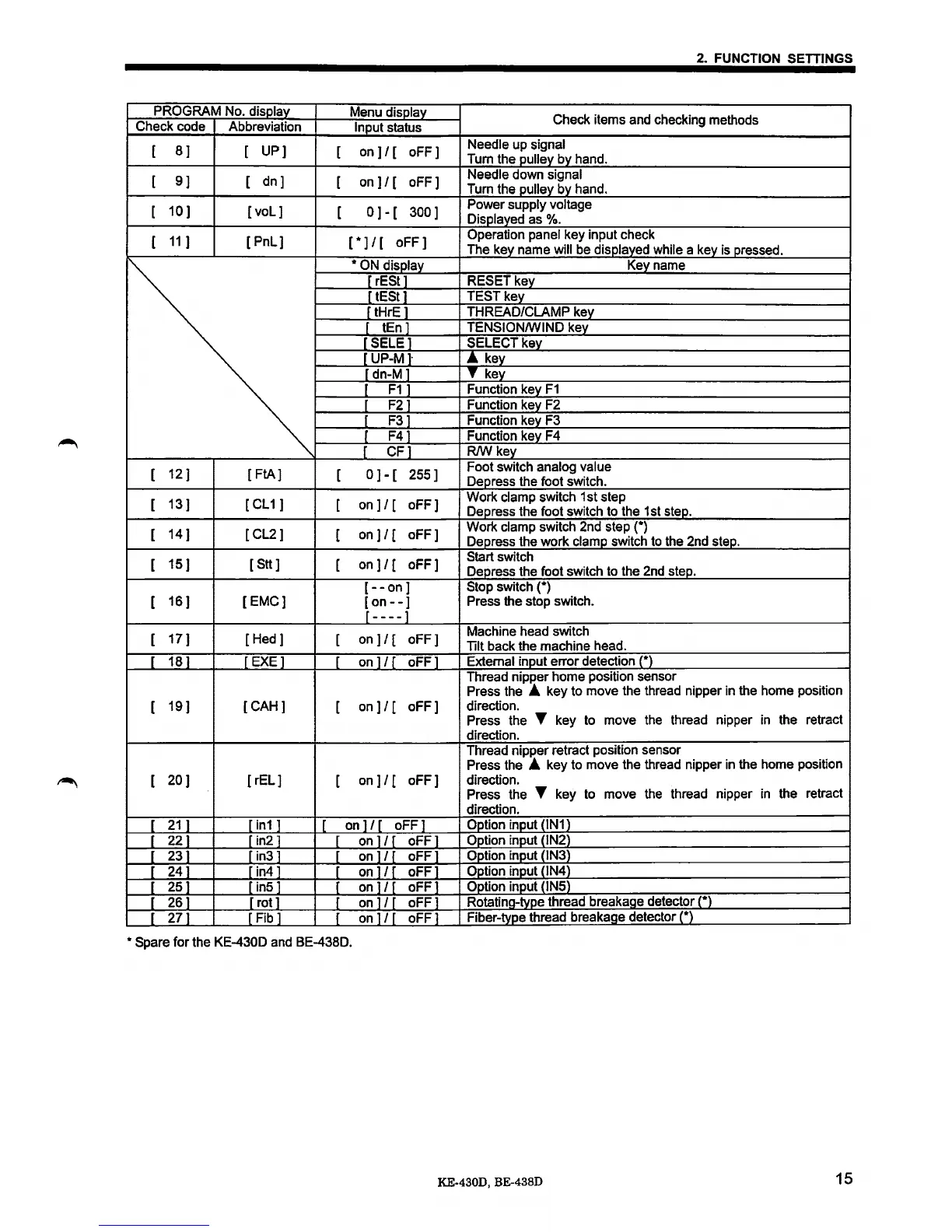2. FUNCTION SETTINGS
PROGRAM No. disolav
Menu disolav
Check items and checking methods
Check code
Abbreviation
Input status
[
8]
[
UP]
[
on]
I [
oFF]
Needle up signal
Tum the
pulley by hand.
[
9]
[
dn1
[
on
1/
[
oFF]
Needle down signal
Tum the
pulley by hand.
[
101
[val]
[
0
1-
[ 3001
Power supply voltage
Disolaved as
%.
[
11
1 [ PnL1 [
*]
I [
oFF]
Operation panel key input check
The key name
will be displaved while a kev
is
oressed.
*ON
displav Kevname
rESt 1
RESET kev
tESt 1
TESTkev
tHrE 1
THREAD/CLAMP kev
tEn 1
TENSION/WIND kev
SELEl
SELECTkev
UP-M
1·
.A
kev
dn-M 1
T kev
F11
Function kev
F1
F21
Function kev F2
r
F31
Function kev F3
r
F41 Function kev F4
CF]
RIW kev
[
121
[
FtA]
[
0]-[
255]
Foot switch analog value
Depress the foot switch.
[
131
[ CL11
[
on]
I [
oFF)
Work clamp switch 1st step
Depress the foot switch to the 1st step.
[
141
[ CL2
I [
on]
I [
oFF)
Work clamp switch 2nd step (*)
Deoress the work clarno switch to the 2nd steo.
[
151
[
Stt]
[
on]
I [
oFF]
Start switch
Depress the foot switch to the 2nd steo.
[--on]
Stop switch (*)
[
16]
[EMC]
[on--]
t----f
Press the stop switch.
[
17]
[
Hed]
[
on]
I [
oFF]
Machine head switch
lilt
back the machine head.
18
EXE]
on I oFF
External input error detection-(*)
Thread nipper home position sensor
Press the
A key to move the thread nipper in the home position
[
191
[CAH]
[
on]
I [
oFF]
direction.
Press the
T key to move the thread nipper
in
the retract
direction.
Thread nipper retract position sensor
Press the
A key to move the thread nipper
in
the home position
[
201
[rEL]
[
on]
I [
oFF]
direction.
Press the
T key to
move the thread nipper
in
the retract
direction.
21
in1
[
on I
oFFl
Option input -(IN1)
22
in2
on
I
oFF
Option input
(IN2)
23 in3
on
I oFF
Option input
(IN3)
24 in4 on I oFF
Option input
(IN4)
25 in5 on
I
oFF
Option input
(IN5)
26 rot on I oFF
Rotating-type thread breakaae detector
(*)
27 Fib on I oFF
Fiber-type thread breakaae detector
(*)
* Spare for the KE-430D and BE-4380.
KE-430D, BE-438D
15
