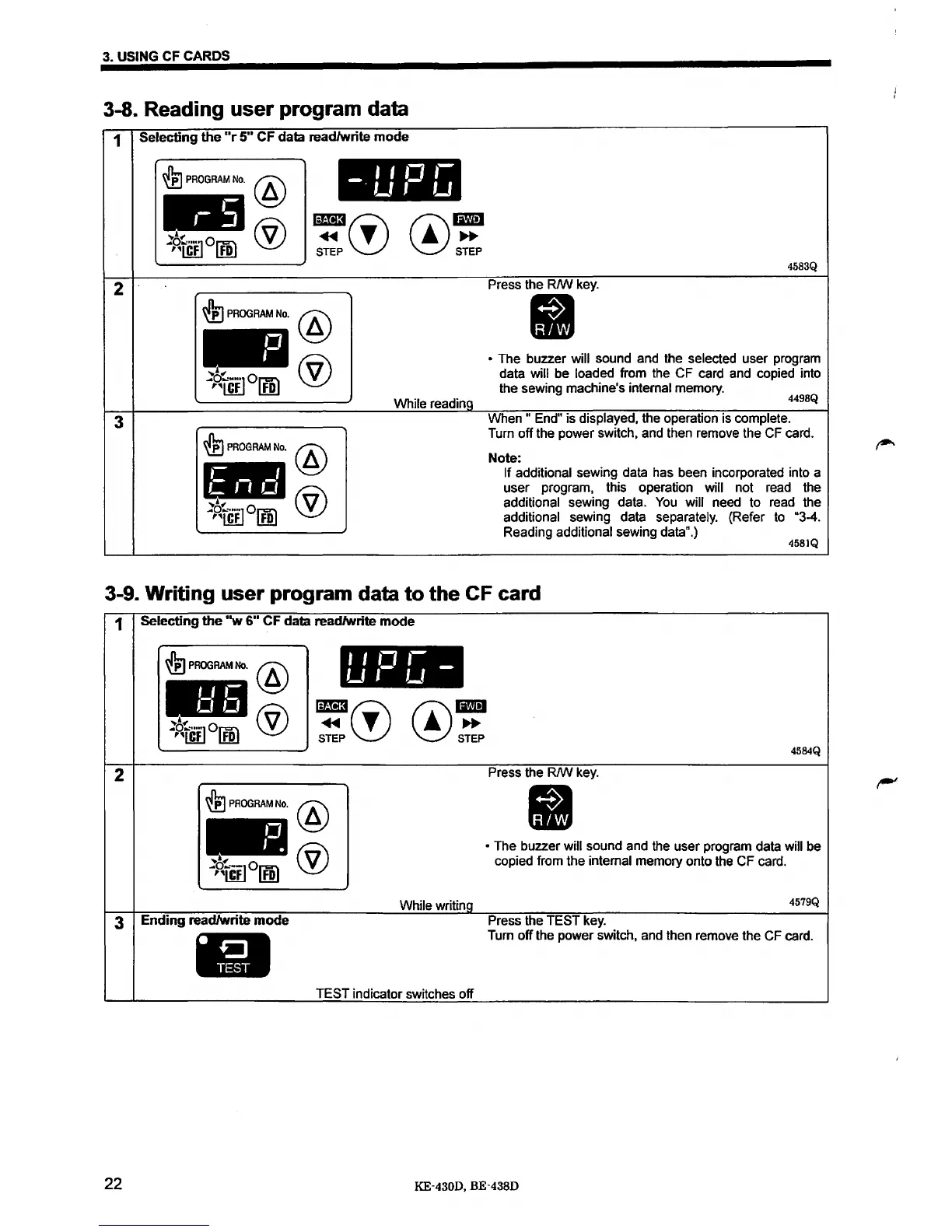3. USING CF CARDS
3-8. Reading user program data
1 Selecting the
"r
5"
CF data read/write mode
~PROGRAM
No.
@
' ,
10
,-
-.
Lf
I U
IDa(!)
..
T
STEP
®
B!J
...
STEP
2
3
@
®
~PROGRAM
No.
@
111111
~1,
®
AO';';:;:]O~
"IM.J
t!RJ
While readin
4583Q
Press the
RNV
key.
11
• The buzzer will sound and the selected user program
data
will be loaded from the CF card and copied into
the sewing machine's internal memory.
4498Q
When " End" is displayed, the operation is complete.
Turn off the power switch, and then remove the
CF card.
Note:
If additional sewing data has been incorporated into a
user program, this operation
will not read the
additional sewing data.
You
will need to read the
additional sewing data separately. (Refer
to
"3-4.
Reading additional sewing data".)
4581Q
3-9. Writing user program data
to
the CF card
1 Selecting
the
''w
6"
CF data read/write mode
~PROGRAM
No.
@
oi!Il
@
2
3 Ending read/write mode
•
22
®
B!J
...
STEP
While writin
TEST indicator switches off
4584Q
Press the
RMI
key.
11
• The buzzer will sound and the user program data will be
copied from the
internal memory onto the CF card.
4579Q
Press the TEST
key.
Tum off the power switch, and then remove the CF card .
KE-4300, BE-4380
