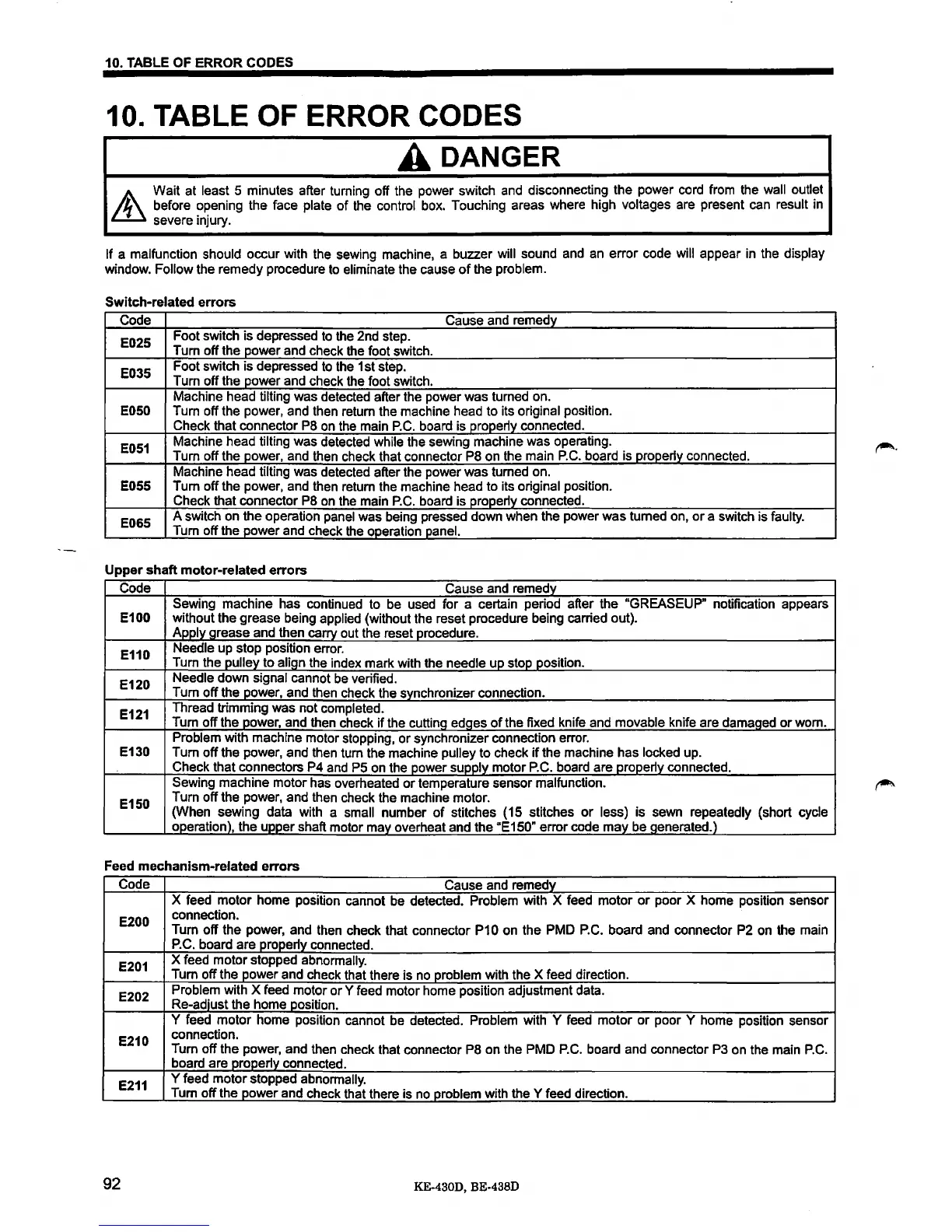10. TABLE OF ERROR CODES
10. TABLE OF ERROR CODES
A DANGER
Wait at least 5 minutes after turning off the power switch and disconnecting the power cord from the wall outlet
before
~~ening
the face plate
of
the control box. Touching areas where high voltages are present can result in
severe
InJUry.
If a malfunction should occur with the sewing machine, a buzzer will sound and an error code will appear in the display
window. Follow the remedy procedure to eliminate the cause
of
the problem.
Switch-related errors
Code
Cause and remedy
E025
Foot switch is depressed
to
the 2nd step.
Tum off the power and check the foot switch.
E035
Foot switch is depressed
to
the 1st step.
Turn off the power and check the foot switch.
Machine head tilting was detected after the power was turned on.
EOSO
Turn off the power, and then return the machine head to its original position.
Check that connector P8
on
the main
P.C.
board is properly connected.
E0
51
Machine head tilting was detected while the sewing machine was operating.
Turn off the power, and then check that connector P8 on the main
P.C.
board is properly connected.
Machine head tilting was detected after the power was turned on.
E0
55
Turn off the power, and then return the machine head to its original position.
Check that connector P8
on
the main
P.C.
board is properly connected.
E065
A switch on the operation panel was being pressed down when the power
was
turned on,
or
a switch is faulty.
Tum off the power and check the operation
Qanel.
Upper
shaft
motor-related errors
Code Cause and remedy
Sewing machine has continued to be used for a certain period after the "GREASEUP• notification appears
E100
without the grease being applied (without the reset procedure being carried out).
Apply grease and then carry out the reset procedure.
E110
Needle up stop position error.
Tum the pulley to align the index mark with the needle up stop position.
E120
Needle down signal cannot be verified.
Tum
off
the power, and then check the synchronizer connection.
E121
Thread trimming was not completed.
Tum off the power, and then check if the cutting edges
of
the fixed knife and movable knife are damaged
or
worn.
Problem with machine motor stopping,
or
synchronizer connection error.
E130
Tum off the power, and then tum the machine pulley to check
if
the machine has locked up.
Check that connectors P4 and P5 on the power supply motor
P.C.
board are properly connected.
Sewing machine motor has overheated
or
temperature sensor malfunction.
E150
Turn off the power, and then check the machine motor.
(When sewing data with a small number
of
stitches (15 stitches
or
less) is sewn repeatedly (short cycle
operation), the upper shaft motor may overheat and the
"E 150" error code
may
be generated.)
Feed mechanism-related errors
Code
Cause and remedy
X feed motor home position cannot be detected. Problem with X feed motor
or
poor X home position sensor
E200
connection.
Tum off the power, and then check that connector
P10 on the PMD
P.C.
board and connector P2 on the main
P.C.
board are properly connected.
E201
X feed motor stopped abnormally.
Tum off the power and check that there is no problem with the X feed direction.
E202
Problem with X feed motor or Y feed motor home position adjustment data.
Re-adiust the home position.
Y feed motor home position cannot be detected. Problem with Y feed motor
or
poor Y home position sensor
E210
connection.
Tum off the power, and then check that connector P8 on the PMD
P.C.
board and connector P3 on the main
P.C.
board are properly connected.
E211
Y feed motor stopped abnormally.
Tum
off
the power and check that there is no
p_roblem
with the Y feed direction.
92
KE-430D, BE-438D
~·
