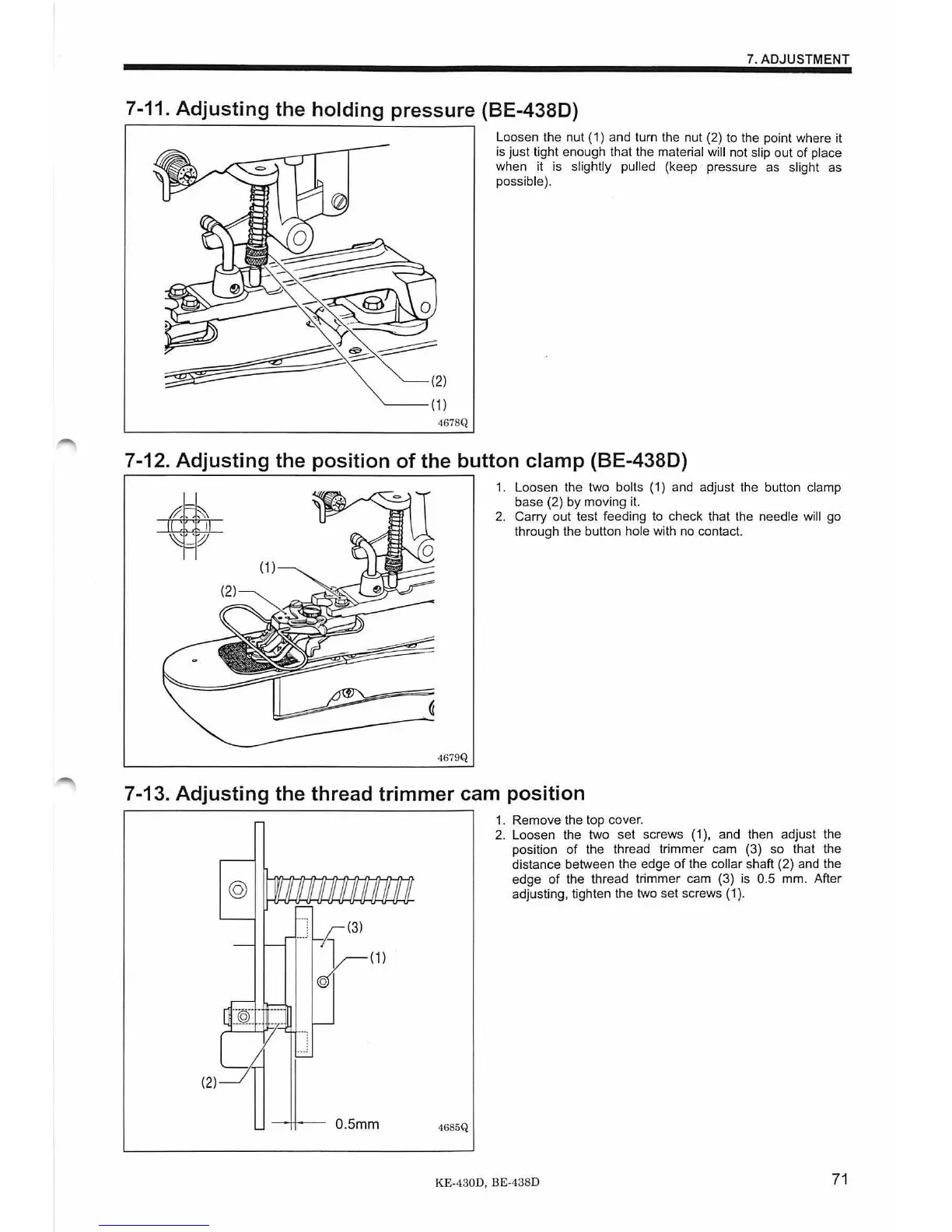7. ADJUSTMENT
7-11. Adjusting the holding pressure (BE-4380)
'---(
1)
4678Q
Loosen the nut (1) and turn the nut (2) to the point where it
is just tight enough that
th
e material will
no
t slip out
of
place
when it is slightly pulled (keep pressure as slight as
possible).
7-12. Adjusting the position
of
the button clamp (BE-4380)
A-
•
4679Q
1.
Loosen
th
e two bolts (1) and adjust the button clamp
base (2) by movi
ng
it.
2.
Carry out test feeding
to
check t
ha
t the needle will go
through the button
hole with no contact.
7-13. Adjusting the thread trimmer cam position
O.Sm
m
46
85Q
1.
Remove the top cover.
2.
Loosen the two set screws
(1
),
and then adjust
th
e
position
of
the thread trimmer cam (3) so that the
distance between the edge of the collar shaft (2)
and
th
e
edge
of
the thread t
ri
mmer cam (3) is 0.5 mm. After
adjusting, tighten the two set screws (1
).
KE-430D, BE-438D
71
