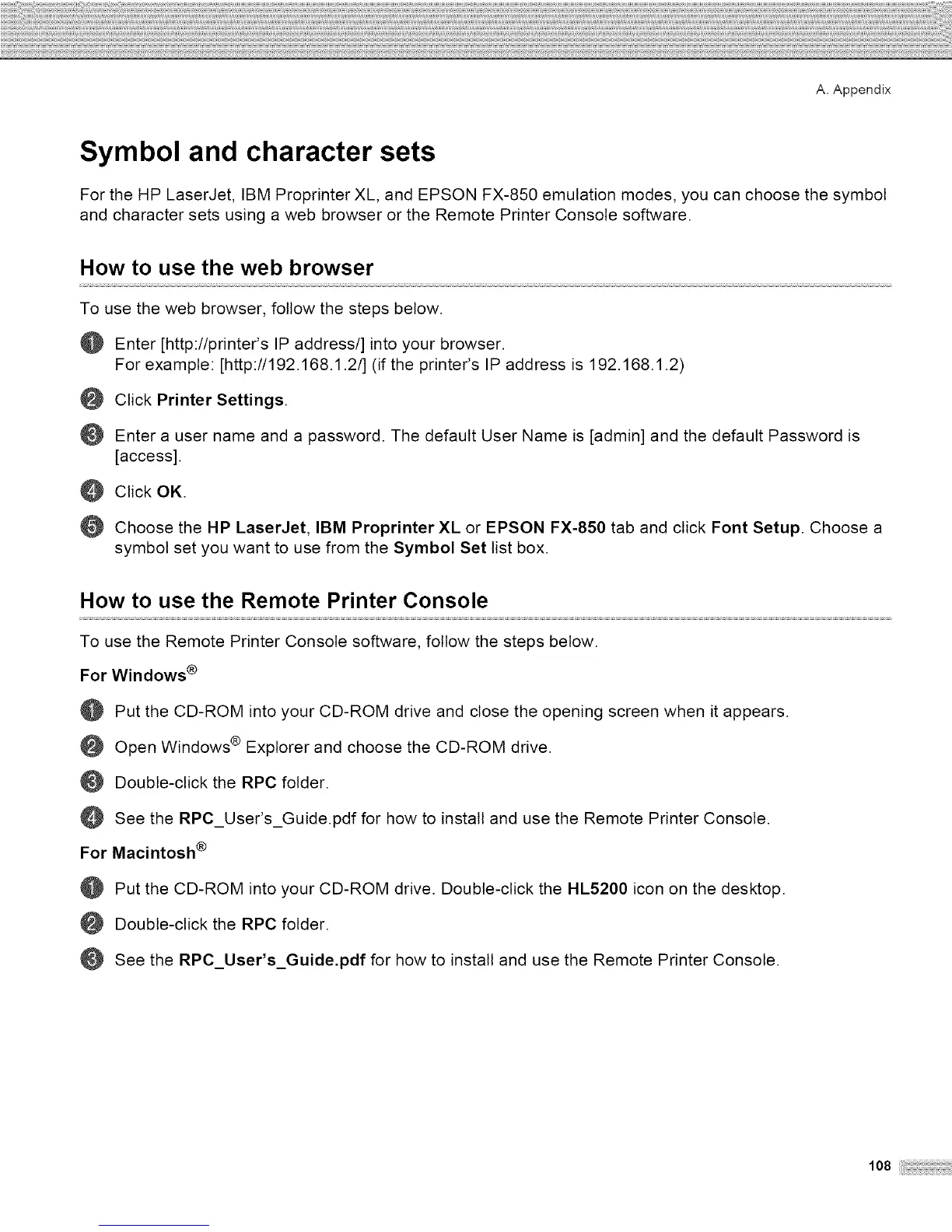A, Appendix
Symbol and character sets
For the HP Laser Jet, IBM Proprinter XL, and EPSON FX-850 emulation modes, you can choose the symbol
and character sets using a web browser or the Remote Printer Console software.
How to use the web browser
To use the web browser, follow the steps below.
O Enter [http://printer's IP address/] into your browser.
For example: [http://192.168.1.2/] (if the printer's IP add ress is 192.168.1.2)
Click Printer Settings.
Enter a user name and a password. The default User Name is [admin] and the default Password is
[access].
Click OK.
Choose the HP Laser Jet, IBM Proprinter XL or EPSON FX-850 tab and click Font Setup. Choose a
symbol set you want to use from the Symbol Set list box.
Put the CD-ROM into your CD-ROM drive and close the opening screen when it appears.
Open Windows ® Explorer and choose the CD-ROM drive.
Double-click the RPC folder.
See the RPC_User's_Guide.pdf for how to install and use the Remote Printer Console.
For Macintosh ®
Put the CD-ROM into your CD-ROM drive. Double-click the HL5200 icon on the desktop.
Double-click the RPC folder.
See the RPC_User's_Guide.pdf for how to install and use the Remote Printer Console.
1o8
